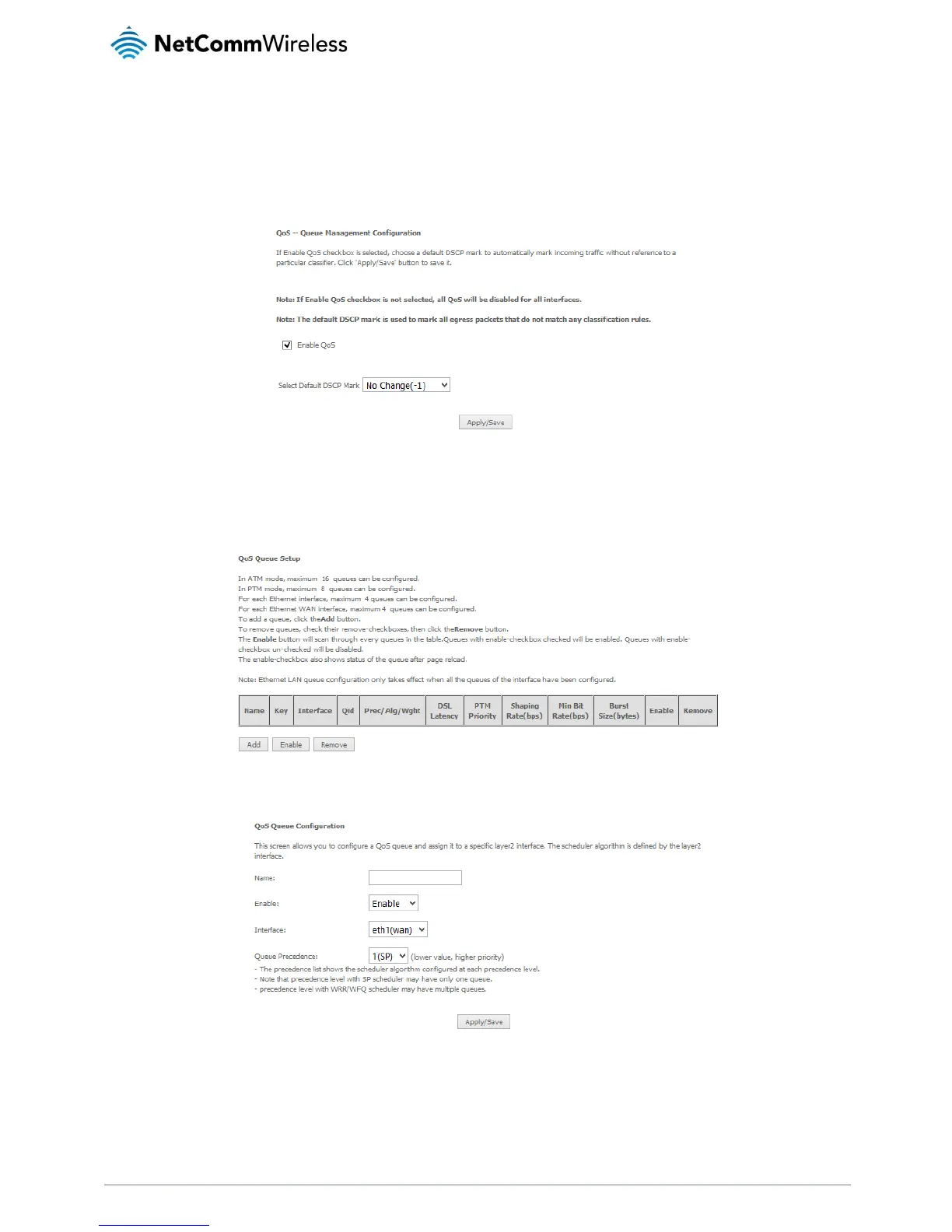Quality of Service
Quality of Service offers a defined level of performance in a data communications system - for example the ability to guarantee that
video traffic is given priority over other network traffic to ensure that video streaming is not disrupted by other network traffic. This
means that if you are streaming video and someone else in the house starts downloading a large file, the download won’t disrupt
the flow of video traffic.
Figure 5: Advanced - Enable QoS
To enable QoS select the Enable QoS checkbox, and set the Default DSCP (Differentiated Services Code Point) Mark. Then press
the Apply/Save button.
QoS Queue
Figure 6: Advanced - QoS Queue Setup
Click the Add button to add a QoS Queue. The following screen is displayed.
Figure 7: Advanced - QoS - Add QoS Queue
The above screen allows you to configure a QoS queue entry and assign it to a specific network interface. Each of the queues can
be configured for a specific precedence. The queue entry configured here will be used by the classifier to place ingress packets
appropriately.
NOTE: Precedence level 1 relates to higher priority while precedence level 3 relates to lower priority.