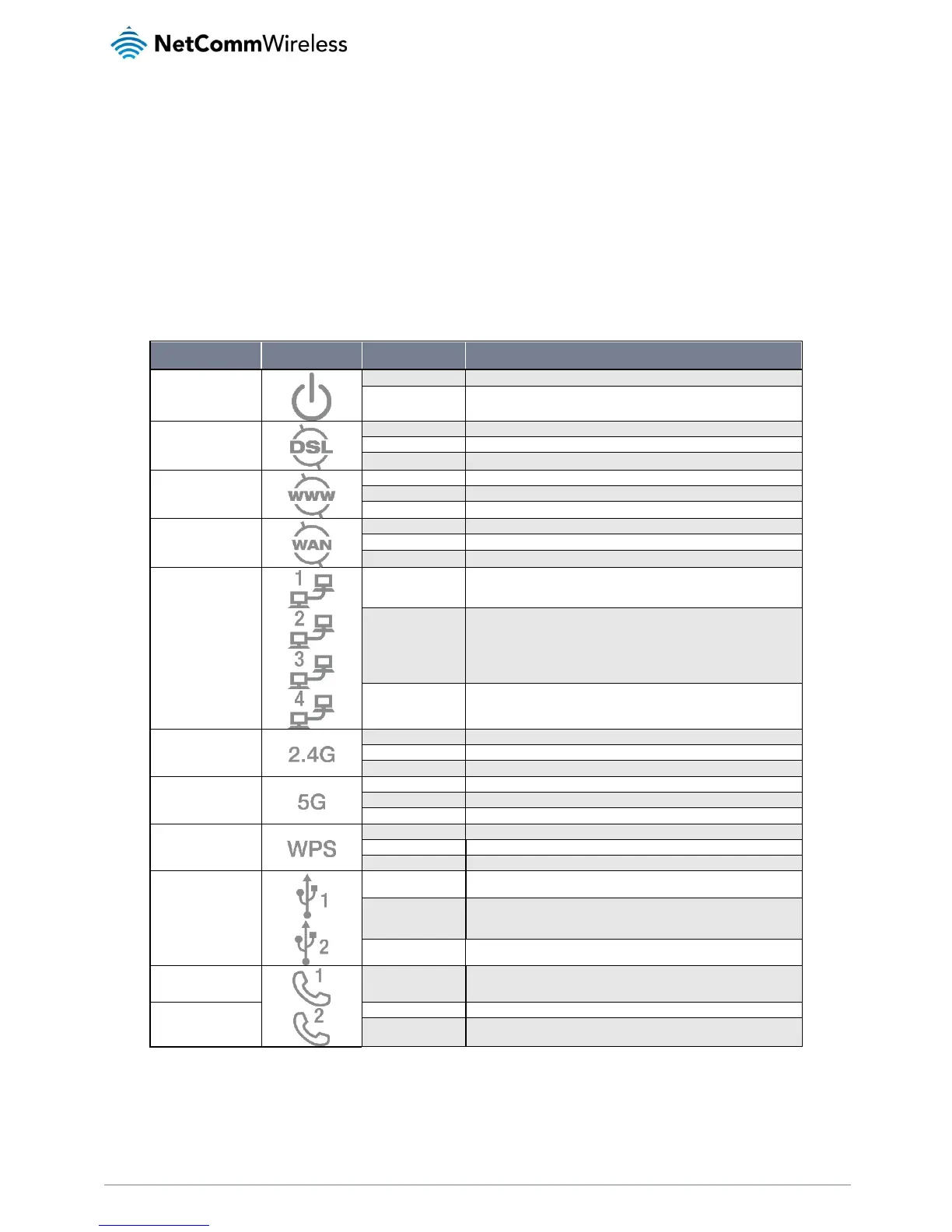NetComm Wireless NF17ACV User Guide
Physical dimensions and
indicators
LED indicators
The NF17ACV has been designed to be placed on a desktop. All of the cables exit from the rear for easy organization. The display
is visible on the front of the NF17ACV to provide you with information about network activity and the device status. See below for an
explanation of each of the indicator lights.
The NF17ACV is powered on and operating normally.
The NF17ACV is connected to an internet service.
Data is being transmitted to or from the internet.
The NF17ACV is not connected to the internet.
A device is connected to the Ethernet WAN port.
Data is being transmitted to or from the WAN.
No device is connected to the Ethernet WAN port.
A device is connected to the Ethernet LAN port.
Data is being transmitted to or from the Ethernet LAN port.
No device is connected to the Ethernet LAN port.
Data is being transmitted to or from the Wireless interface.
Data is being transmitted to or from the Wireless interface.
WPS pairing is triggered.
A USB hard drive is connected.
Data is being transmitted through the USB interface.
No USB hard drive is connected to the USB interface.
Incoming call or the handset is in use.