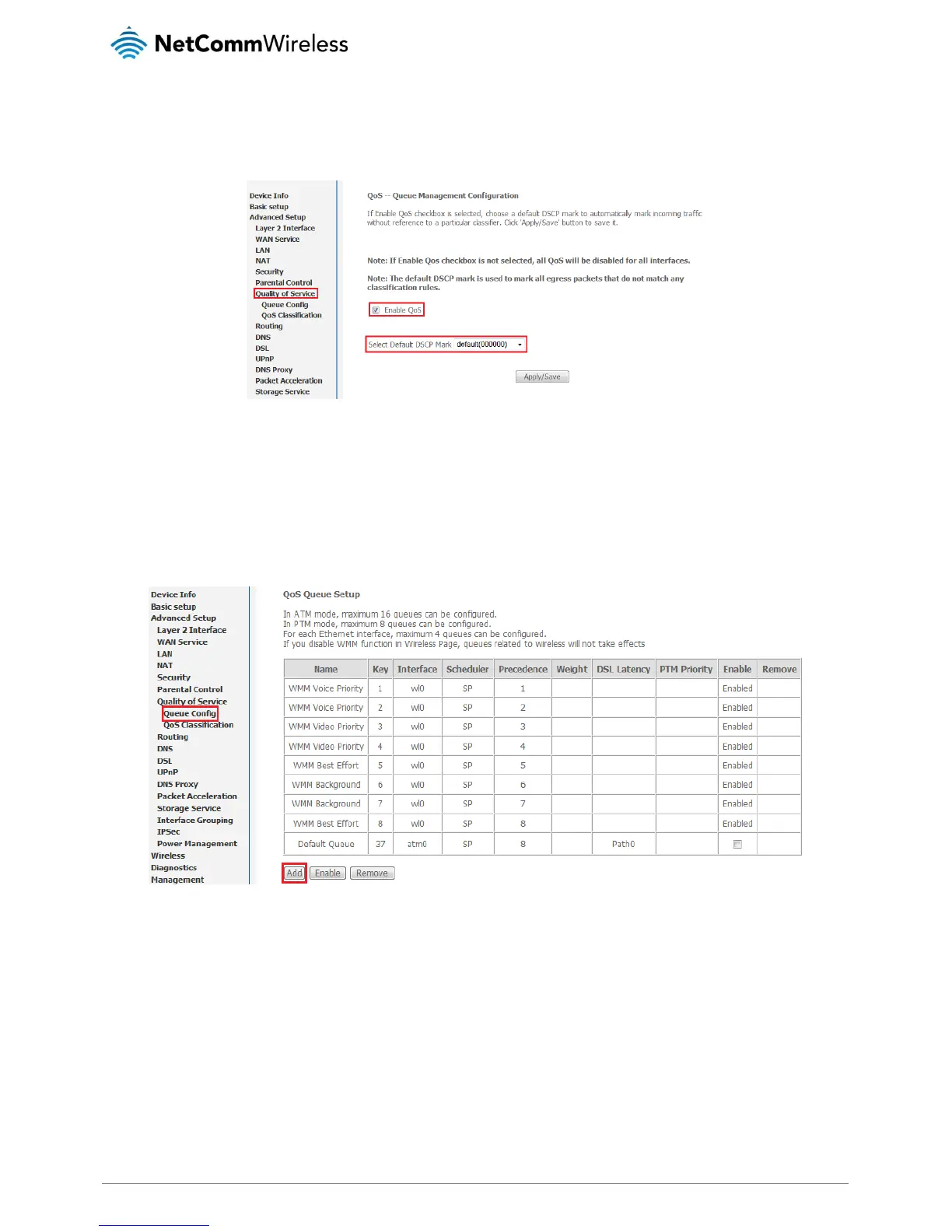QoS Configuration Settings
a) Select Advanced Setup > Quality of Service
b) Select the Enable QoS option.
c) Select the Default DSCP Mark as default(000000).
d) Click the Apply/Save button.
High Priority QoS Queue Configuration
a) Select Advanced > Quality of Service > Queue Config.
b) Click the Add button.