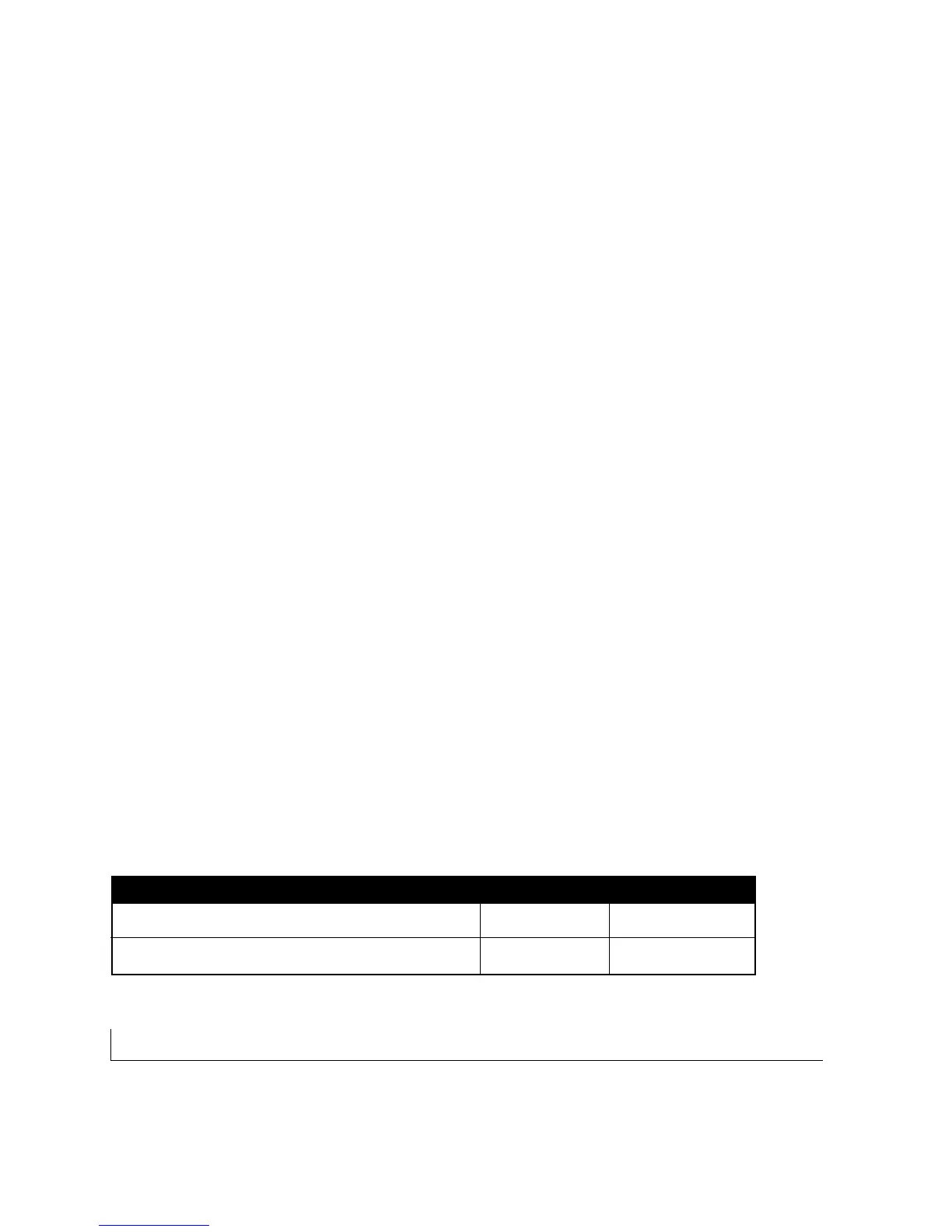introduction 1-2
NETGEAR Model AG711T) or a fiber Gigabit Ethernet module (1000BASE-SX,
NETGEAR Model AG711F). (Modules are not included with the switches.) With the
advantage of this modularity you can:
• Connect switches to each other with high-speed links
• Link up to high-speed servers
• Connect fiber and copper networks
The NETGEAR FS726 Switch provides 24 shielded RJ-45 network ports, while the
NETGEAR FS750 Switch provides 48 shielded RJ-45 network ports. All RJ-45 ports
on the FS726 and FS750 Switches automatically negotiate to the highest speed,
making the switches ideal for environments that have a mix of Ethernet and Fast
Ethernet devices.In addition,all 10/100 Mbps ports operate in half- or full-duplex
mode,increasing the maximum bandwidth of each connection up to 20 Mbps or 200
Mbps, respectively. Both switch models support automatic address learning and IEEE
802.3x-compliant flow control to ensure optimal packet reliability.
The FS726 and FS750 Switches can be free-standing or rack mounted in a wiring
closet or equipment room.
Features
The following sections describe the characteristics of NETGEAR’s FS726 and
FS750 Switches.
Key Features
Table 1-1 summarizes the key features of the FS726 and FS750 Switches.
Table 1-1.Key Features:
Feature FS726 Switch FS750 Switch
Number of 10/100 Mbps RJ-45 ports per switch: 24 48
Number of module bays per switch: 2 2
