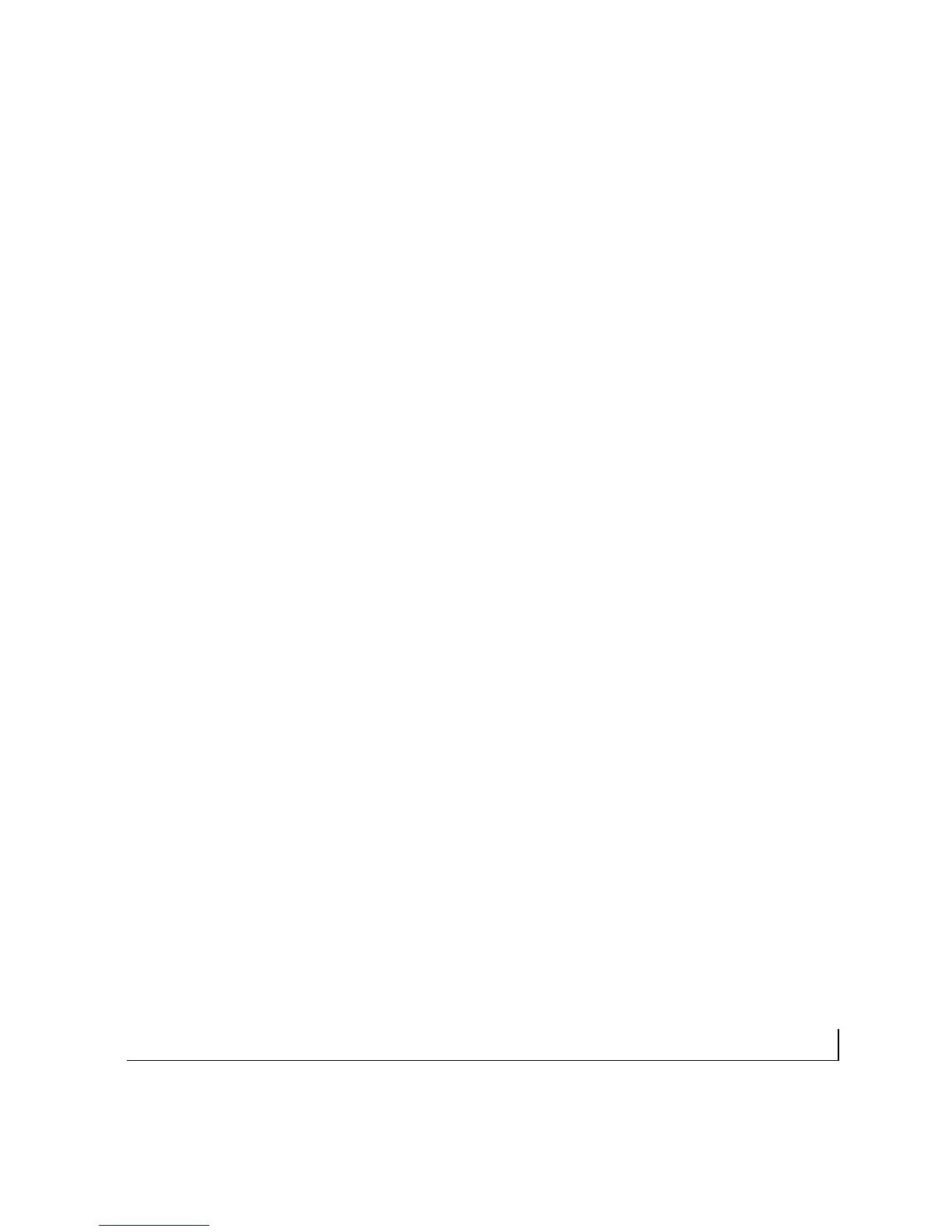4-5installation
Using Gigabit Ethernet Modules
The modularity of the FS726 and 750 Switches provides you with a highly adaptable
network..You not only can configure your network for copper and/or fiber gigabit
uplinks,but you also can opt to expand your network gradually and affordably, as needed.
Installing a Gigabit Ethernet module:
a. Unscrew and remove the module cover plate.
b. Insert the module into the slot, pressing firmly to seat the module.
c. Tighten the module screws.
d. Press the reset button if the power has remained on throughout the installation of
the gigabit modules.
