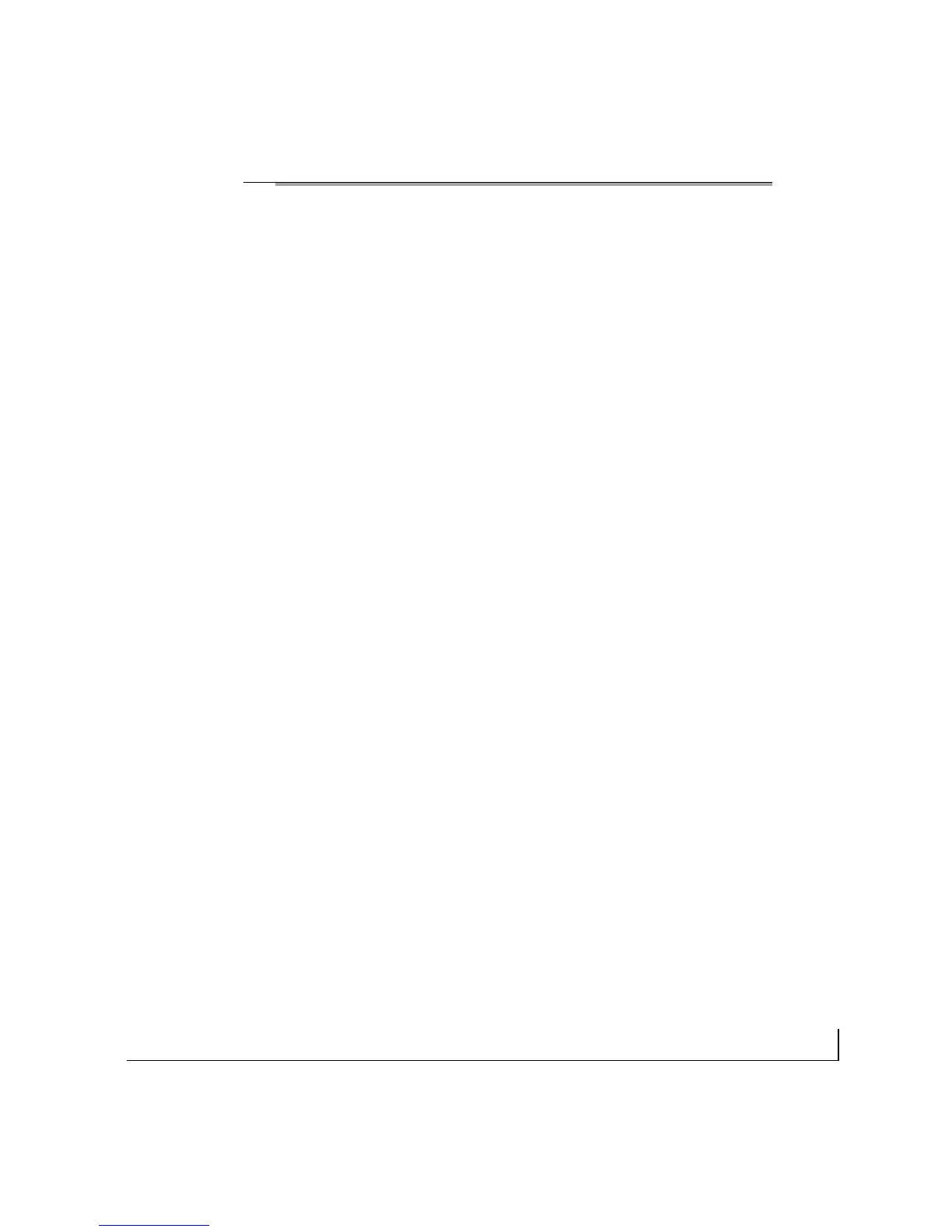vContents
CONTENTS
CHAPTER 1
Introduction 1-1
Description 1-1
Features 1-2
Key Features 1-2
Additional Features 1-3
Package Contents 1-5
CHAPTER 2
Physical Description 2-1
Front and Back Panels 2-1
10/100 Mbps RJ-45 Ports 2-3
LED Mode Button and LED Descriptions 2-4
Module Bays 2-5
Auto Uplink 2-5
Reset Button 2-7
CHAPTER 3
Applications 3-1
Desktop Switching 3-1
Segment Switching and Bridging from 10 Mbps to 100 Mbps 3-2
Media Compatibility and Conversion 3-2
CHAPTER 4
Installation 4-1
Preparing the Site 4-2
Installing the Switch 4-3
Installing the Switch on a Flat Surface 4-3
Installing the Switch in a Rack 4-3
Connecting Devices to the Switch 4-4
Using Gigabit Ethernet Modules 4-5
Checking the Installation 4-6
Applying AC Power 4-6
