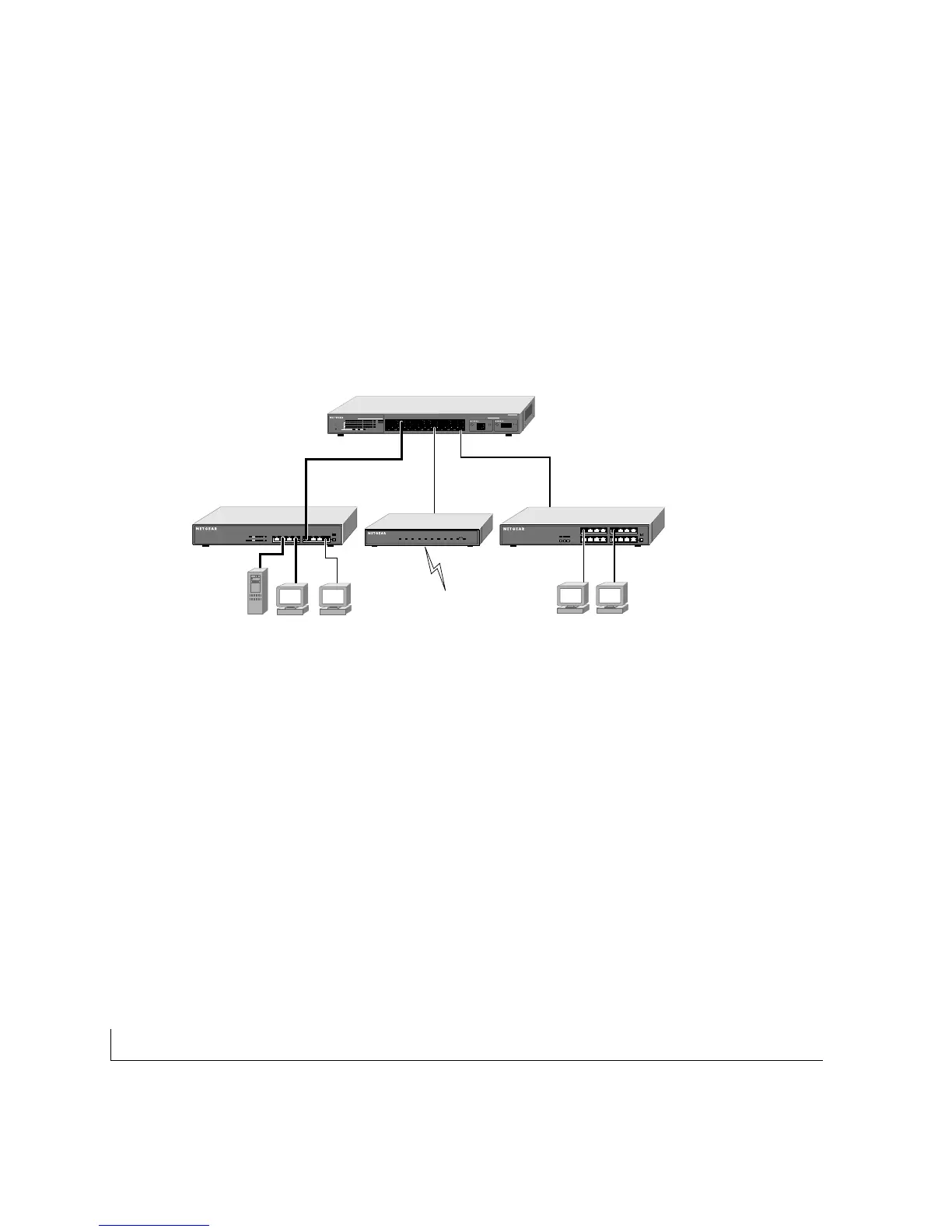applications 3-2
Segment Switching and Bridging from 10 Mbps to 100 Mbps
The FS726 and FS750 Switches can be used to segment a network into multiple con-
nected pieces to increase overall bandwidth and throughput. Both switch models can
segment networks that are built with the NETGEAR DS508 and EN516 hubs, and can
act as bridges connecting traditional 10BASE-T Ethernet networks to 100BASE-TX
Fast Ethernet networks.
Figure 3-2.Example of Segment Switching and Bridging
Media Compatibility and Conversion
The FS726 and FS750 Switches are ideal for a mixed media environment.Both switch-
es feature two front panel module bays that can be easily installed with one or two fiber
Gigabit Ethernet modules, one or two copper Gigabit Ethernet modules, or one gigabit
module of each type, providing optimal flexibility for high-speed connection to a server
or your network backbone.
