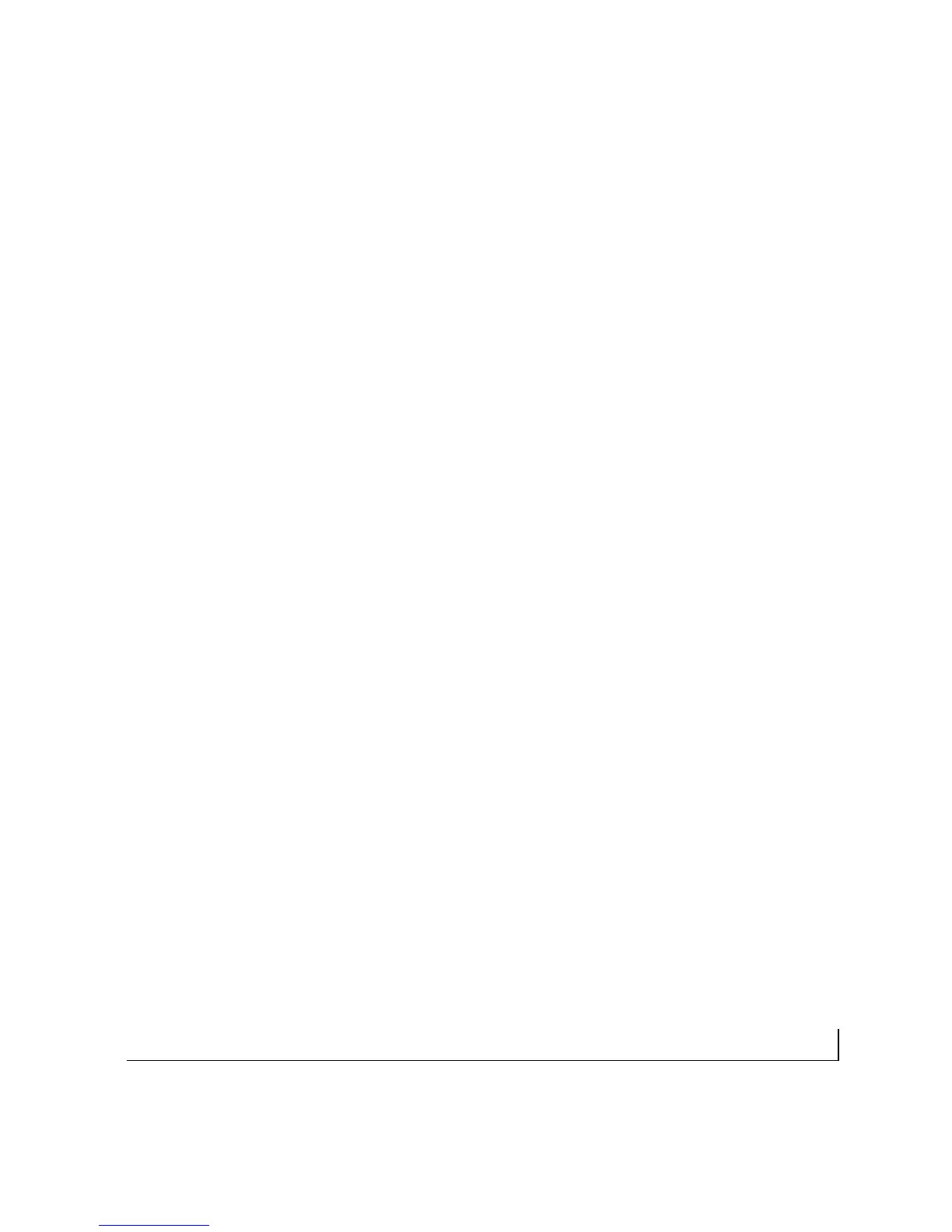2-7physical description
Reset Button
A reset button is located on the front panels of the FS726 and FS750 Switches.The
button allows you to reinitialize the switches after you either insert or remove a module
from a module bay.To activate the Reset button, insert a small wire, such as a paper
clip, into the hole and gently push. As the switch reinitializes, all of the LEDs will
extinguish,then light up for approximately one second during the self-test, and then
return to their normal state.The switch will then operate as normal with the new
bay configuration.
