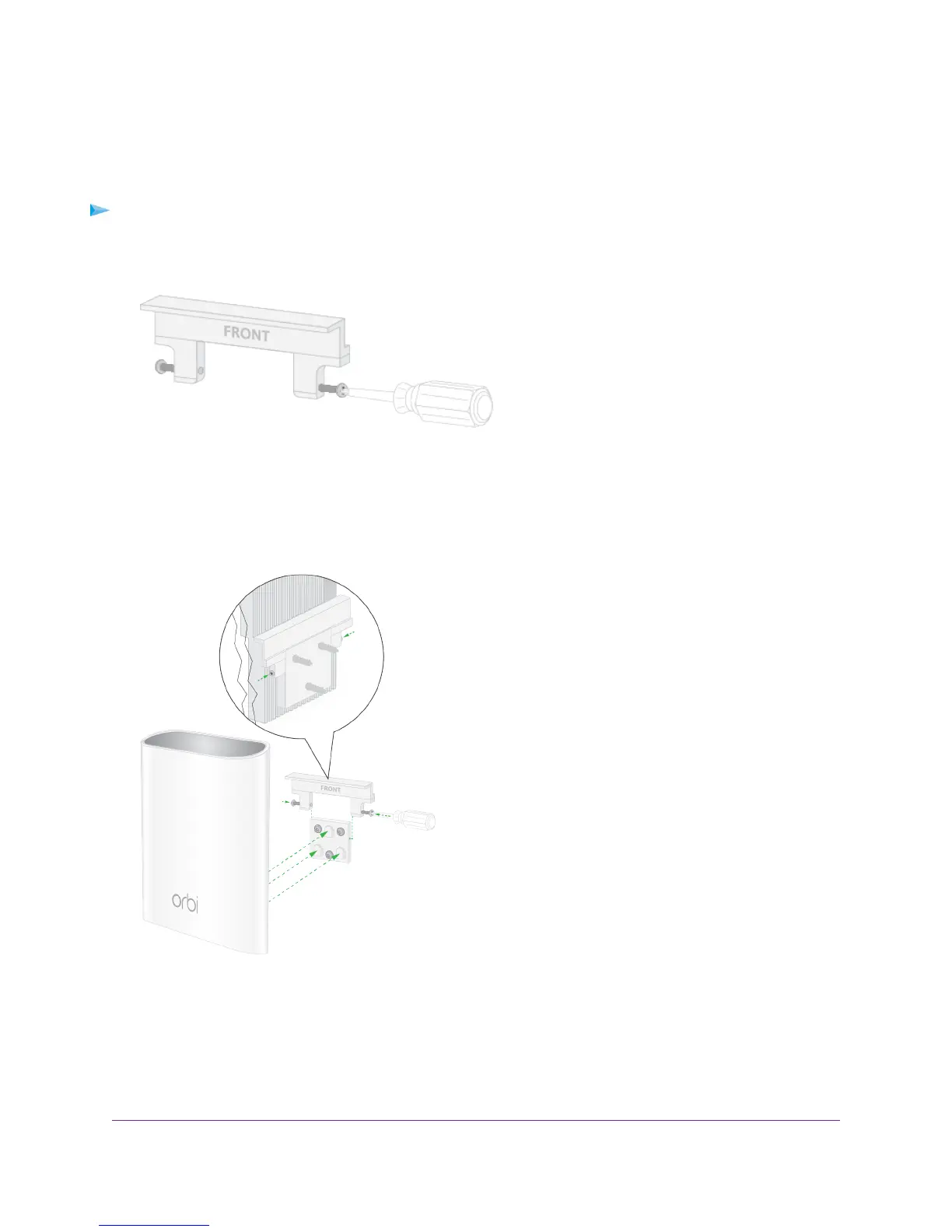Lock the Satellite to the Wall-Mount Bracket
After you wall-mount your satellite, you can lock your satellite to the wall-mount bracket. For more information
about how to wall-mount your satellite, see Wall-Mount Your Satellite on page 8.
To lock your satellite to the wall-mount bracket:
1. Insert the Phillips screws or torx screws that came with your package into the wall-mount bracket lock.
The screws must be flush with the lock.
2. Place the lock on top of the wall-mount bracket.
3. Tighten the screws to secure the lock to the bracket.
Overview
10
Orbi Outdoor Satellite
