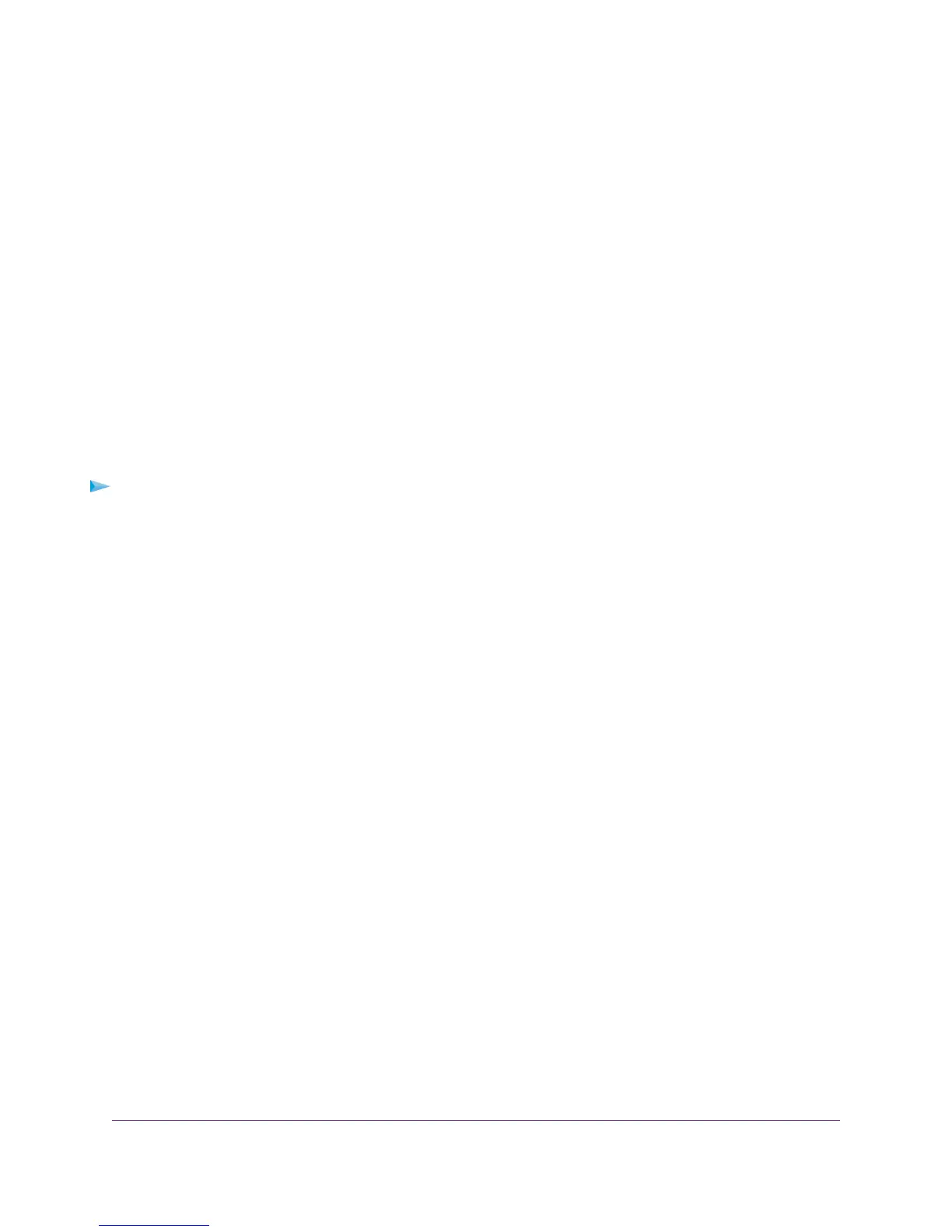10. Specify the lighting schedule settings:
• Start. Select a start time from the menu.
• End. Select an end time from the menu.
• Recurrence Pattern. Select if you want the Light LEDs to turn on daily of select specific days.
11. Click the APPLY button.
The Edit Device page displays.The schedule is added.
12. Click the APPLY button.
Your settings are saved.
View Satellite Information
You can view information about your satellite from the Attached Devices page in the router web interface.
To view information about your satellite:
1. Launch a web browser from a computer or mobile device that is connected to your Orbi network.
2. Enter orbilogin.com.
A login window opens.
3. Enter the router admin user name and password.
The user name is admin.The password is the one that you specified the first time that you logged in.
The user name and password are case-sensitive.
The BASIC Home page displays.
4. Select Attached Devices.
The Attached Devices page displays the following information in the Connected Satellites section:
• Device Name.This section displays the satellite model, name, LED status, Sync button status, and
IP address.
• IP Address.This section displays the satellite IP address.The satellite’s IP address can change
because the router assigns an IP address to each satellite when it joins the network.
• MAC Address.This section displays the satellite MAC address.The unique MAC address for each
satellite does not change.
• Connection Type. This section displays how the satellite is connected to the Orbi network through
a wired Ethernet connection or 2G or 5G WiFi connection.
• Connected Orbi.This section displays the Orbi router or satellite that the satellite is connected to.
The Orbi router’s or satellite’s MAC address also displays.
• Backhaul Status.This section displays the backhaul connection status between the satellite and
router or another satellite.
5. To update this page, click the Refresh button.
Manage Your Orbi Outdoor Satellite
22
Orbi Outdoor Satellite
