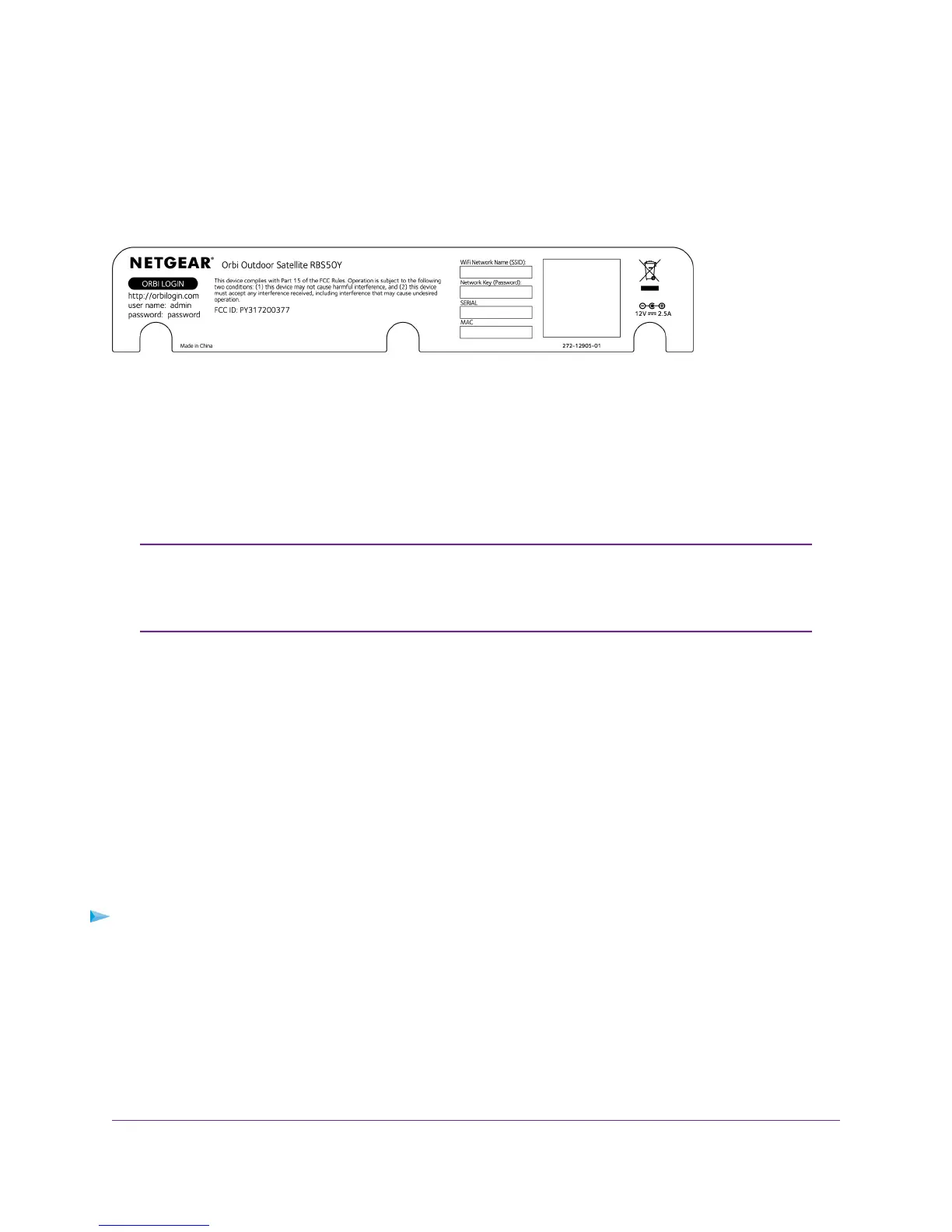Label
The satellite label shows the WiFi network name (SSID), network key (password), the satellite’s serial
number, and the satellite’s MAC address.The label can be found on the satellite.The following is an example
of what the label looks like:
Figure 3. Satellite label
Place Your Satellite
The first time you set up your satellite, we recommend that you set it up indoors near your Orbi router. After
your router and satellite are synced, you can place your satellite outdoors.
Your satellite’s Ingress Protection (IP) rating is IP55. When placing your satellite
outdoors, do not place your satellite in an area that could expose your satellite to
harsh weather and environmental conditions.The recommend temperature range for
your satellite is 4°F to 122°F (-20°C to +50°C).
Note
Sync Your Orbi Outdoor Satellite
Use the Sync button on your Orbi Outdoor Satellite to sync your satellite with your router.You can also log
in to your Orbi router and use the router web interface to sync your satellite.
Sync Your Satellite Using the Sync Button
After your satellite syncs with your router, the satellite’s Sync button is disabled for security reasons. If you
press the Sync button and the satellite’s bottom Light LED pulses magenta, this LED behavior indicates
that the Sync button is disabled.To enable the Sync button, log in to the router and go to the Attached
Devices page. For more information, see Enable the Sync Button on page 19.
To sync your satellite using the Sync button:
1. Place your satellite in an area near your Orbi router.
For more information, see Place Your Satellite on page 12.
2. Connect your satellite to a power source.
The Power LED on the back of the Orbi lights. If the Power LED does not light, press the Power On/Off
button.
3. Wait for the bottom Light LED to light white.
Overview
12
Orbi Outdoor Satellite
