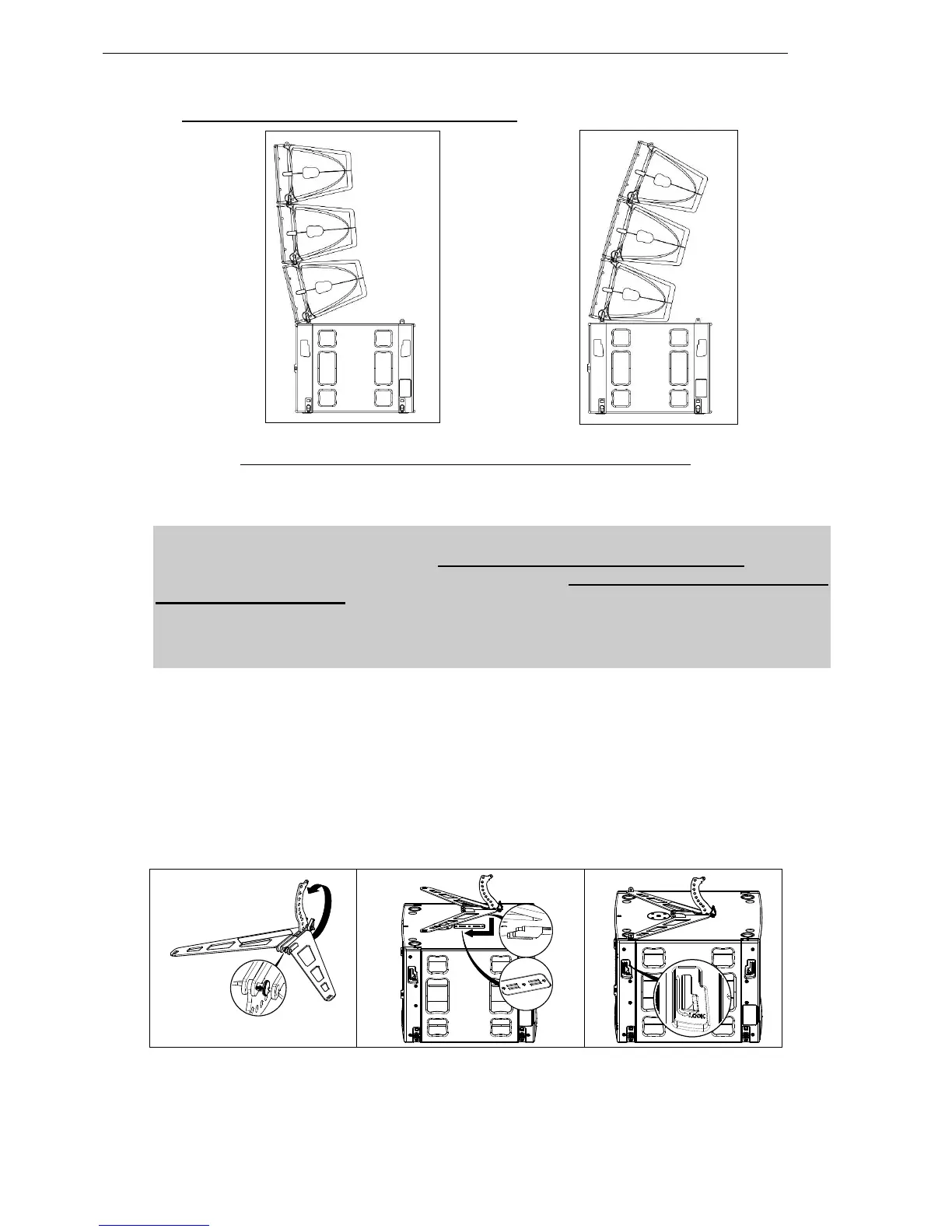Ministack adaptor only allows to stack GEO M12 in “left” configuration
Required item
- 1 x VNT-MNSTKM12
IMPORTANT
Ground stack assembly is rated for a maximum of 2 x MSUB18 + 3 x GEO M12 in any inter
cabinet angle configuration with +12/-15° initial angle, provided this device is assembled
according to below rules:
- MSUB18 must always be installed on a horizontal surface
- Public is not allowed within a safety area which radius is equal or higher than
assembly height.
Procedure
- Position first MSUB18 on the ground
- Position second MSUB18 (front or back) on top of first, and lock front and rear connecting points
- Pull the latch to unlock the link bar of VNT-MNSTKM12
- Insert VNT-MNSTKM12 back into MSUB18 rear upper slot and push it forward so that front opening
are aligned with MSUB18 front connecting points.
- Unlock upper MSUB18 connecting points
