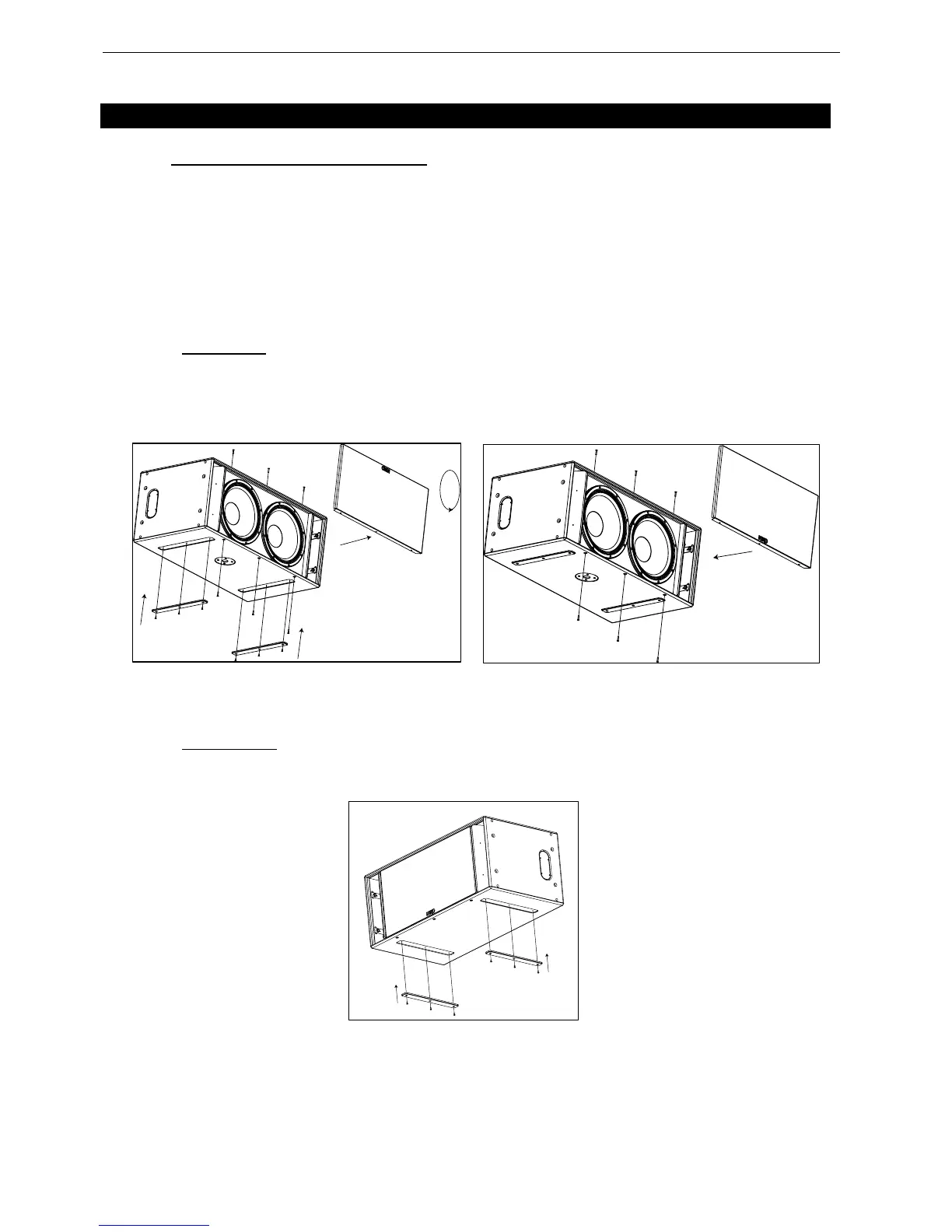Page 10/58 RS15 GENERAL INSTRUCTIONS
2 RS15 GENERAL INSTRUCTIONS
2.1 “RS15 Left” and “RS15 Right”
NEXO RS15 Subwoofer is delivered with a pair of skids to be mounted on the cabinet.
NEXO recommends to create pairs of “RS15 LEFT” and “RS15 RIGHT” for optimized flexibility.
Benefits of such recommendation are related to directional use in array configurations, where RS15s
are to be positioned back to back, face to face or in vertical columns alternating speaker side.
However, users might prefer to have all RS15s configured identically, in which case they should all be
“RS15 RIGHT” so that skids are opposite to pole stand hole.
Tools: TORX #25 and ALLEN key 6mm
2.1.1 RS15 LEFT
Mounting skids on the pole stand hole side defines a “RS15 LEFT”.
In such a case, front grid must be removed, flipped over and reinstalled so that NEXO logo appears on
the same side than the skids.
CONFIGURING RS15 AS LEFT
2.1.2 RS15 RIGHT
Mounting skids opposite to the pole stand hole side defines a “RS15 RIGHT”.
CONFIGURING RS15 AS RIGHT