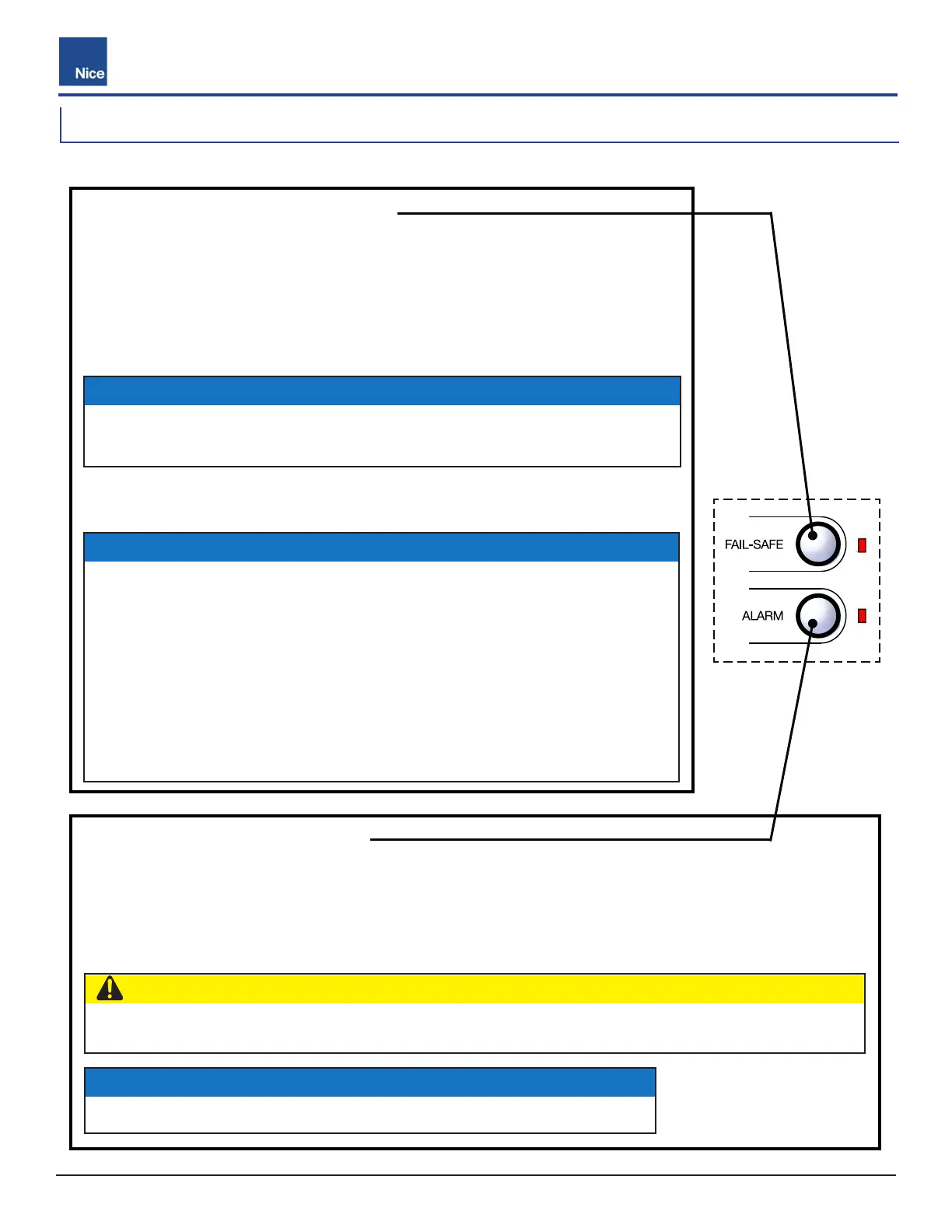MERCURY 310 Controller
User Guide
1717
MX5096 Rev. C ©2022
4.3 Fail-Safe and Alarm Buttons
The Fail-Safe and Alarm buttons operate as described below. These should be set according to user preference.
RED LED = ON:
Fail-Safe is enabled, and gate will automatically move to the open limit if the
battery voltage falls below a certain limit.
RED LED = OFF:
Fail-secure is enabled and the gate will automatically move to the close limit if
the battery voltage falls below a certain limit.
RED LED = ON:
When ON, the warn-before-operate alarm will sound for three (3) seconds before the gate starts moving
when an OPEN or CLOSE command is made, either by pressing the gate buttons or when a sensor,
such as a ground loop, is tripped. The alarm will continue to sound for two (2) seconds after the gate
starts moving, then turn o.
NOTICE
An automatically opened gate might not be desirable if gate security has a
priority over gate access. See Section 6 for instructions for manually opening
a gate in the event of a power failure.
NOTICE
Alarm will sound during safety critical scenarios regardless of this setting.
NOTICE
y Activation of fail-safe/secure only occurs when the controller is battery
powered. This can occur on controllers powered from an AC-DC power
supply when AC power is removed.
y Reset of fail-safe/secure will occur automatically when certain conditions
are met. If the controller is powered from an AC-DC power supply, then
the fail-safe/secure will reset when AC power is restored. If the controller is
powered from a battery, then the fail-safe/secure will reset when the battery
voltage is above a certain limit for 10 minutes.
y Reset of fail-safe/secure can be done manually when activated by pressing
the fail-safe button. However, the fail-safe/secure may be activated again
if the battery voltage is still below a certain limit.
CAUTION
The alarm connected to the Mercury 310 Controller should never be disconnected! This alarm functions
as the entrapment alarm and is a requirement under UL325 requirements.
FAIL-SAFE Button (On/Off)
ALARM Button (On/Off)
RED LED = FLASHING:
When FLASHING, Fail-safe or fail-secure is currently activated.
