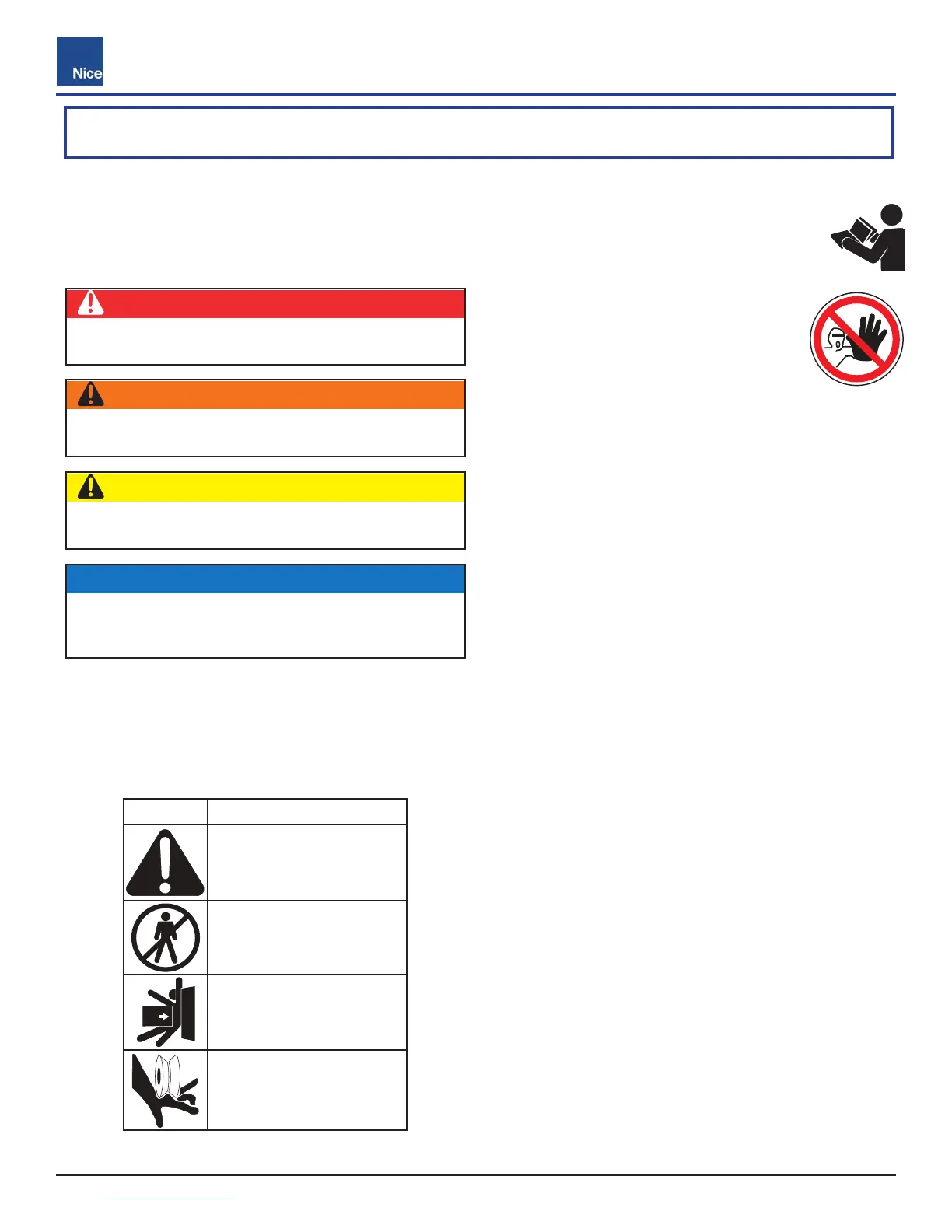66
support.hysecurity.com
MERCURY 310 Controller
User Guide
3. IMPORTANT SAFETY INFORMATION
SAFETY MESSAGES
The safety messages below inform you about potential
hazards that can result in injury. Safety messages speci cally
address level of exposure to operator and are preceded by
one of four words:
DANGER, WARNING, CAUTION or
COMMON INDUSTRIAL SYMBOLS
These international safety symbols may appear on product
or in its literature to alert of potential personal injury hazards.
Obey all safety messages that follow these symbols to avoid
possible injury or death.
Symbol Safety Hazard
Attention -
Take Notice
Danger -
Keep Away
Entrapment Zone
Possible Pinch Point
DANGER
Indicates a hazardous situation which, if not avoided,
WILL result in DEATH or SERIOUS INJURY.
WARNING
Indicates a hazardous situation which, if not avoided,
COULD result in DEATH or SERIOUS INJURY.
CAUTION
Indicates a hazardous situation which, if not avoided,
COULD result in MINOR or MODERATE INJURY.
NOTICE
Addresses practices not related to personal injury.
Indicates damage to equipment is probable if the
hazardous situation is not avoided.
IMPORTANT SAFETY INSTRUCTIONS
Hazards, associated with automatic gates, can
be reduced with proper site design, installation,
and use. Installers, maintenance crews, and
owners/users must read and follow the safety
requirements found in HySecurity® product
manuals.
It is important that only quali ed installers
handle installation of HySecurity Gate
vehicular gate operators. A “qualified”
installer has one of the following:
1.
A minimum of three years experience installing similar
equipment.
2.
Proof of attending a HySecurity Technical Training
seminar within the past three years.
3.
Signi cant manufacturer endorsements of technical
aptitude in gate operator installation and operation.
Underwriter Laboratories (UL) and the American Society for
Testing and Materials (ASTM) are responsible for current
safety standards and regulations regarding gate operators
and automated gates. All aspects of gate installation must
comply with the appropriate safety standard. For the most
up-to-date ASTM F2200 Gate and Fence Standards, refer
to www.astm.org. For UL 325 Safety Standard, refer to
www.ul.com. Consult local government agencies for up-to-
date rules and regulations as certain municipalities have
established licensing, codes or regulations that regulate
automated gate system design and installation.
GENERAL SAFETY INFORMATION
A gate operator is only a component in a gate system.
The other parts of the gate system can include the
gate, the external safety sensors, access controls, and
vehicle detectors. To have a gate system that provides
for safety, security, and reliable operation it is essential
these components operate together as a system. It is
the responsibility of the system designer and/or installer
to ensure any safety or operational issues have been
addressed.
