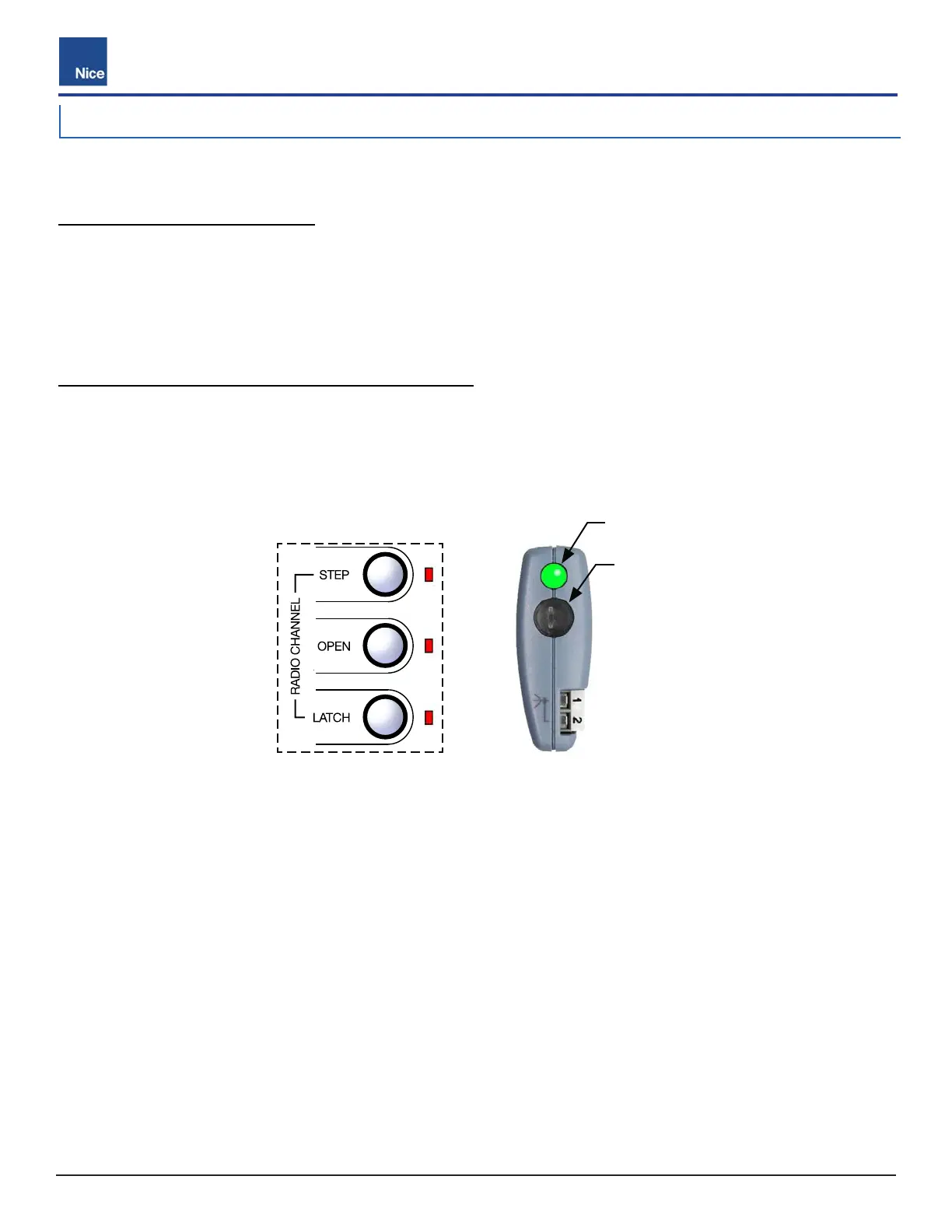MERCURY 310 Controller
User Guide
1919
MX5096 Rev. C ©2022
5.1 Deleting Transmitters
Green
LED
Program
Button
Delete ALL Transmitters:
Simultaneously press and hold down the Step, Open, and Latch buttons for at least three (3) seconds, until rE
(Remote Erase All) is displayed. All three LEDs will ash twice.
y If deletion is successful, dn (done) is shown in Mercury display.
y If deletion fails, Er + 09 is shown in Mercury display.
Delete SINGLE Button from Transmitter:
Press and hold any one of three radio channel buttons on the Mercury 310 controller for at least three (3)
seconds until
rD (Remote Delete Button) is displayed, then press the button on the remote to be deleted.
y If deletion is successful, dn (done) is shown in Mercury display.
y If deletion fails, Er + 09 is shown in Mercury display.
Top
View
Mercury 310 Radio Programming Buttons and OXIBD/A Controls
Mercury 310
Controller Detail
OXIBD/A Radio
Receiver (Top)
Transmitters (remote controls) may be deleted from the programming of the OXIBD/A radio receiver using the
Mercury 310 Radio Buttons as follows:
