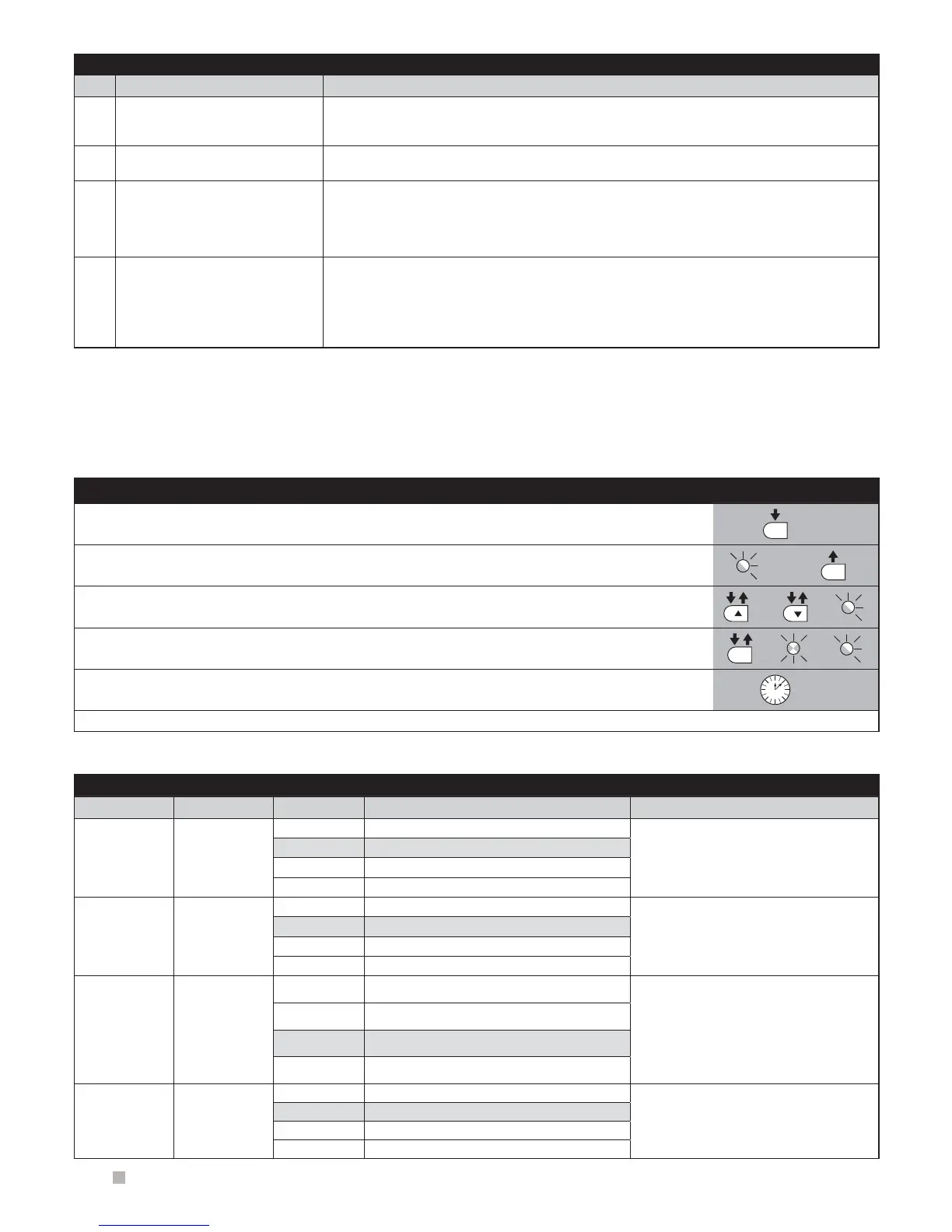20 – English
6.6.1 - Level one functions (ON-OFF)
Table 8 - Programmable functions: Level one
Led Function Description
L1 Automatic Closing This function causes the door to close automatically after the programmed time has lapsed. The
factory set Pause Time is 20 seconds, but can be changed to 10, 20, 40 and 80 seconds (see
Table 10). If the function is inactive, functioning will be “semi-automatic”.
L2 Close After Photo Close After Photo After the photocells are disengaged (photo and photo II), this function activates
“Automatic Closing” with a “Pause Time” of 5s, even if the pause time is set for a longer interval.
L3 Motor force This function enables selection of the motor force control sensitivity to adapt it to the type of door
installed. If this function is enabled, sensitivity is more suited to smaller and more lightweight doors.
If the function is disabled, sensitivity is more suited to larger, heavier doors. When the function is
activated, the courtesy light starts flashing to indicate that the force acquisition procedure must be
run. Send the command to start the execution of 3 complete manoeuvres.
L4 Stand-By This function enables the user to lower consumption to a very minimum. It is particularly useful in
cases when the buffer battery is being used. If this function is active, the control unit will switch the
BLUEBUS output (and consequently the devices) and all the LEDs off one minute after the end of
the manoeuvre. The only LED which will remain on is the BLUEBUS LED which will simply flash
more slowly. When a command arrives, the control unit will reset to complete functioning. If this
function is inactive, there will be no reduction in the consumption.
During the normal functioning of the SPIN, LEDs L1….L4 will either be on or off depending on the state of the function they represent. For
example, L1 will be on if the “Automatic Closing” function is active.
6.6.2 - Level one programming functions (ON-OFF)
Level 1 functions are all factory set to “OFF”. However, they can be changed at any time as shown in Table 9. Follow the procedure carefully,
@RSGDQDHR@L@WHLTLSHLDNERDBNMCRADSVDDMOQDRRHMFNMDJDX@MC@MNSGDQ(E@KNMFDQODQHNCNESHLDK@ORDRSGDOQNBDCTQDVHKKjMHRG
@TSNL@SHB@KKX@MCLDLNQHYDSGDLNCHjB@SHNMRL@CDTOSNSG@SRS@FD
Table 9 - Procedure to change ON-OFF functions
01. Press and hold the Set key for roughly 3 s
SET
3S
02. Release the Set key when L1 LED starts flashing
L1
SET
03. Press and release the S or T keys to shift the flashing LED to the LED representing the function to be
modified
O
04. Press and release Set to change the status of the function
(short flash = OFF; long flash = ON)
SET
05. Wait 10 seconds before leaving the programme to allow the maximum time to lapse
10S
Note: Points 3 and 4 can be repeated during the same programming phases in order to set other functions to ON or OFF.
6.6.3 - Level two functions (adjustable parameters)
Table 10 - Rrogrammable function list: level two
Led
Parameter
Level Value Description
L1
Pause Time
L1 10 seconds
Adjust the pause time, namely the time
which lapses before automatic closure.
This will only have an effect if automatic
closing is active
L2 20 seconds
L3 40 seconds
L4 80 seconds
L2 SbS Function
L1 Open – stop – close - stop
Manage the sequence of controls asso-
ciated to the SbS input or to the 1st radio
command
L2 Open - stop - close- open
L3 Condominium operation
L4 Man present
L3 Motor speed
L1 Very slow
Adjust the speed of the motor during nor-
mal travel. When you change the speed,
the courtesy light starts flashing to indicate
that the force acquisition procedure must
be run again. If it does, send an open/
close command to initiate the automatic
procedure.
L2 Slow
L3 Medium
L4 Fast
L4
FLASH output
L1 Output Open door indicator
Select the device connected to the FLASH
output
L2 Flashing light
L3 Electric lock
L4 Suction cup
Note: “
” factory setting.