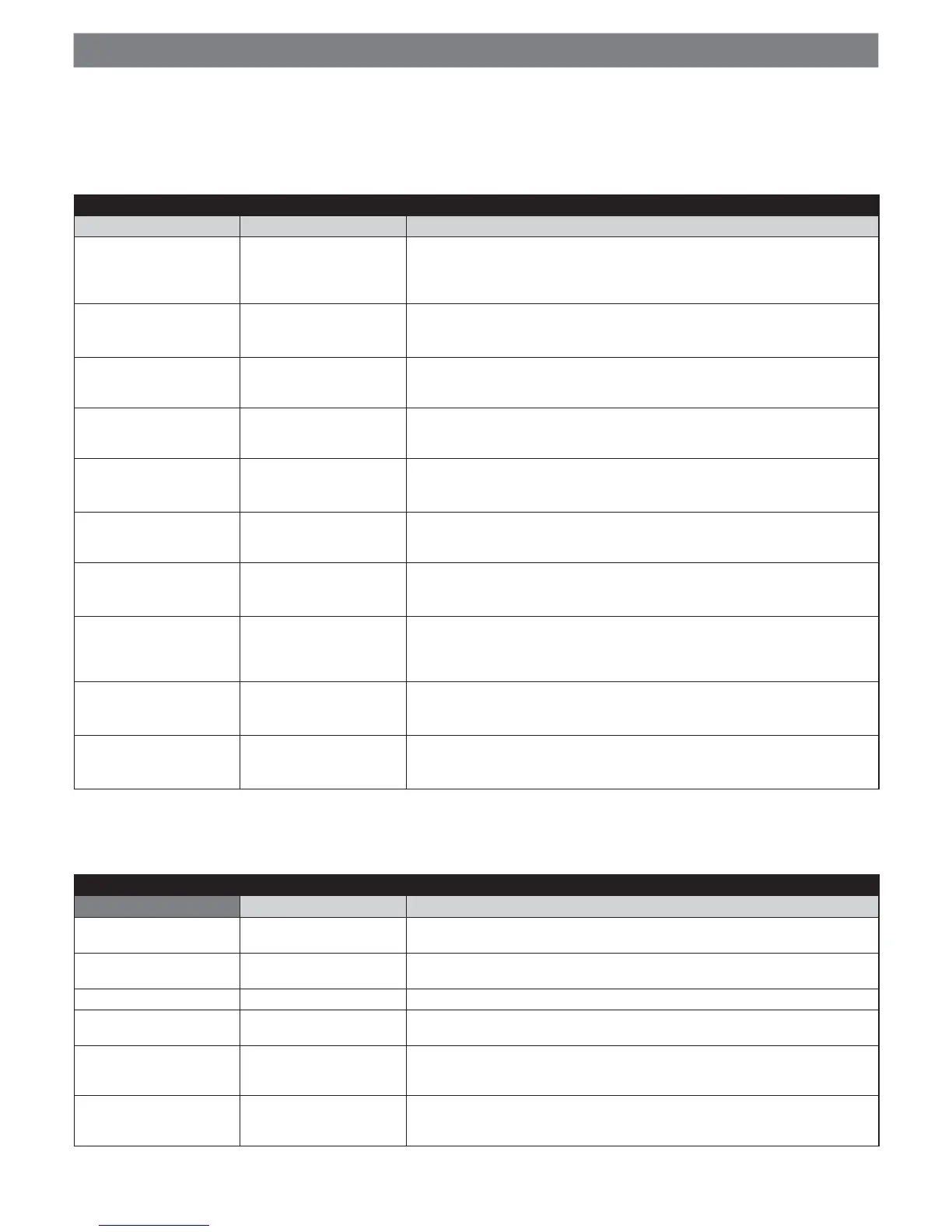28 – English
9
DIAGNOSTICS
A few devices issue special signals that allow you to recognize the operating status or possible malfunctions.
9.1 - Flashing light and courtesy light signalling
(ESGD%+ 2'NTSOTSHROQNFQ@LLDC@MC@k@RGHMFKHFGSHRBNMMDBSDCHSRGNTKCk@RGDUDQXRDBNMCCTQHMFSGDL@MNDTUQD6GDMRNLDSGHMFHR
VQNMFSGDk@RGDR@QDLNQDEQDPTDMSSGDKHFGSk@RGDRSVHBDVHSG@RDBNMCRO@TRDADSVDDMk@RGDR3GDR@LDCH@FMNRSHBRRHFM@KR@QDNTSOTSAX
the courtesy light and the RED BlueBUS LED.
Table 21 - FLASH flashing light signalling
Quick flashes Cause ACTION
1 flash
1 second’s pause
1 flash
BlueBUS error At the starting of the manoeuvre, the devices connected to BLUEBUS do not corre-
spond to those recognized during the recognition phase. One or more devices may
be faulty; check and, if necessary, replace them; in case of modifications repeat the
recognition process (8.2 Recognition of other devices).
2 flashes
1 second’s pause
2 flashes
Triggering of a photocell At the starting of the manoeuvre, one or more photocells do not enable it; check to
see if there are any obstacles. This is normal when there is an obstacle impeding
the movement.
3 flashes
1 second’s pause
3 flashes
Activation of the “motor for-
ce” limiting device
During the movement, the door experienced excessive friction; identify the cause If
necessary, increase the value of the ‘Motor Force’ or reduce the ‘Obstacle detec-
tion sensitivity’ value.
4 flashes
1 second’s pause
4 flashes
Activation of the STOP in-
put
During the movement the STOP input was activated; identify the cause.
5 flashes
1 second’s pause
5 flashes
Error in the internal parame-
ters of the electronic control
unit.
Wait at least 30 seconds, then try giving a command. If nothing happens there may
be a serious fault and the electronic card will have to be replaced.
6 flashes
1 second’s pause
6 flashes
The maximum manoeuvre
limit/hour has been excee-
ded.
Wait for a few minutes until the manoeuvre limiting device drops to under the ma-
ximum limit.
7 flashes
1 second’s pause
7 flashes
There is an error in the inter-
nal electric circuits.
Disconnect all the power circuits for a few seconds and then try to give the com-
mand again. If nothing happens there may be a serious fault on the electronic card
or the motor cabling. Check and replace as necessary.
8 flashes
1 second’s pause
8 flashes
A command that does not
allow other commands
to be executed is already
present
Check the type of command that is always present; for example, it could be a
command from a timer on the “step by step” input.
9 flashes
1 second’s pause
9 flashes
Lock automation Send the “Release Automation” command or command the manoeuvre with
“Step-by-Step High Priority”.
10 flashes
1 second’s pause
10 flashes
During the position learning
phase, there is no absorp-
tion by the motor.
Check that the control unit is installed properly in its compartment.
9.2 - Signals on the control unit
On the SPIN control unit there is a set of LED’s each of which can give special indications both during normal operation and in case of malfun-
ctions.
Table 22 - LED’s on the control unit’s terminalsle
Green/red BLUEBUS Led
Cause ACTION
Off Malfunction
Make sure there is power supply; check to see if the fuses are blown; if necessary, identify the
reason for the failure and then replace the fuses with others having the same characteristics.
On Serious malfunction
There is a serious malfunction; try switching off the control unit for a few seconds; if the con-
dition persists it means there is a malfunction and the electronic board has to be replaced.
One flash every second Everything OK Normal operation of control unit.
2 Quick flashes The status of the inputs has
changed
This is normal when there is a change in one of the inputs: SbS, STOP, triggering of
photocells or the radio transmitter is used
Red Led = Series of flashes
separated by a
second’s pause
Miscellaneous It corresponds to the flashing light’s or the courtesy light signal.
See table 21
1DC+$#KNMFE@RSk@RG-
ing
Short circuit on the Blue-
BUS terminal clamp
Disconnect the clamp and check the reason for the short circuit on the BlueBUS
BNMMDBSHNM(ESGDRGNQSBHQBTHSHRQDRNKUDCSGD+$#VHKKRS@QSk@RGHMFMNQL@KKX@ESDQ
ten seconds or so.