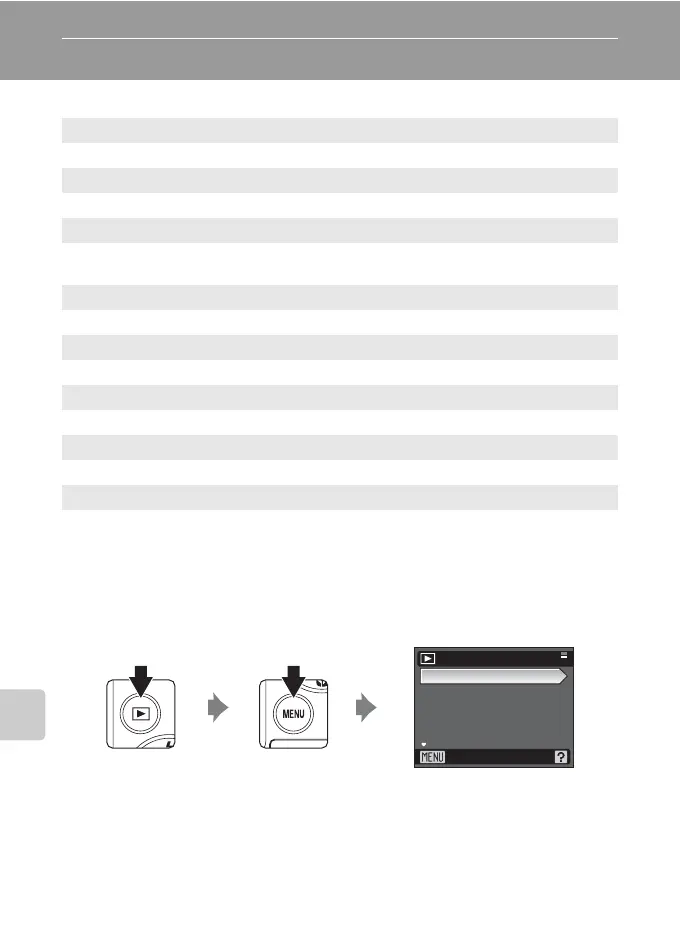98
Shooting, Playback and Setup Menus
Playback Options: The Playback Menu
The playback menu contains the following options.
Displaying the Playback Menu
Display the playback menu by pressing c and pressing d.
• Use the multi selector to choose and apply settings (A 9).
• To exit the playback menu, press d.
I D-Lighting A 49
Copy current picture with enhanced details in shadows.
a Print set A 77
Select pictures to print and the number of copies for each.
b Slide show A 100
View pictures stored in the internal memory or on a memory card in an
automatic slide show.
c Delete A 101
Delete all or selected pictures.
d Protect A 101
Protect selected pictures from accidental deletion.
g Small pic. A 52
Create a small copy of the current picture.
h Copy A 102
Copy files between memory card and internal memory.
j Black border A 53
Create the new picture surrounding with black border.
I
a
b
c
d
D-Lighting
Print set
Slide show
Delete
Protect
Playback menu
Exit
