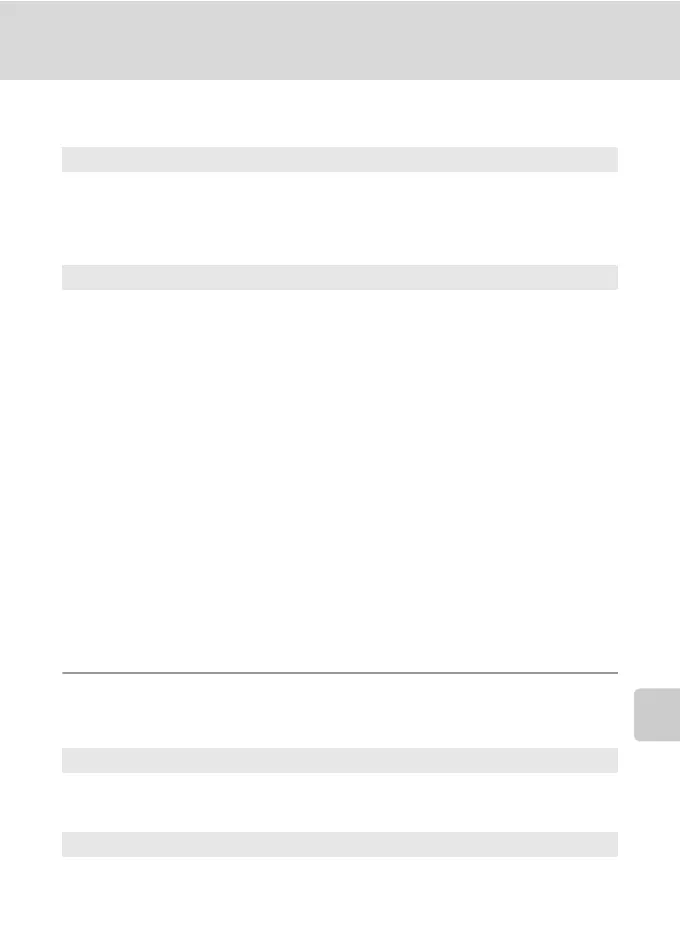111
Basic Camera Setup: The Setup Menu
Shooting, Playback and Setup Menus
w Electronic VR
Specify the electronic vibration reduction setting for shooting still pictures.
When R is displayed in the monitor with [Auto] specified, the camera applies
vibration reduction to suit shooting conditions (A 6).
B Note on Electronic VR
• Electronic VR may not work properly immediately after the camera is turned on or reactivated from
standby mode.
• Electronic VR does not work when the exposure time is faster than a certain value.
• Electronic VR is less effective for when pictures are considerably blurred.
• Blurred subjects cannot be compensated.
D Electronic Vibration Reduction Icons in Playback Mode
The compensated pictures are marked with the R icon in full-frame playback mode. If electronic VR
cannot compensate a blurred picture, the picture is marked with the Q icon in full-frame playback
mode (A 6, 7).
D Compensating Movies with Electronic VR
Electronic VR can be enabled for movie recording from [Electronic VR] (A 58) in the movie menu
(A 57).
h AF Assist
Enable or disable AF-assist illumination.
Auto (default setting)
The effects of camera shake and blurred subjects are reduced while pictures are
shot under the following conditions:
• Flash mode is set to W or Y
• Shutter speed is slow
• [Single] is selected for the [Continuous] setting
Off
Electronic vibration reduction is not enabled.
Auto (default setting)
AF-assist illumination will be used to assist the focus operation when the subject is
poorly lit. Note that for some scene modes, AF-assist illumination turns off
automatically.
Off
Disable this function. The camera may be unable to focus if lighting is poor.
