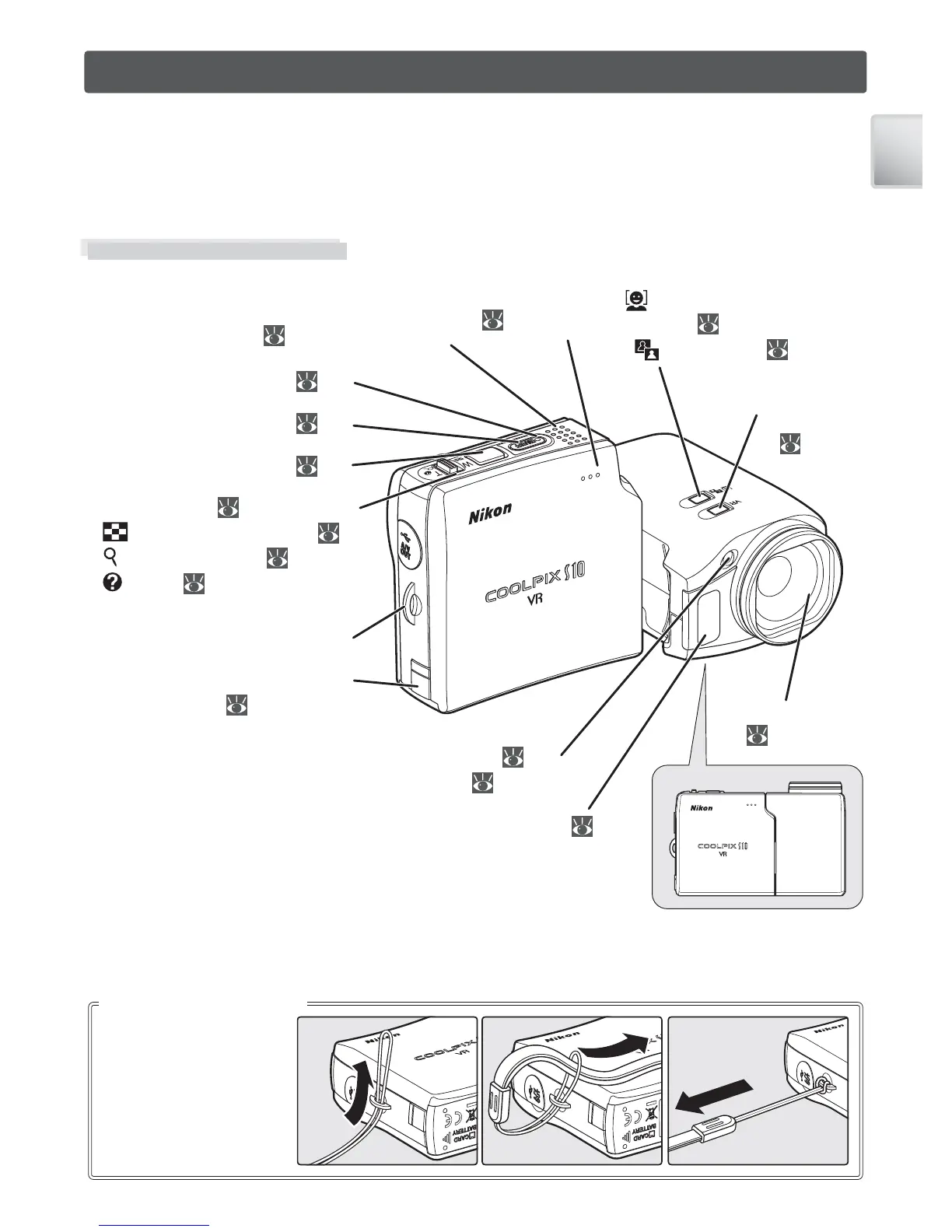1
Introduction
Introduction
Thank you for your purchase of a Nikon COOLPIX S10 digital camera. This manual
has been written to help you enjoy taking pictures with your Nikon digital camera.
Please be sure to read all instructions thoroughly to get the most from the cam era,
and keep them where they will be read by all those who use the product.
Parts of the Camera
Zoom control ( 11). See also:
• (thumbnail playback): 37
• (playback zoom): 38
• (help): 13
Self-timer lamp (
18)
AF-assist illuminator (LED; 17, 74)
Built-in fl ash (
16)
Lens
(
11, 74, 75)
Power-on lamp (
10)
Speaker
( 33, 35, 40, 44, 46)
Microphone
(
31, 34, 40)
Shutter-release button (
12)
Power switch (
10)
Lens in storage
position
Power connector for optional
AC adapter kit (
72)
(One-touch portrait)
button ( 21). See also
(D-lighting; 39)
Vibration reduction
(VR) button
( 20, 32)
Eyelet for camera strap
Attach the strap as
shown at right.
Attaching the Camera Strap
