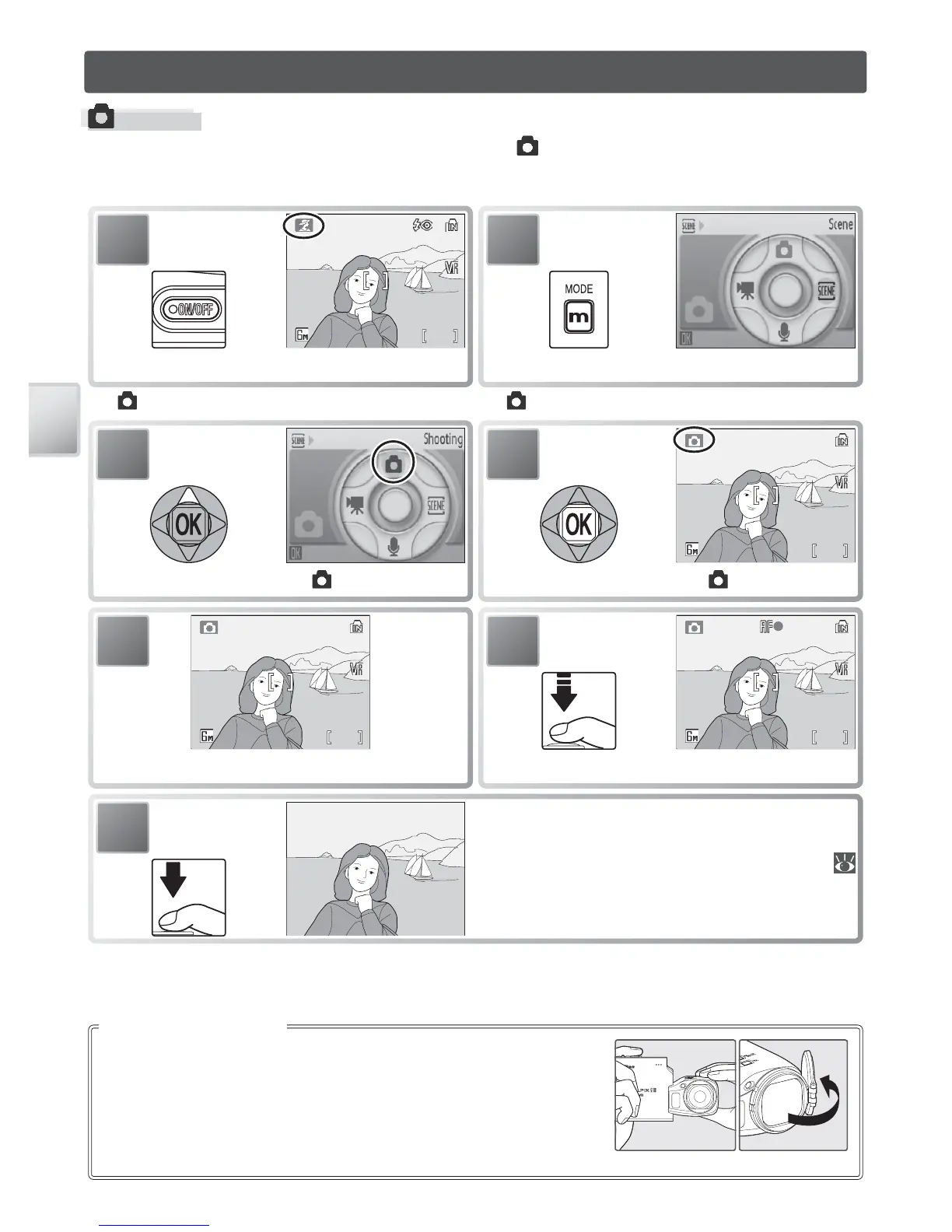14
Basic Photography and Playback
Basic Photography and Playback
Mode
This section describes how to take pictures in (auto) mode, an automatic, “point-
and-shoot” mode recommended for fi rst-time users of digital cameras.
1
10
10
Focus.
7
Take picture. If lighting is poor, AF-assist il-
luminator may light when camera focuses
and fl ash may fi re when picture is taken (
16, 17).
Hold the camera steadily in both hands. To avoid muffl ed
sound or dark or partially obscured pictures, keep fi ngers
and other objects away from the microphone, lens, fl ash,
and AF-assist lamp. If attached, the lens cap should be fully
open to prevent it from blocking the lens.
Holding the Camera
* If
is displayed in monitor, camera is already in mode. Proceed to Step 5.
