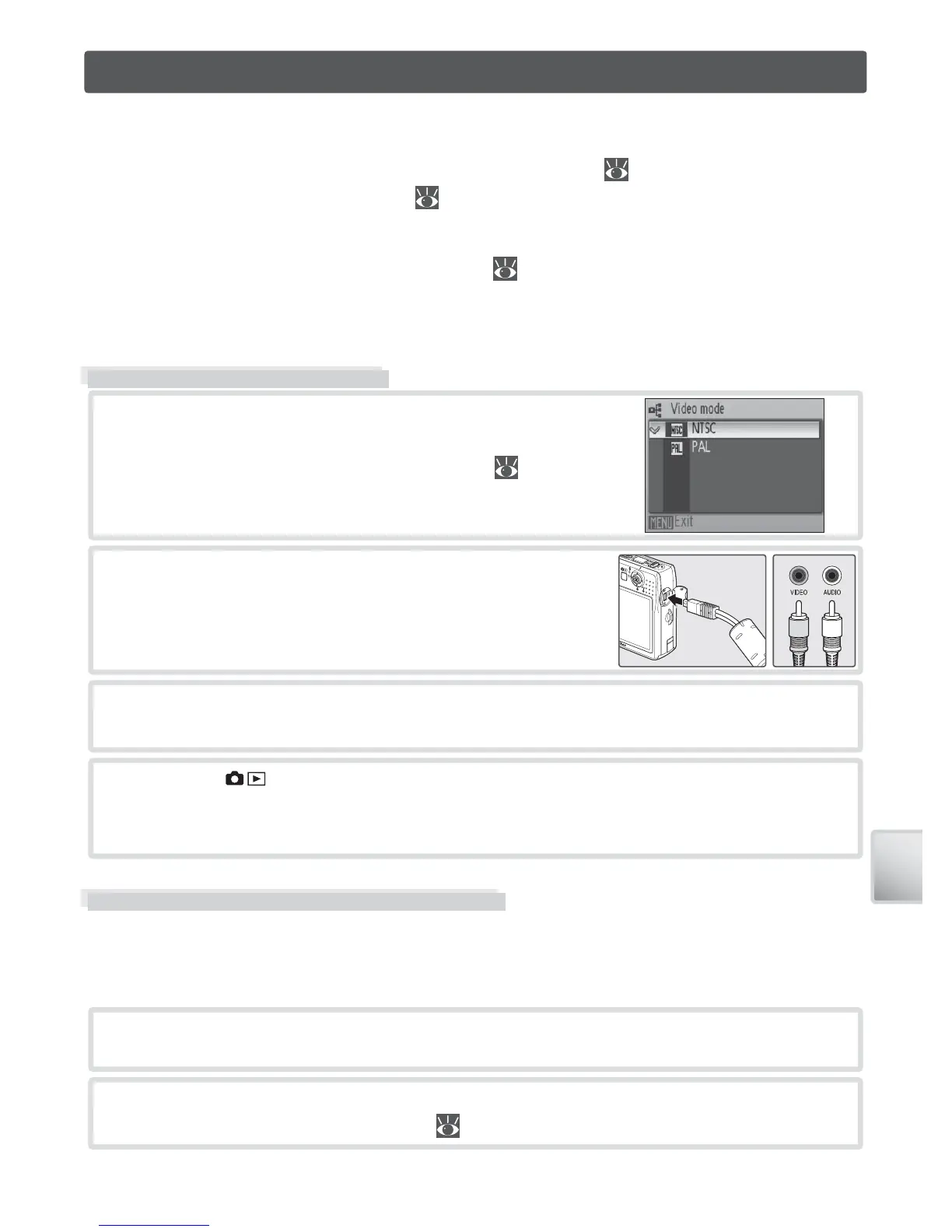47
Connecting to Televisions, Computers, and Printers
Connecting to Televisions, Computers, and Printers
In addition to viewing pictures on the camera, you can also:
• View pictures on TV and record movies to video (see below)
• Copy pictures to a computer for storage and editing ( 47–49)
• Print pictures on a home printer ( 50) or order prints from photofi nisher
Before connecting the camera to another device, it may be necessary to change
the [Interface] settings in the setup menu ( 49, 71). To prevent the camera from
turning off unexpectedly during connection, use fully charged batteries or an op-
tional EH-62A AC adapter kit.
Viewing Pictures on TV
1
Check that the option selected for
[Interface] > [Video mode] matches the device to
which the camera will be connected ( 71), and
then turn the camera off .
4
Press the button for about a second to turn the camera on. The cam-
era monitor will remain off and the television will show the image normally
shown in the monitor.
Viewing Pictures on a Computer
Before pictures can be transferred (copied) to a computer, PictureProject must be
installed. For more information on installing and using PictureProject, see reference
CD and Quick Start Guide. To transfer pictures to a computer:
1
Start a computer to which PictureProject has been installed.
2
Choose an [Interface] > [USB] option as described in “Choosing a USB Option
for Connection to a Computer” ( 49) and then turn the camera off .
2
Connect the camera to the TV using the supplied
A/V cable. Connect the black plug to the camera,
the yellow plug to the video-in jack on the TV, and
the white plug to the audio-in jack.
3
Tune the television to the video channel. If in doubt, consult the documenta-
tion for the TV.
