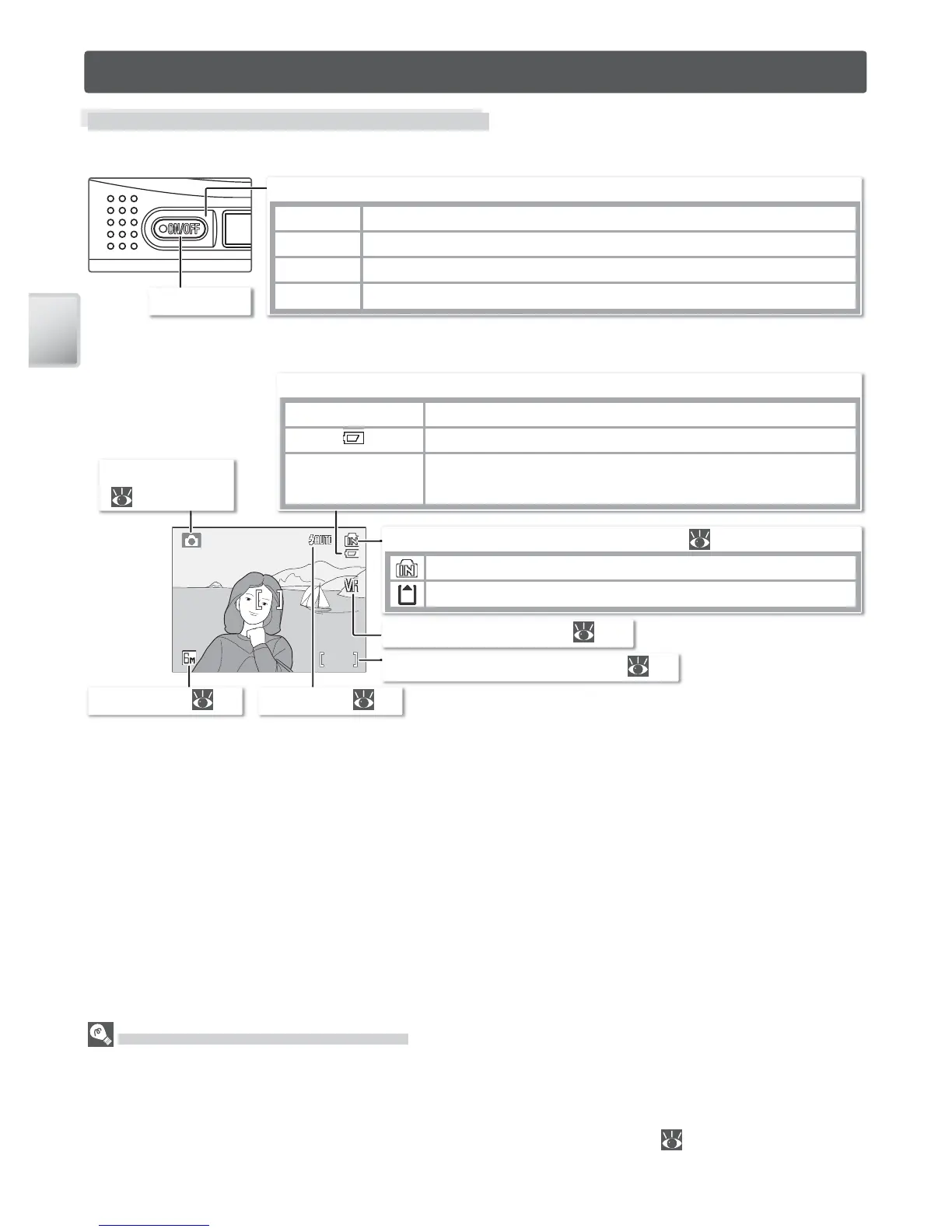10
To turn the camera off , press the power switch and wait for the power-on lamp to
turn off .
Auto Power off (Stand-by Mode)
In shooting mode, the monitor will dim to reduce the drain on the battery if no operations
are performed for about fi ve seconds. The monitor will brighten when camera controls are
used. At default settings, the monitor will turn off altogether if no operations are performed
for about a minute during shooting and playback (stand-by mode; 70). The camera will
turn off automatically if no operations are performed for another three minutes.
…and the monitor will turn on.
Power switch
Power-on lamp
On Camera on.
Blinks Monitor has turned off to save power (see below).
Flickers Battery exhausted. Recharge or change battery.
Off Camera off .
Internal memory/memory card indicator ( 8)
Pictures will be recorded to internal memory.
Pictures will be recorded to memory card.
Shooting mode
( 3, 14, 23, 31)
Number of exposures remaining ( 84)
Image mode ( 55) Flash mode ( 16)
Battery indicator
NO ICON Battery fully charged.
Low battery; prepare to recharge or change battery.
WARNING!! BATTERY
EXHAUSTED
Battery exhausted. Recharge or change battery.
Vibration reduction (VR; 20)
