
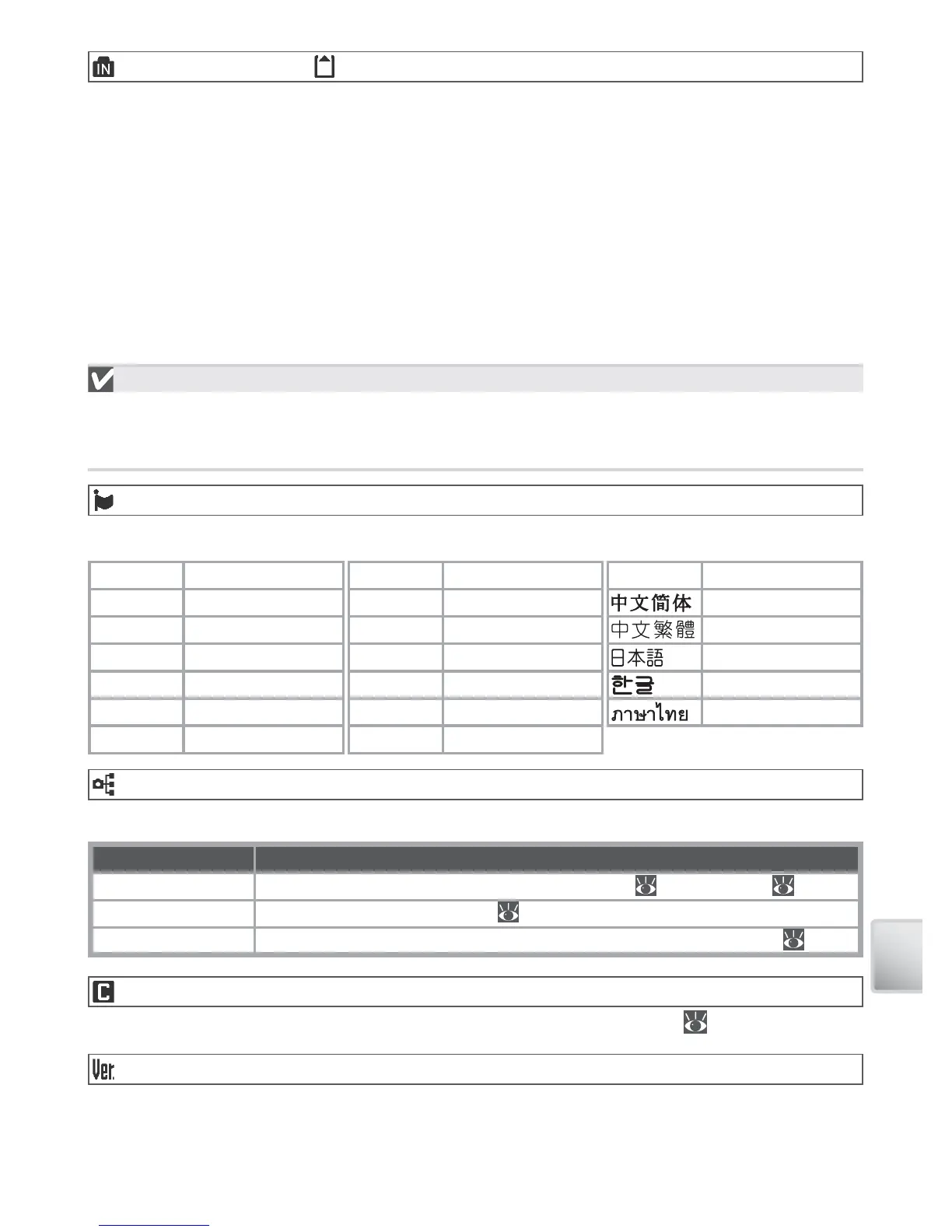 Loading...
Loading...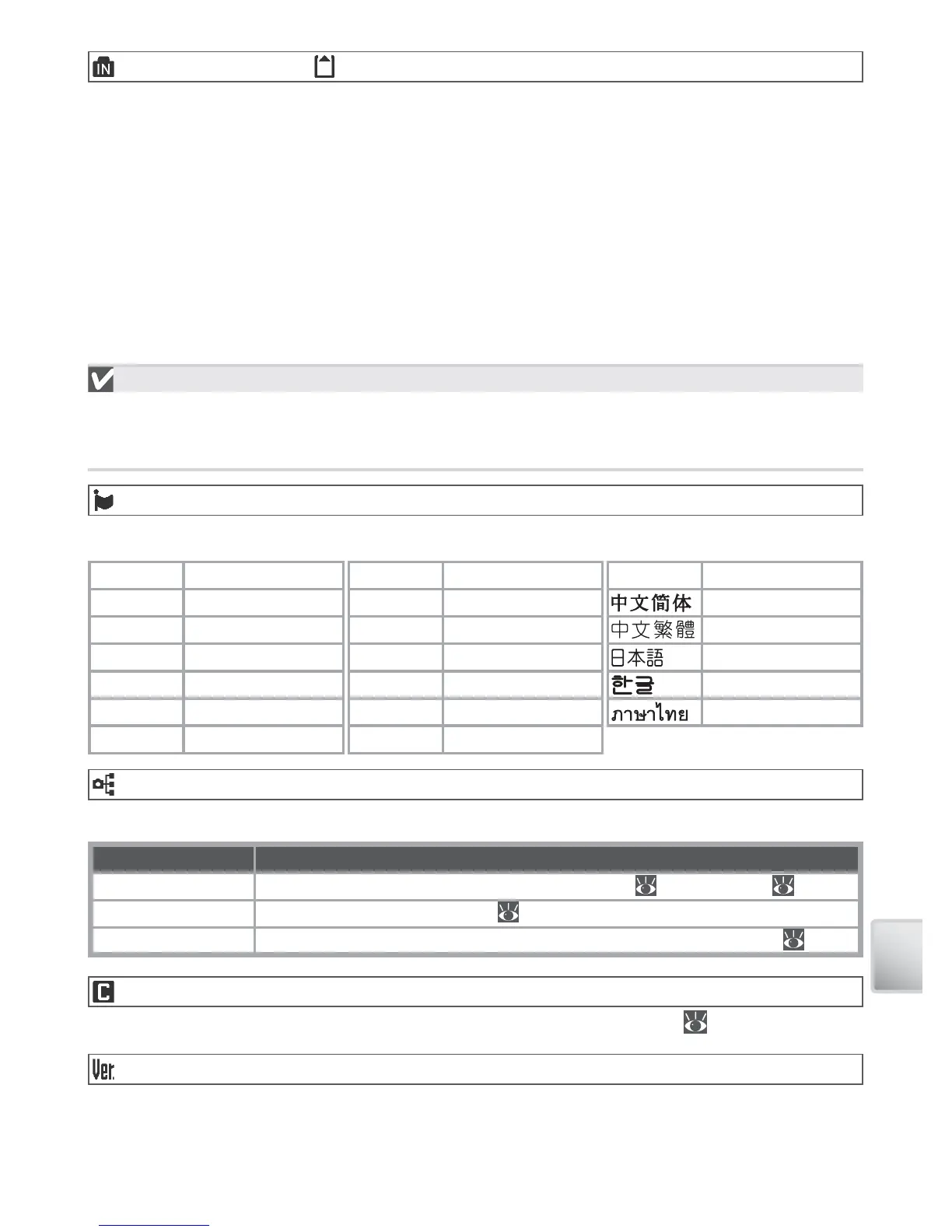
Do you have a question about the Nikon CoolPix S10 and is the answer not in the manual?
| Megapixel | 6 MP |
|---|---|
| Sensor type | CCD |
| Image sensor size | 1/2.5 \ |
| Optical zoom | 10 x |
| Focal length range | 6.3 - 63 mm |
| Built-in flash | Yes |
| Focal length (35mm film equivalent) | 38 - 380 mm |
| ISO sensitivity | Auto |
| Internal memory | 16 MB |
| Compatible memory cards | sd |
| Motion JPEG frame rate | 30 fps |
| Maximum video resolution | 640 x 480 pixels |
| Display diagonal | 2.5 \ |
| Display resolution (numeric) | 230000 pixels |
| Product color | Silver |
| Battery type | EN-EL5 |
| Flash modes | Red-eye reduction |
| Depth | 40.5 mm |
|---|---|
| Width | 112.5 mm |
| Height | 74.5 mm |
| Weight | 220 g |
Information that should be read before using the product to prevent injury.
Step-by-step guide for charging the camera's rechargeable battery.
Instructions for correctly inserting the charged battery into the camera.
How to insert and format a memory card for use in the camera.
How to power the camera on and off, and status indicators.
How to use the zoom control to frame subjects and the difference between optical and digital zoom.
How to focus and take a picture using the two-stage shutter button.
How to navigate and make selections within the camera's menus.
How to take pictures using the automatic "point-and-shoot" mode.
How to view pictures on the camera monitor and navigate through them.
Explains available flash modes and their usage.
Important information and precautions regarding battery usage, charging, and storage.
Lists common error messages and their solutions.
Common problems and solutions for unexpected camera behavior.











