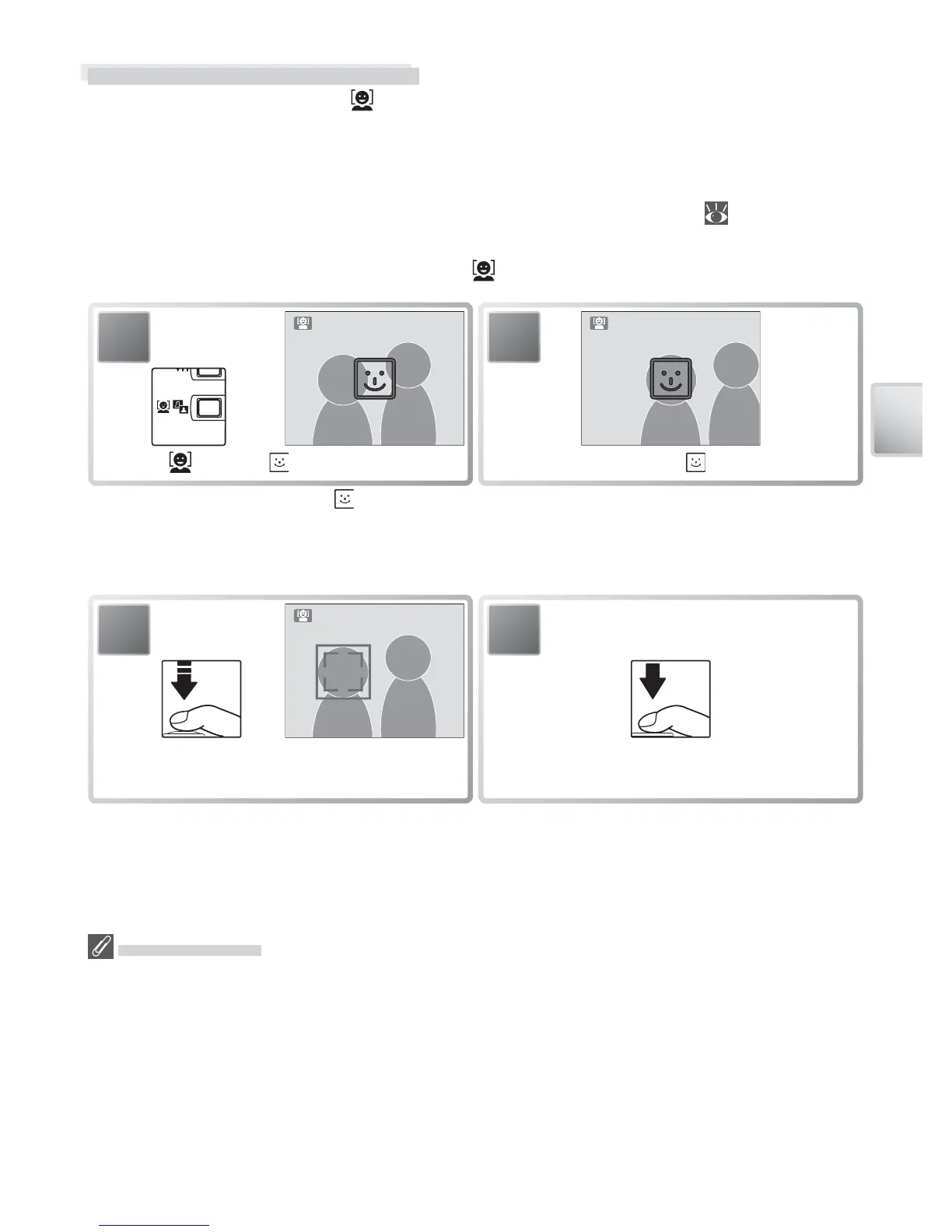21
Basic Photography and Playback
Face-Priority AF
The camera’s ability to detect faces depends on a variety of factors, including whether or not
the subject is facing the camera. The camera may be unable to detect faces that are hidden
by sunglasses or other obstructions or that take up too much or too little of the frame. If no
face is detected when the shutter-release button is pressed halfway, the camera will focus on
the center of the frame.
The camera will focus continuously until a face detected. If the double border fl ashes yellow
when the shutter-release button is pressed halfway, the camera is unable to focus; release the
button and try again.
2
Frame picture using icon as guide.
*
1
Press button. icon is displayed.
* When camera detects face, will change to double yellow border. If camera detects mul-
tiple faces, it will focus on closest subject; other subjects are indicated by single border. If
camera can no longer detect subject (for example, because subject has looked away from
camera), borders will no longer be displayed; return to Step 2.
3
Set focus and exposure.
Double border turns green.
4
Take picture.
One-Touch Portrait Mode
For portrait shots, press the button when the camera is in shooting mode. This
will automatically activate the following features:
• Portrait: The portrait subject stands out clearly.
• Face-priority AF: The camera automatically detects and focuses on faces.
• Advanced red-eye reduction: Reduces “red-eye” caused by the fl ash ( 17).
Macro close-up is not available in one touch portrait mode. To return to the previ-
ously selected shooting mode, press the
button again.
