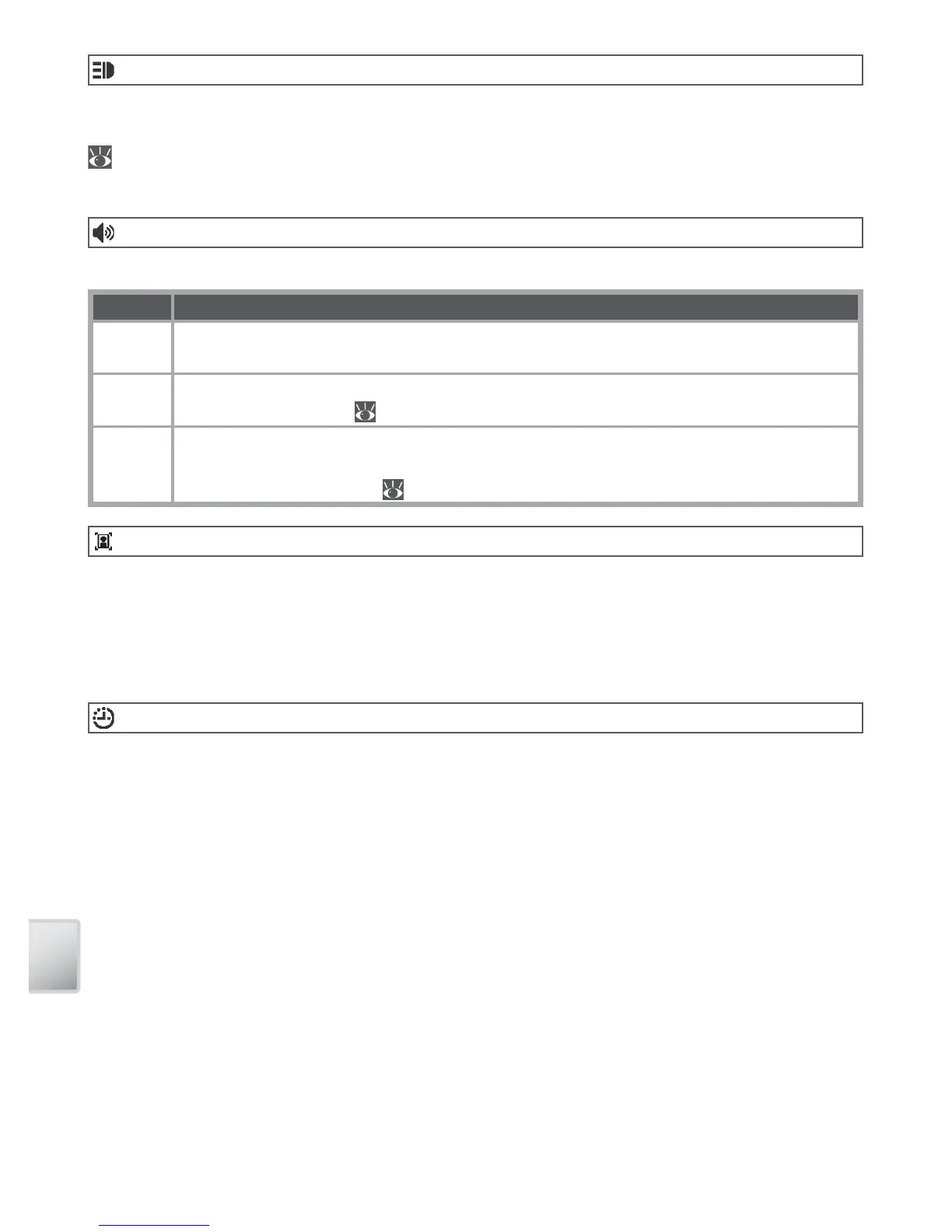70
The Setup Menu
AF Assist
If [Auto] is selected, AF-assist illumination will be used to assist the focus operation
when the subject is poorly lit (AF-assist illumination is unavailable in some modes;
23). Choose [Off ] to disable AF-assist illumination (note that the camera may be
unable to focus if lighting is poor).
Sound Settings
Adjust the following sound settings:
Option Description
Button
sound
When [On] is selected, beep will sound once when operations are completed suc-
cessfully, three times when error is detected.
Shutter
sound
Choose volume of sound played when shutter is released (note that shutter sound
may not always play; 80). Choose [Off ] to disable shutter sound.
Start-up
sound
Choose volume of sound played when camera is turned on. If [Off ] is selected, no
sound will be played when camera is turned on. Startup sound will not play when
USB cable is connected ( 47, 51).
Record Orientation
Photographs taken while [Auto] (the default setting) is selected contain informa-
tion on camera orientation, allowing them to be rotated automatically during play-
back or when viewed in PictureProject.
Camera orientation is not recorded when [Off ] is selected.
Auto Off
Choose the time before the monitor turns off automatically to save power from
30 seconds, 1 minute (the default setting), 5 minutes, or 30 minutes. Regardless of
the option chosen, the monitor will remain on for 3 minutes when menus are dis-
played, and for 30 minutes when [Loop] is selected during Pictmotion or slide show
playback or the camera is powered by an optional EH-62A AC adapter kit. While the
monitor is off , the power-on lamp will blink. The camera will turn off automatically
if no operations are performed for another three minutes.
