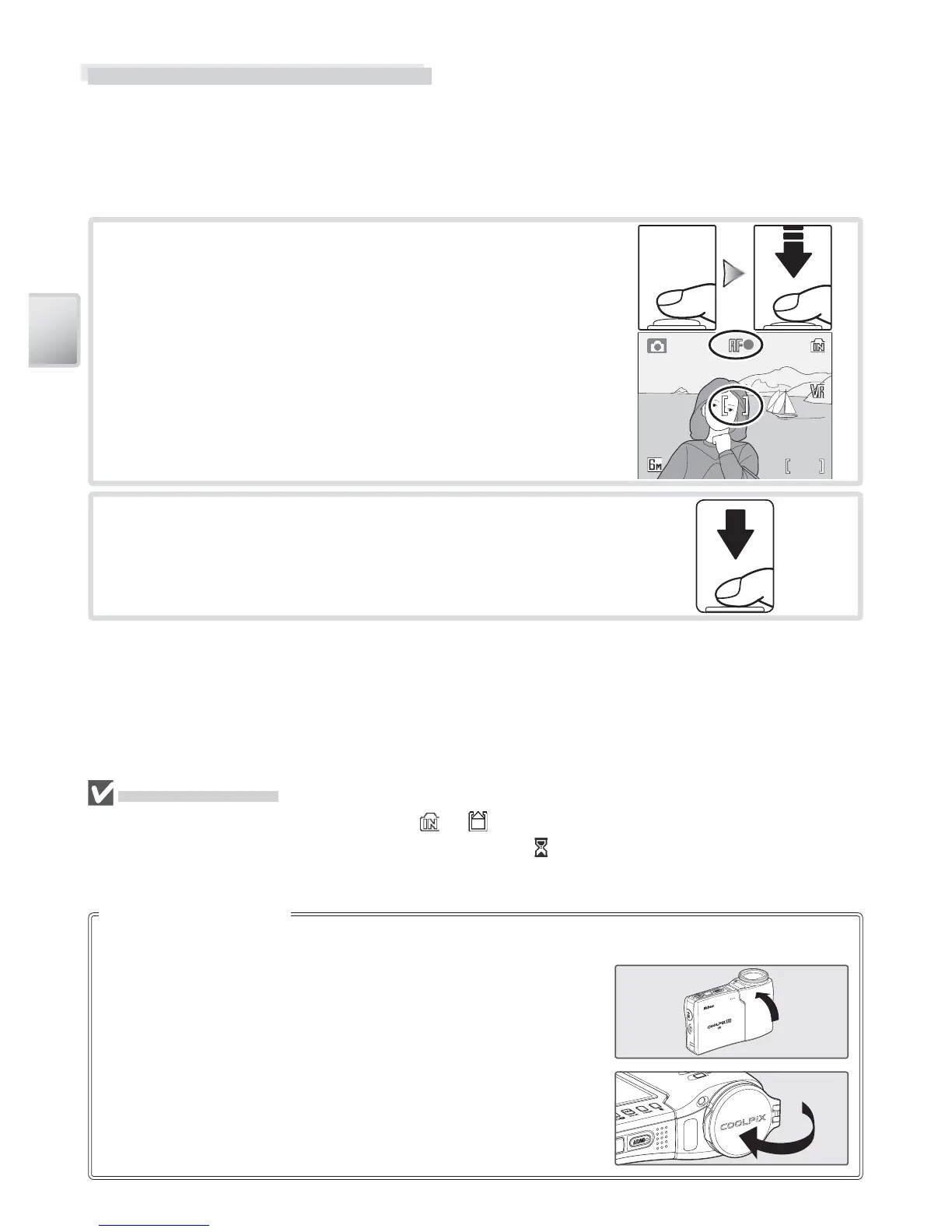12
Camera Operations
1
Focus: Press the shutter-release button halfway. If
the camera is able to focus on the subject in the
focus area at the center of the frame, the focus
(AF●) indicator and focus area will be displayed in
green. If they blink red, the camera was unable to
focus. Change the composition and try again.
2
Shoot: Gently press the shutter release button the
rest of the way down (moving the camera when re-
leasing the shutter may result in blurred pictures).
The fl ash may fi re if the subject is poorly lit.
Focus and Shutter Release
The camera features a two-stage shutter-release button. First, lightly press the
shutter-release button about halfway, stopping when you feel resistance. Once the
camera has focused, press the shutter-release button the rest of the way down to
release the shutter and take a picture.
During Recording
While pictures are being recorded, the or icon will blink. Removing memory cards or
batteries while these indicators are blinking or the (wait) icon is displayed could aff ect
pictures or damage the camera or card.
1. Turn the camera off .
2. Rotate the lens to the storage position.
Putting the Camera Away
3. Replace and close the lens cap.
