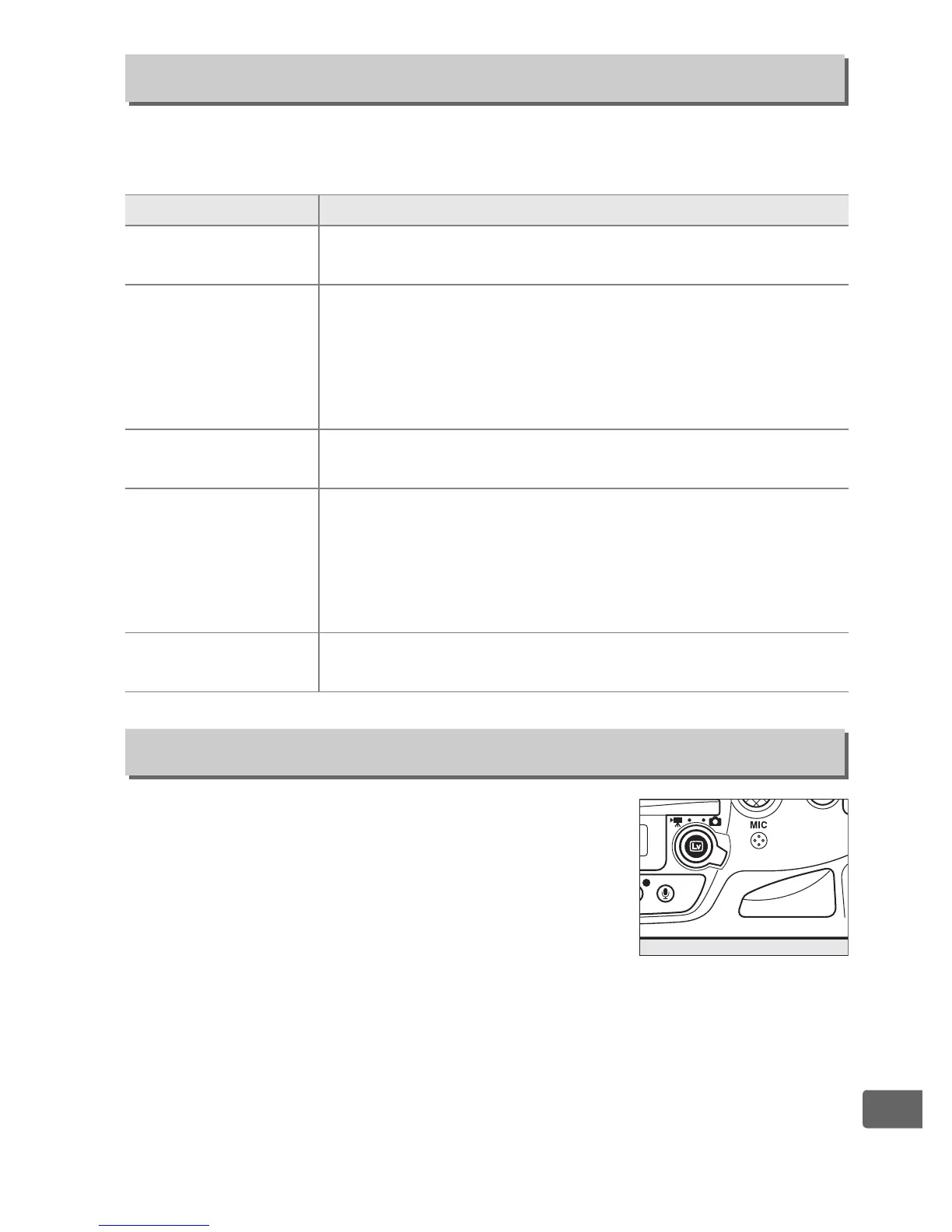349
U
Choose the role played by the movie-record button when C is
selected with the live view selector.
Select Disable to disable the a button,
preventing live view from starting
accidentally.
If Enable (standby timer
active) is selected, the a button can only be
used to start live view while the standby timer
is active.
f16: Assign Movie Record Button
G button ➜ A Custom Settings menu
Option Description
9
ISO sensitivity
Press the button and rotate a command dial to
choose an ISO sensitivity (0 117).
i
Choose image
area
Press the button and rotate a command dial to
choose from pre-selected image areas (0 85).
Selecting Choose image area displays a list of image
areas; highlight options and press 2 to select or
deselect, then press J.
n
Shooting menu
bank
The shooting menu bank can be selected by pressing
the button and rotating a command dial (0 300).
$
Shutter spd &
aperture lock
Press the button and rotate the main command dial
to lock shutter speed in modes f and h; press the
button and rotate the sub-command dial to lock
aperture in modes g and h.
See page 134 for more
information.
None
No operation is performed if the command dials are
rotated while the button is pressed.
f17: Live View Button Options
G button ➜ A Custom Settings menu
