
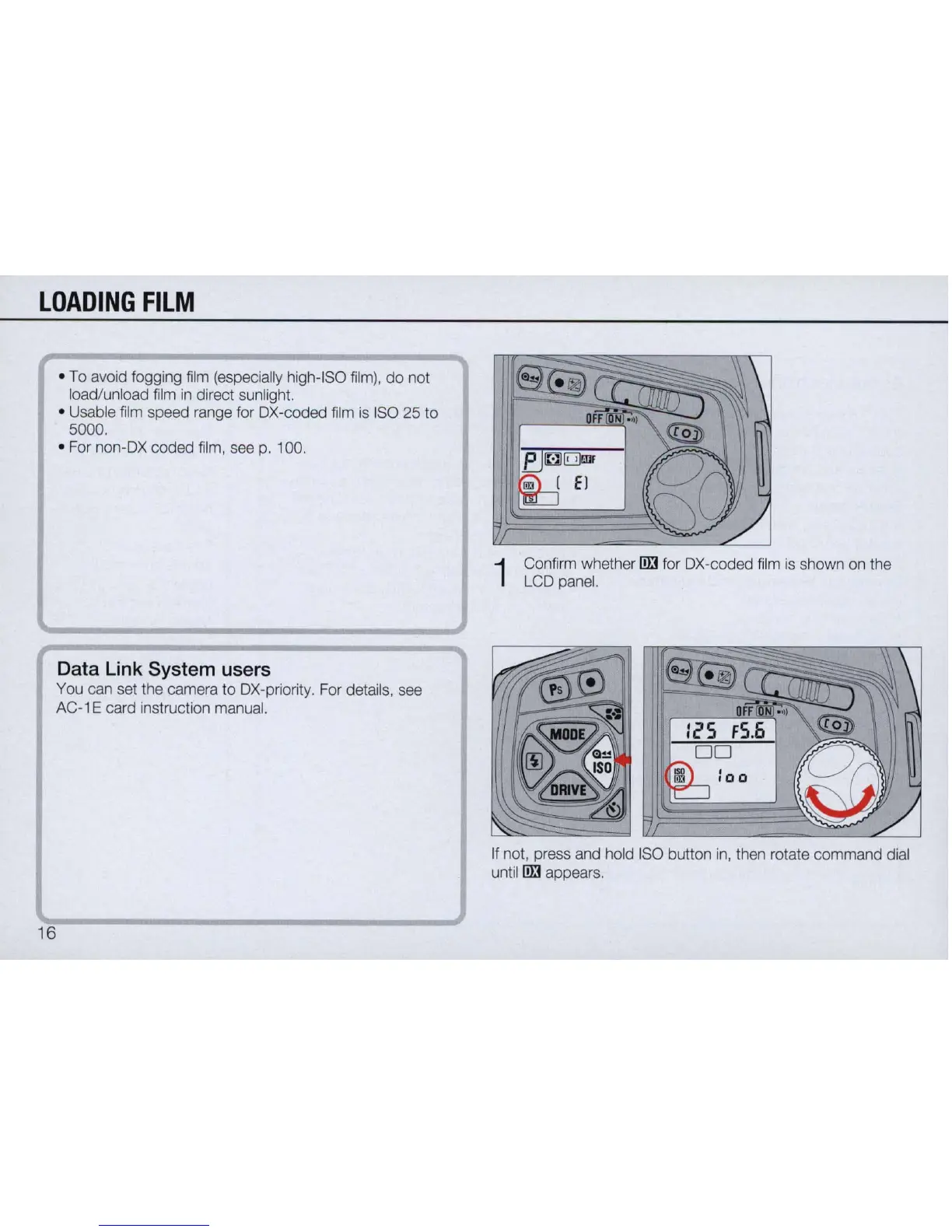 Loading...
Loading...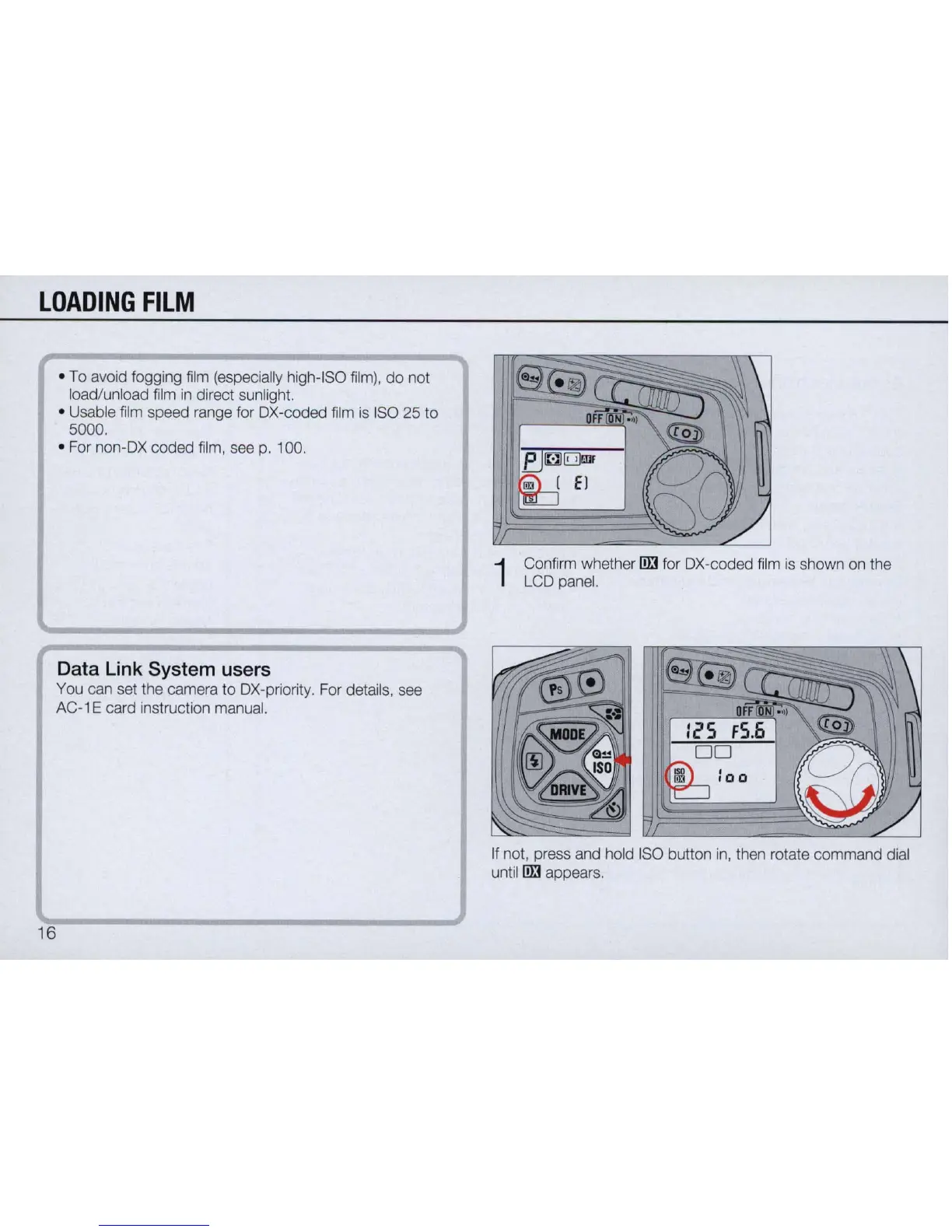
Do you have a question about the Nikon N90 AF and is the answer not in the manual?
| Lens Mount | Nikon F mount |
|---|---|
| Film Format | 35mm |
| Flash Sync Speed | 1/250 sec |
| Exposure Metering | Matrix, Center-weighted, Spot |
| Film Rewind | Automatic |
| Focusing System | TTL phase detection autofocus |
| Exposure Modes | Program, Shutter Priority, Aperture Priority, Manual |
| Shutter Speed | 30 to 1/4000 sec, Bulb |
| Viewfinder | Fixed eye-level pentaprism |
| Film Advance | Automatic |
| Power | 4 AA batteries |
| Type | 35mm autofocus SLR |
Identifies key external buttons, dials, and indicators on the Nikon N90 camera.
Explains the symbols and information displayed on the camera's viewfinder and LCD screen.
Steps for attaching lenses and inserting batteries.
Procedures for inserting and rewinding film.
Explains single-frame and continuous shooting modes.
Details the Matrix, Center-Weighted, and Spot metering modes.
How to choose between Wide and Spot focus areas.
Explains AF modes, Focus Tracking, and off-center subjects.
Using the Electronic Rangefinder and matte field for manual focus.
Guide to P, S, A, M modes and Vari-Program.
Details on Shutter-Priority, Aperture-Priority, and Manual modes.
How to set and use Shutter-Priority Auto exposure mode.
How to set and use Aperture-Priority Auto exposure mode.
How to set and use Manual exposure mode for full control.
Concept and steps for using specialized programs.
Tips for portraits and landscape depth of field.
Capturing action and shallow depth of field.
Techniques to adjust exposure beyond meter readings.
Locking exposure and using compensation button.
Setting one-shot and two-shot self-timers.
Details lens and accessory compatibility.
Overview of speedlight features and modes.
Explains TTL auto flash, Fill-Flash, and operations.
Using sync modes for background and light trails.
Minimizing red-eye effect in portraits.
Important considerations, warnings, and EV charts for flash usage.
Lists accessories not compatible with the N90 camera.
Essential tips for cleaning and maintaining the camera.
Information on battery types, handling, and warnings.