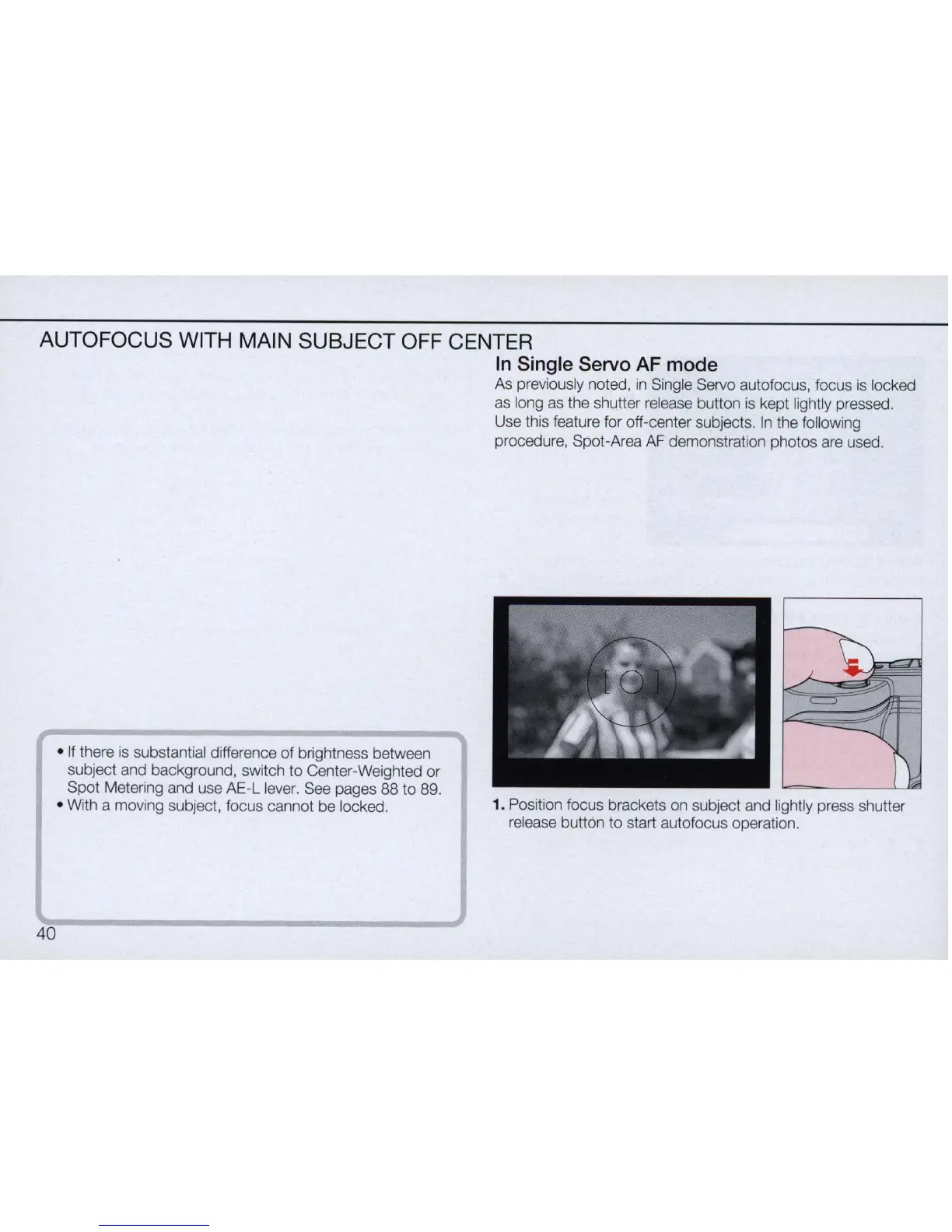AUTOFOCUS WITH MAIN SUBJECT OFF CENTER
40
• If there
is
substantial difference
of
brightness between
subject and background, switch to Center-Weighted or
Spot Metering and use AE-L lever. See pages 88 to 89.
• With a moving subject, focus cannot be locked.
In
Single Servo AF mode
As previously noted,
in
Single Servo autofocus, focus
is
locked
as
long
as
the shutter release button
is
kept lightly pressed.
Use this feature for off-center subjects.
In
the following
procedure, Spot-Area AF demonstration photos are used.
1. Position focus brackets on subject and lightly press shutter
release button to start autofocus operation.
