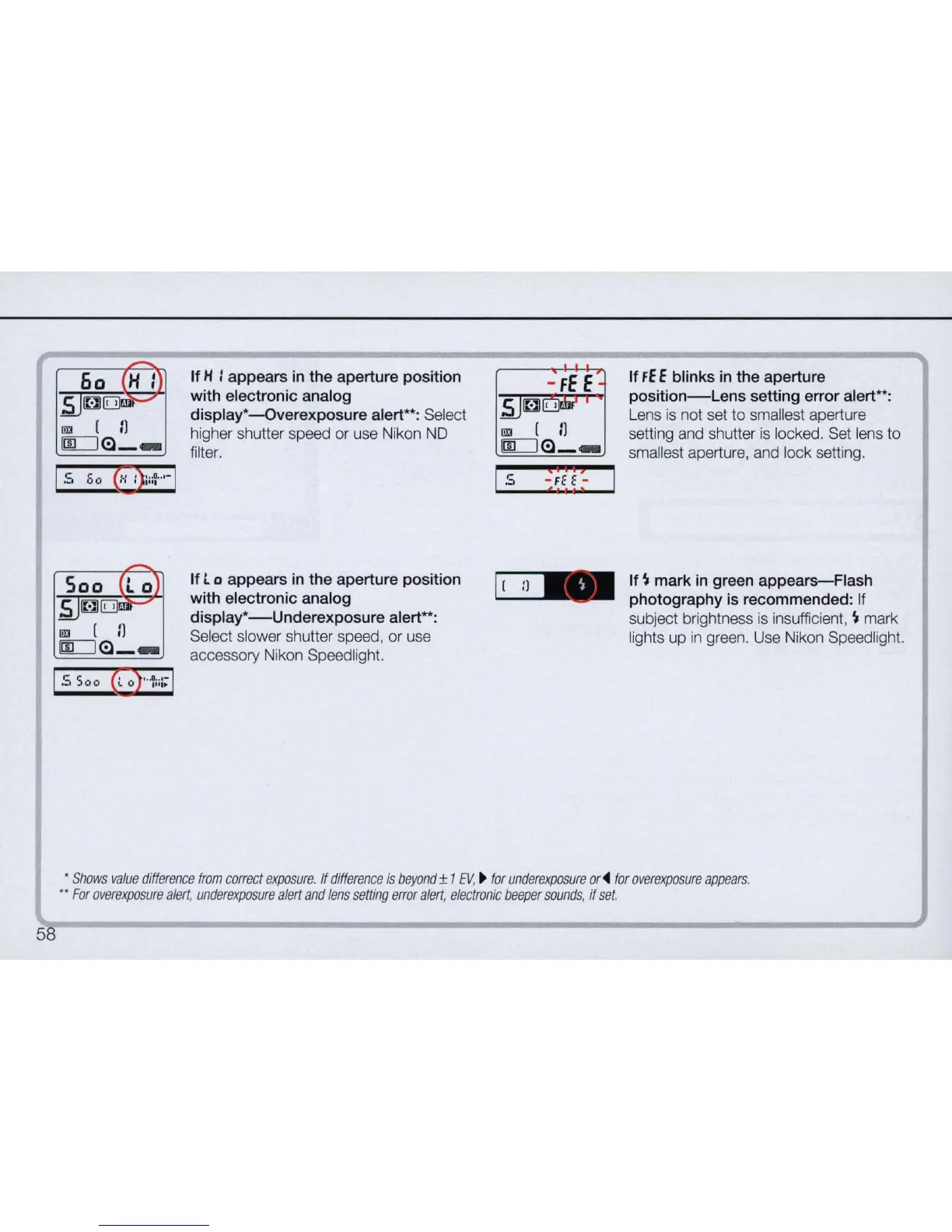58
60
(M
11
SJ~
O!ill
)-'
[jJJ (
:J
m=:J
El
_ _
500
SJ~
O'
[jJJ (
:J
m=:J
El
_ _
If H : appears
in
the aperture position
with electronic analog
display*
-Overexposure
alert
**:
Select
higher shutter speed or use Nikon
NO
fi
lt
er.
If l 0 appears
in
the aperture position
with electronic analog
display*
-Underexposure
alert**:
Select slower shutter speed, or use
accessory Nikon Speedlight.
-
FE
E
SJit1l
Oili
~
i •
[jJJ
(
:J
m=:J
El
_ _
If
FE
E blinks
in
the aperture
position-Lens
setting error
a:lert**:
Lens
is
not set
to
smallest aperture
setting and shutter is locked. Set lens to
sma
lle
st aperture, and lock setting.
If
~
mark
in
green
appears-Flash
photography
is
recommended:
If
subject brightness is insufficient,
~
mark
lights up
in
green. Use Nikon Speedlight.
•
Shows
value
difference
from
correct
exposure
. If
difference
is
beyond
± 1
EV,
•
for
underexposure
or
~
for
overexposure
appears
.
••
For
overexposure
alert
,
underexposure
alert
and
lens
setting
error
alert,
electronic
beeper
sounds,
if
set.
