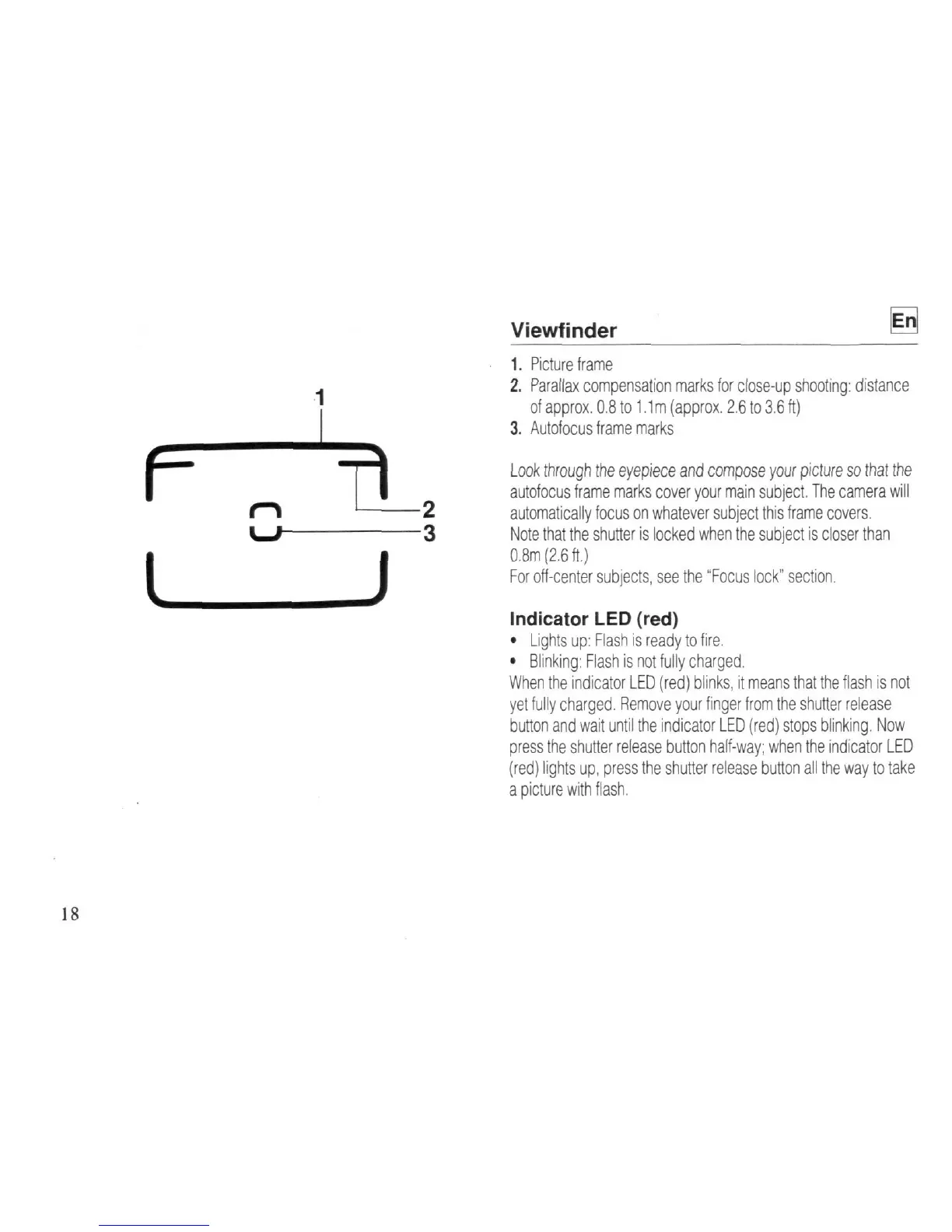Viewfinder
g
1.
Picture frame
2.
Parallax compensation marks for close-up shooting: distance
of approx. 0.8 to
11 m
(approx. 2.6 to 3.6 ft)
3. Autofocus frame marks
Look through the eyepiece and compose your picture so that the
autofocus frame marks cover your main subject. The camera will
2 automatically focus on whatever subject this frame covers.
3 Note that the shutter is locked when the subject is closer than
0.8m (2.6 ft.)
For off-center subjects, see the "Focus lock" section.
Indicator
LED (red)
•
Lights up: Flash is ready to fire.
•
Blinking: Flash
is
not fully charged
When the indicator LED (red) blinks,
it
means that the flash
is
not
yet fully charged. Remove your finger from the shutter release
button and wait until the indicator LED (red) stops blinking. Now
press the shutter release button half-way; when the indicator LED
(red) lights up, press the shutter release button all the way to take
a picture with flash.
