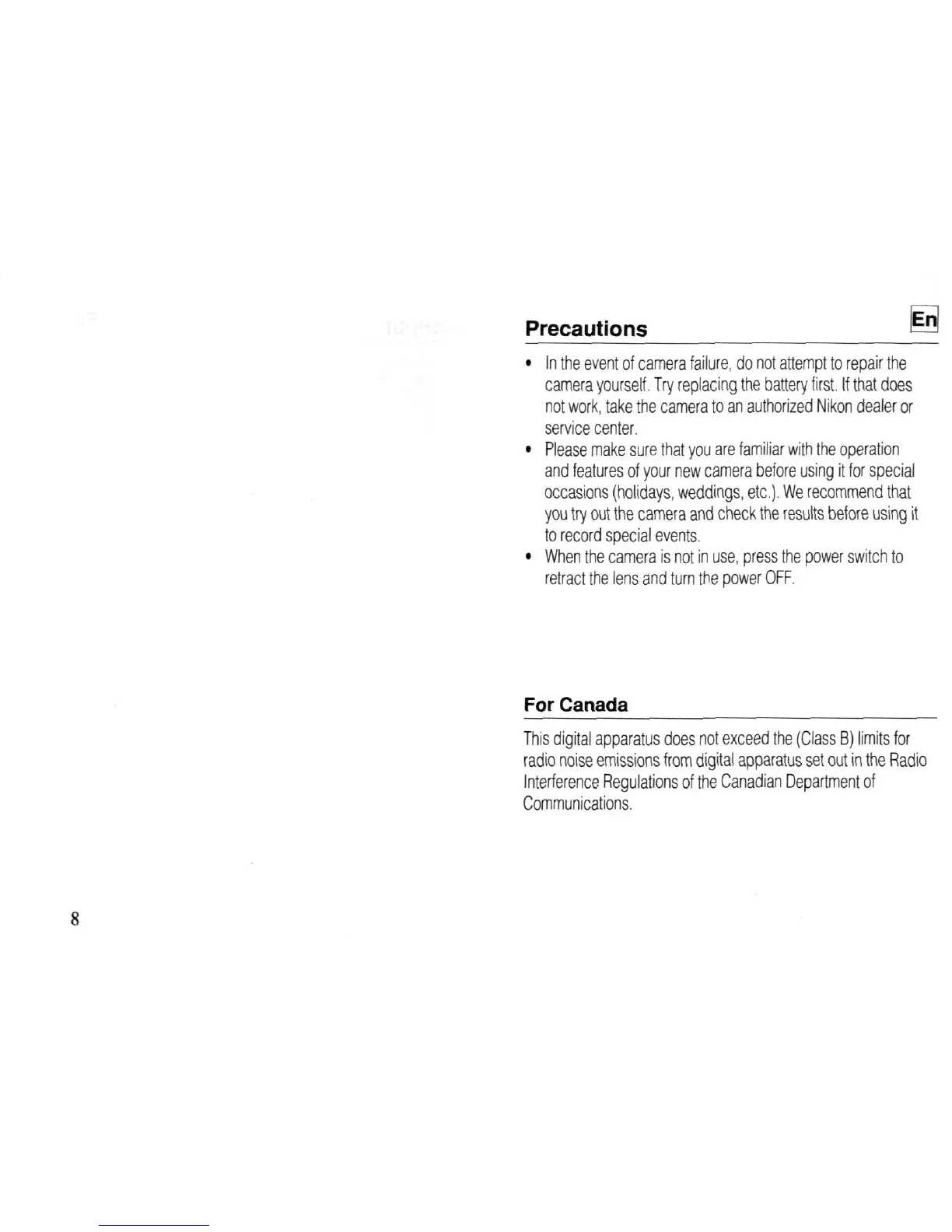8
Precautions
£n
In the event
of
camera
failure,
do not attempt to repair the
camera yourself. Try replacing the battery first. If that does
not work, take the camera to an authorized Nikon dealer or
service center.
Please make sure that you are familiar with the operation
and features of your new camera before using it for special
occasions (holidays, weddings, etc.). We recommend that
you try out the camera and check the results before using
it
to record special events.
When the camera is not in use, press the power switch
to
retract the lens and turn the power OFF.
For Canada
This digital apparatus does not exceed the (Class B) limits for
radio noise emissions from digital apparatus set out in the Radio
Interference Regulations of the Canadian Department of
Communications.
