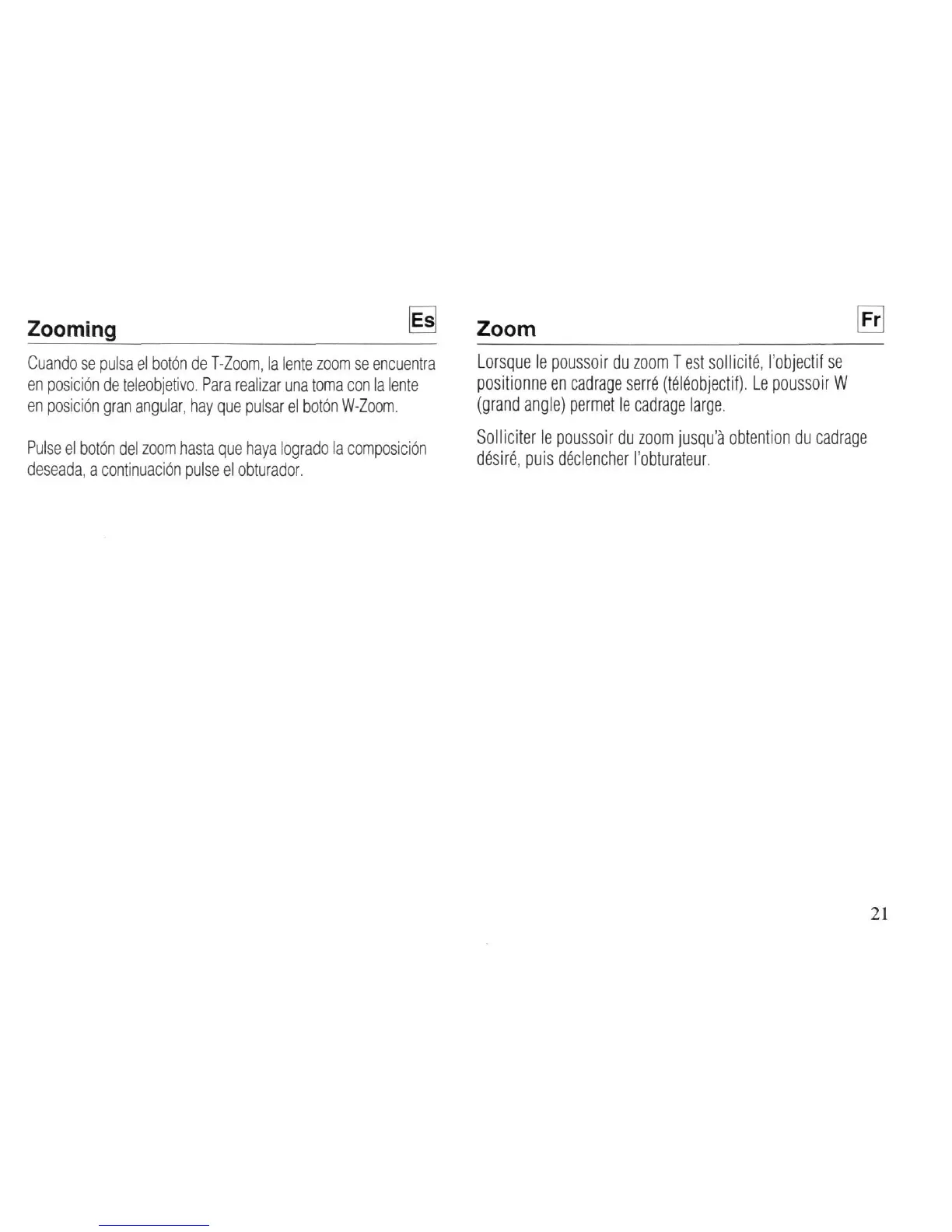Zooming 1=3
Cuando se pulsa el boton de T-Zoom, la lente zoom se encuentra
en posicion de teleobjetivo. Para realizar una toma con la lente
en posicion gran angular, hay que pulsar el boton W-Zoom.
Pulse el boton del zoom hasta que haya logrado la composition
deseada, a continuacidn pulse el obturador.
Zoom
0
Lorsque le poussoir du zoom T est sollicite,
I'objectif
se
positionne en cadrage serre (teleobjectif). Le poussoir W
(grand angle) permet le cadrage large.
Solliciter le poussoir du zoom jusqu'a obtention du cadrage
desire, puis declencher I'obturateur.
2!
