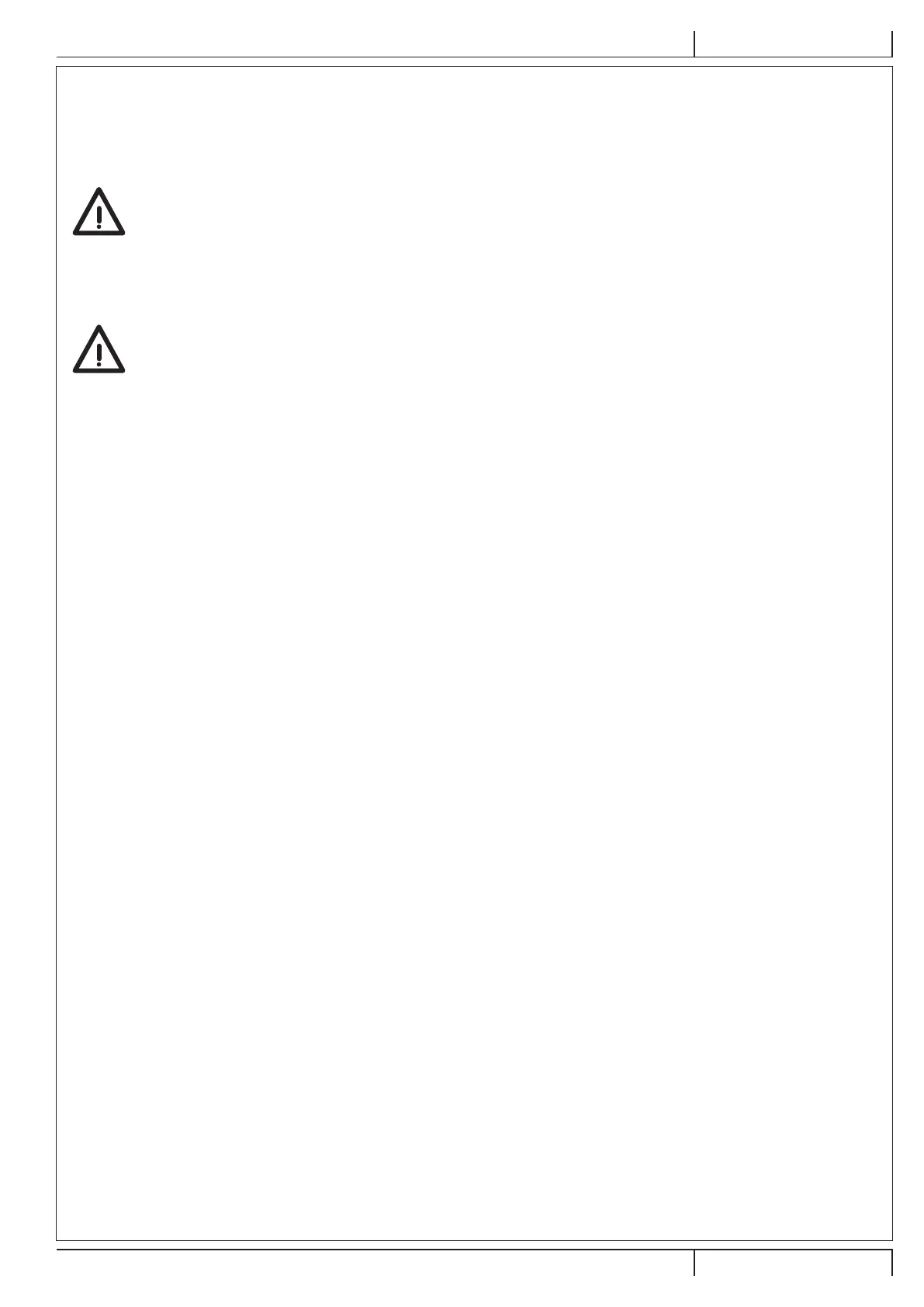INSTRUCTIONS FOR USE ENGLISH
9099974000 - SC500 17
11/2014
revised 07/2017
Battery discharge during operation
When there is only one segment turned on and ashing on the battery symbol (50-C), it is advisable to charge the batteries,
because the residual autonomy will last for a few minutes (depending on battery characteristics and work to be performed).
When the battery symbol (50-C) is ashing and no segment is turned on, the battery autonomy is over. After a few seconds, the
brush is automatically tuned off, while the vacuum system and the drive system stay on, to nish drying the oor and drive the
machine to the appointed recharging area.
CAUTION!
Do not use the machine with discharged batteries, to avoid damaging the batteries and reducing the battery life.
TANK EMPTYING
An automatic shut-off oat system (31) turns off the vacuum system when the recovery tank (33) is full.
The vacuum system deactivation is signalled by a sudden increase in the vacuum system motor noise, and the oor is not dried.
CAUTION!
If the vacuum system turns off accidentally (for example, when the oat is activated because of a sudden
machine movement), to resume the operation: turn off the vacuum system by pressing the push-button (47),
then open the cover (19) and check that the oat inside the grid (31) has gone down. Then close the cover (19)
and turn on the vacuum system by pressing the push-button (47).
When the recovery tank (33) is full, empty it according to the following procedure.
Recovery tank emptying
1. Raise the brush deck by pressing the One-Touch push-button (43).
2. Lift the squeegee (29) with the pedal (8).
3. Drive the machine to the appointed disposal area.
4. Turn off the machine with the push-button (42) and remove the user key (51).
5. Empty the recovery tank (33) with the drain hose (12). Then, rinse the tank with clean water.
Solution tank emptying
6. Perform steps 1 to 4.
7. Empty the detergent solution tank (21) using the level hose (13). Then, rinse the tank with clean water.
AFTER USING THE MACHINE
After working, before leaving the machine:
1. Remove the brush as shown in the relevant paragraph.
2. Remove the user key (51).
3. Empty the tanks (21) and (33) as shown in the relevant paragraphs.
4. Perform the daily maintenance procedures (see the Maintenance chapter).
5. Store the machine in a clean and dry place, with the brush and the squeegee lifted or removed.
MACHINE LONG INACTIVITY
If the machine is not going to be used for more than 30 days, proceed as follows:
1. Perform the procedures shown in After using the machine paragraph.
2. For versions with EcoFlex system, empty the detergent tank (25) and clean the system with a draining cycle (see the
procedure in Maintenance chapter).
3. Close the solution tank valve (18-B).
4. Disconnect the battery connector (9).
