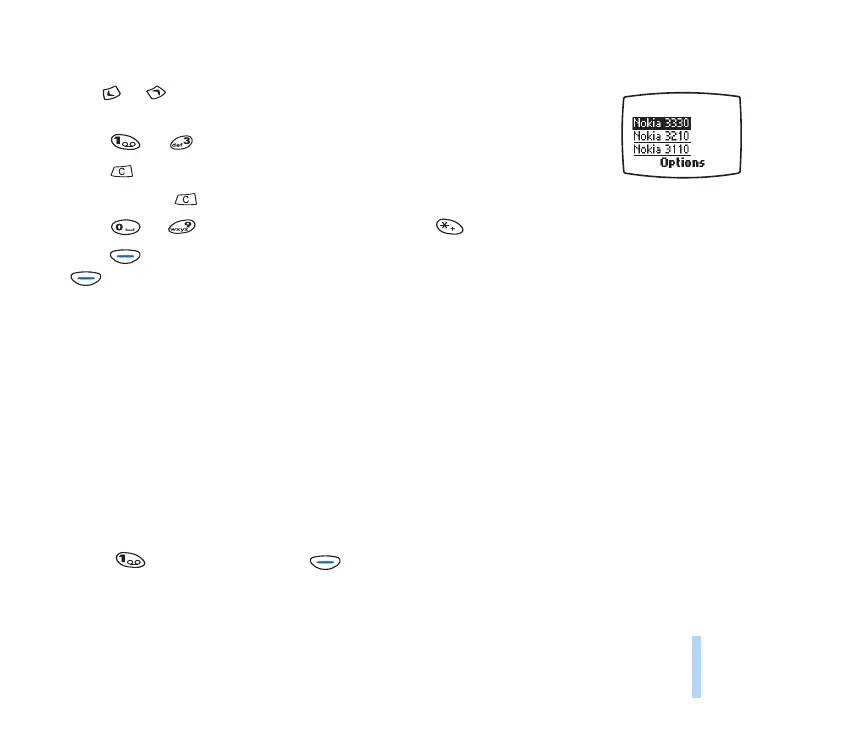©2001 Nokia Mobile Phones. All rights reserved.
WAP services (Services - Menu 13)
103
WAP services (Services - Menu 13)
General guidelines for using the keys
• Use or to browse the WAP page and highlight the desired item. The
item can be, for example, underlined text, i.e. a ’link’.
• Press or to select a highlighted item.
• Press to go back to the WAP page that you viewed previously.
• Press and hold to disconnect from the WAP service and to end the call.
• Press to to enter letters and numbers and to enter special characters.
• Press (Options) for the following options, for example. Scroll to the desired option and press
(Select).
Home: Takes you back to the homepage of the WAP service.
Reload: Refreshes the WAP page.
Select: Selects a link or any other highlighted item on the WAP page.
Appear. sett.: You can wrap the text lines and hide the images on the WAP page. For details, see
Adjusting the appearance settings of WAP pages on page 104.
Bookmarks: You can manage bookmarks, e.g. save the current WAP page as a bookmark. For details,
see Saving and managing bookmarks on page 105.
Use number: Copies a number from the current WAP page for saving or calling, and ends the call. If
the WAP page contains several numbers, you can select the desired one.
Go to address: You can make a connection to the desired WAP page. Key in the WAP address
(press for a period) and press (OK).
Clear cache: Empties the cache memory of the phone (see Emptying the cache memory on
page 106).
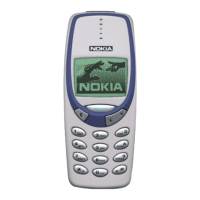