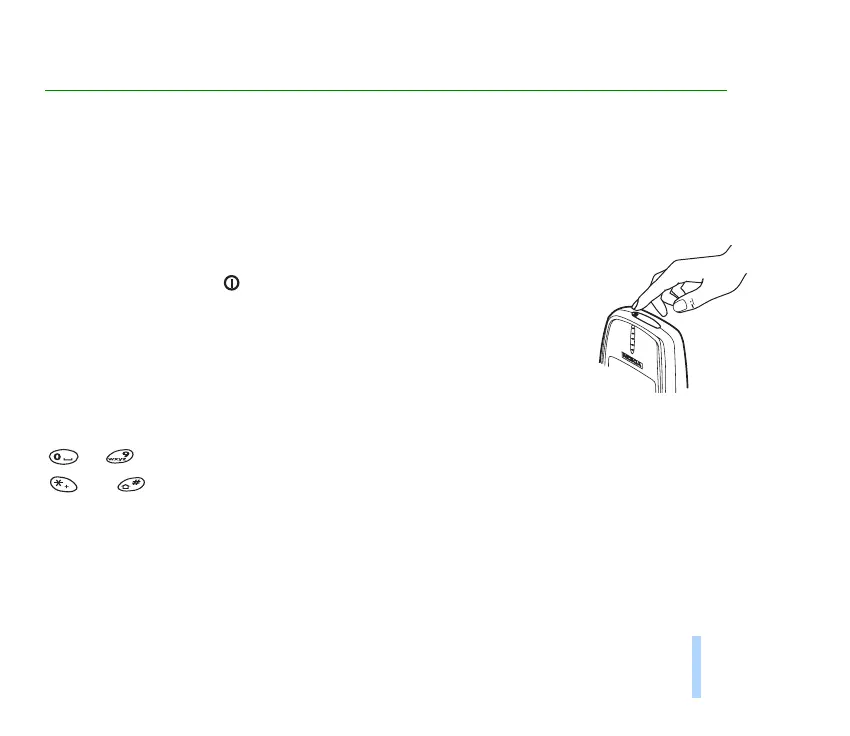©2001 Nokia Mobile Phones. All rights reserved.
Your phone
19
Your phone
1. Your phone
This chapter introduces you to the keys and display indicators of the phone. More details are given
throughout this user’s guide.
■ Using the keys
Power key
Pressing and holding the key switches the phone on or off.
In standby mode, pressing this key briefly shows the list of profiles which
allow you to set the phone tones for different environments.
In a menu function, pressing this key briefly turns on the lights for 15
seconds.
Number keys
to allow you to key in numbers and letters.
and are used for various purposes in different functions.
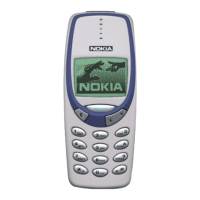