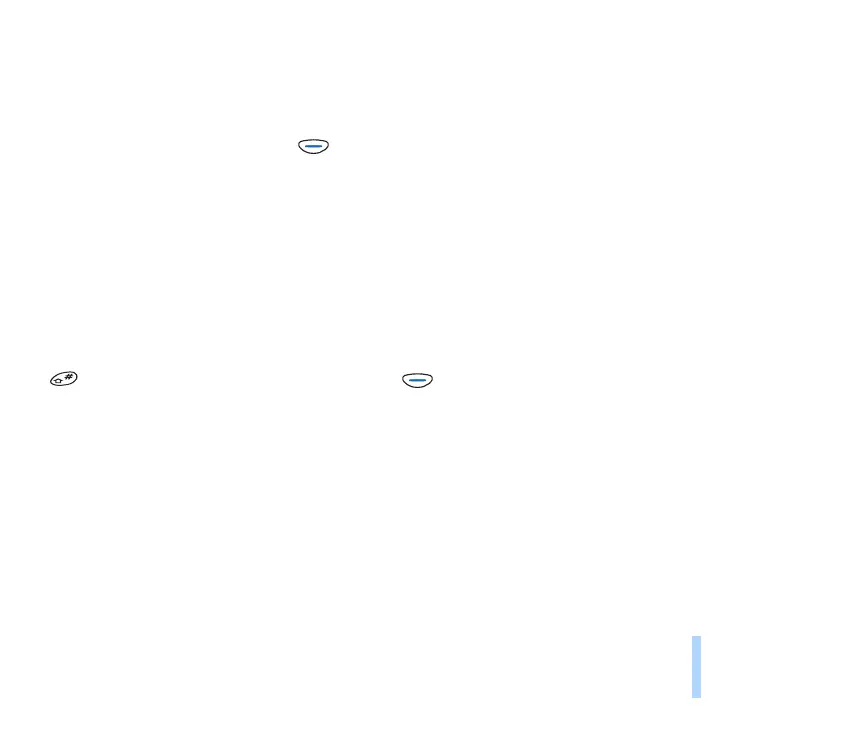©2001 Nokia Mobile Phones. All rights reserved.
Messages (Menu 2)
63
Messages (Menu 2)
■ Voice mailbox number (Menu 2-9)
In a voice mailbox, callers can leave messages that you can listen to later (network service).
Within this menu you can save the phone number of your voice mailbox. Key in the number (obtained
from the service provider) and press (OK).
Note that this menu may not be shown if the voice mailbox number has been saved in the SIM card by
your network operator or service provider.
Each phone line may have its own voice mailbox number (see Phone line in use on page 76).
For listening to voice messages, see page 36.
For diverting incoming calls to your voice mailbox, see page 83.
■ Service command editor (Menu 2-10)
You can send service requests to your service provider. Key in the desired characters. Press and hold
to switch between letters and numbers. Press (Send) to send the request.
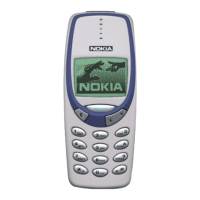