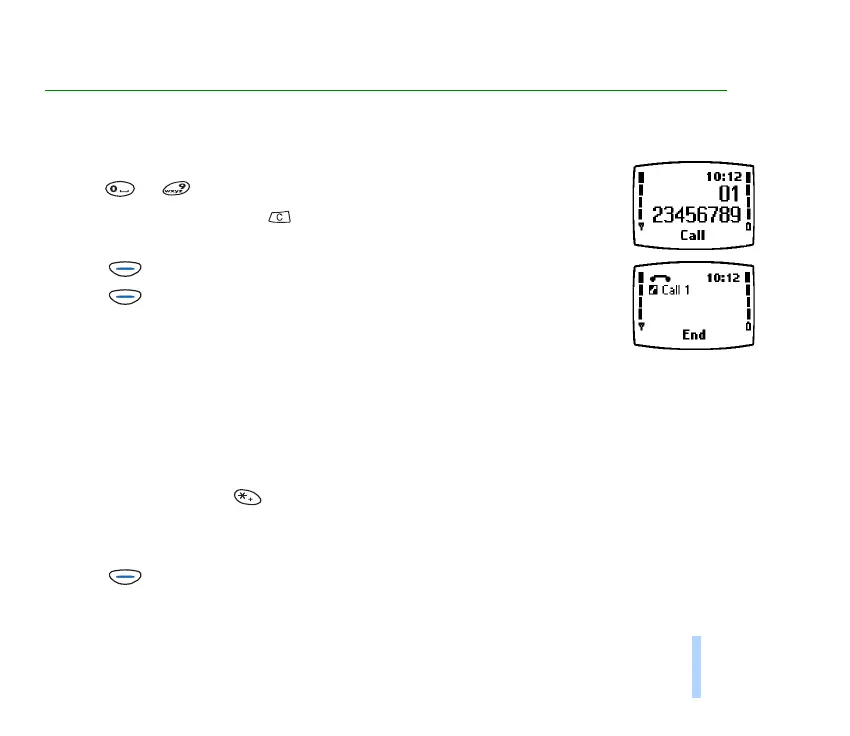©2001 Nokia Mobile Phones. All rights reserved.
Basic functions
31
Basic functions
3. Basic functions
■ Making a call
1. In standby mode, key in the phone number including the area code using the
keys to . The text Menu changes to Call.
If you make a mistake, press to delete the character to the left.
2. Press (Call) and wait for the answer. The text Call changes to End.
3. Press (End) to finish the call (or to cancel the call attempt).
Switching to handsfree mode
When you are using the phone with the PPH-1 handsfree car kit, you can switch
from handsfree mode to privacy mode by disconnecting the PPH-1 from the phone.
To switch back to handsfree mode, plug the PPH-1 into the phone.
International calls
1. In standby mode, press twice quickly for the + character which replaces the international
access code.
2. Enter the country code, area code (delete the leading 0 if necessary) and phone number.
3. Press (Call) to call the number.
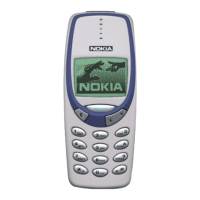