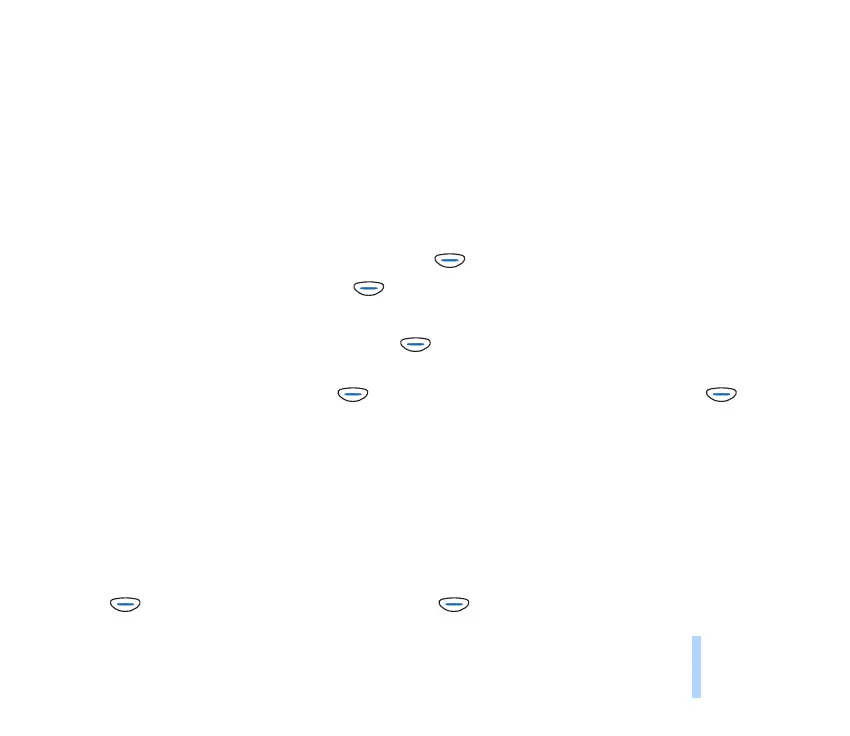©2001 Nokia Mobile Phones. All rights reserved.
WAP services (Services - Menu 13)
105
WAP services (Services - Menu 13)
When Text wrapping is set to On, the text continues on the next line if it cannot be shown on one
line.
When Show images is set to No, any pictures appearing on the WAP page are not shown. This may
speed up the browsing of WAP pages that contain a lot of pictures.
■ Saving and managing bookmarks
When no WAP connection is in progress
1. In the Services menu, scroll to Bookmarks and press (Select).
2. Scroll to the desired bookmark and press (Options).
If you want to save a new bookmark, select any bookmark.
3. Scroll to one of the following options and press (Select).
• Add bookmark: You can create a new bookmark without connection to a WAP service. Key in the
address of the WAP page and press (OK). Write a name for the WAP page and press
(OK).
• Go to: Makes a connection to the WAP page associated with the bookmark.
• Edit: You can modify the selected bookmark.
• Erase: You can delete the selected bookmark.
• Send bookm.: You can send the selected bookmark as a text message to another phone.
When a WAP connection is in progress
1. Press (Options), scroll to Bookmarks, and press (Select).
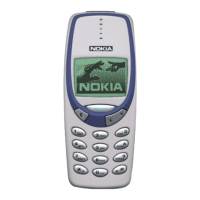