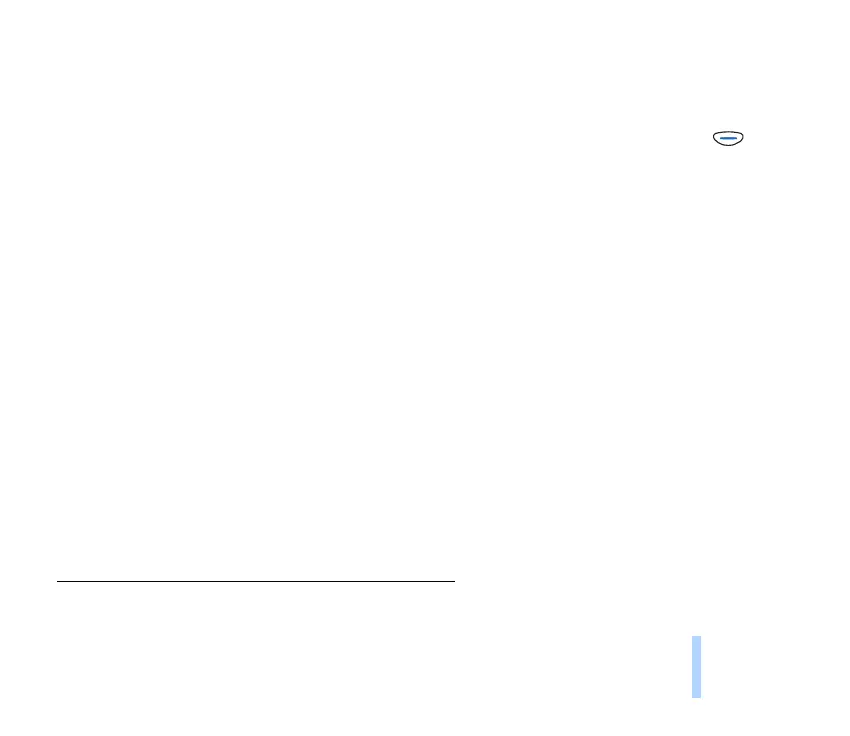©2001 Nokia Mobile Phones. All rights reserved.
Messages (Menu 2)
61
Messages (Menu 2)
Message centre number
You can save the phone number of the message centre used for sending text and picture messages. You
obtain this number from your service provider.
Key in the phone number or recall it from the phone book, or edit the existing number, and press
(OK).
Messages sent as
You can request the network to convert your Text messages into E-mail, Fax or Paging format (network
service).
In order to receive a converted message, the recipient must have the appropriate equipment, e.g. a fax
machine.
Message validity
You can set the length of time that your text messages are stored at the message centre (network
service).
Common (Menu 2-7-2)
1
The settings in this submenu apply to all text messages that you send, irrespective of the chosen set.
Delivery reports
You can request the network to send delivery reports on your text messages (network service).
1. The shortcut number of this menu depends on the number of sets available. Here it is assumed that only one set is
available.
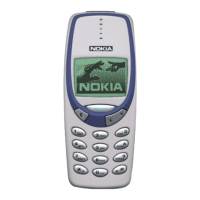