[ 97 ]
Communicate with text messages
Receive picture messages
1 When your phone displays Message received, press Show and the
message appears.
2 If the picture has a text message with it, scroll up or down to see the
entire message.
SAVE THE PICTURE
1 While viewing a picture message, press Options.
2 Scroll to Save picture, then press Select.
3 Enter a title for the picture, then press OK.
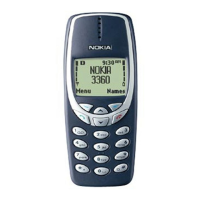
