[ 66 ]
3 Select Customize and press Select.
4 Scroll to Warning tones, then press Select.
5 Scroll to On and press Select.
If you do not want to use warning tones, you can turn them off by
scrolling to Off and pressing Select.
• RENAME PROFILES
You can rename any of the profiles except Normal. You may want to use
your own name for one of the profiles. When you do, your name appears on
the Start screen.
1 Press Menu 3 (Menu > Profiles).
2 Use or to scroll to the desired profile and press Select.
3 Select Customize, scroll to Profile name and press Select.
4 Enter the new name and press OK.
Note: You cannot rename the Normal profile.
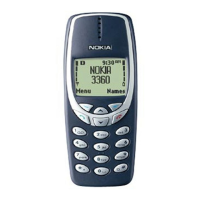
