[ i ]
Contents
1 Safety first . . . . . . . . . . . . . . . . . . . . . . . . . . . . . . . . . . . . .1
2 Welcome . . . . . . . . . . . . . . . . . . . . . . . . . . . . . . . . . . . . . . .3
Get the most out of this guide . . . . . . . . . . . . . . . . . . . . . . . . . . . 3
Understand wireless network services . . . . . . . . . . . . . . . . . . . . . 5
Register your phone . . . . . . . . . . . . . . . . . . . . . . . . . . . . . . . . . . . . 6
E-newsletters . . . . . . . . . . . . . . . . . . . . . . . . . . . . . . . . . . . . . . . . . 6
Learn about accessibility solutions . . . . . . . . . . . . . . . . . . . . . . . . 6
Your phone’s label. . . . . . . . . . . . . . . . . . . . . . . . . . . . . . . . . . . . . . 9
Contact Nokia . . . . . . . . . . . . . . . . . . . . . . . . . . . . . . . . . . . . . . . . 10
Contact your service provider . . . . . . . . . . . . . . . . . . . . . . . . . . . 10
3 Set up your phone. . . . . . . . . . . . . . . . . . . . . . . . . . . . . . . 11
Install the battery . . . . . . . . . . . . . . . . . . . . . . . . . . . . . . . . . . . . . 11
Charge the battery . . . . . . . . . . . . . . . . . . . . . . . . . . . . . . . . . . . . 12
Remove the battery . . . . . . . . . . . . . . . . . . . . . . . . . . . . . . . . . . . 12
Important battery information . . . . . . . . . . . . . . . . . . . . . . . . . . 13
Prolong battery life. . . . . . . . . . . . . . . . . . . . . . . . . . . . . . . . . . . . 13
Switch on your phone . . . . . . . . . . . . . . . . . . . . . . . . . . . . . . . . . 14
Set up your headset . . . . . . . . . . . . . . . . . . . . . . . . . . . . . . . . . . . 14
Use the carrying case . . . . . . . . . . . . . . . . . . . . . . . . . . . . . . . . . . 14
Adjust the volume. . . . . . . . . . . . . . . . . . . . . . . . . . . . . . . . . . . . . 15
Adjust screen contrast . . . . . . . . . . . . . . . . . . . . . . . . . . . . . . . . . 15
4 Review the basics . . . . . . . . . . . . . . . . . . . . . . . . . . . . . . .16
Your Nokia 3360 phone . . . . . . . . . . . . . . . . . . . . . . . . . . . . . . . . 16
About the antenna . . . . . . . . . . . . . . . . . . . . . . . . . . . . . . . . . . . . 17
Memory use. . . . . . . . . . . . . . . . . . . . . . . . . . . . . . . . . . . . . . . . . . 17
Learn the keys . . . . . . . . . . . . . . . . . . . . . . . . . . . . . . . . . . . . . . . . 18
Make and answer calls . . . . . . . . . . . . . . . . . . . . . . . . . . . . . . . . . 19
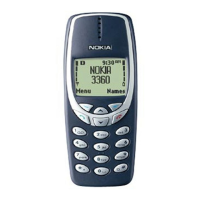
