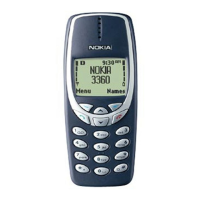
 Loading...
Loading...
Do you have a question about the Nokia 3360 and is the answer not in the manual?
| Brand | Nokia |
|---|---|
| Model | 3360 |
| Category | Cell Phone |
| Language | English |
Details for identifying phone model, type, and ESN.
Essential safety rules for phone usage, including driving and interference.
Information on qualified service, accessories, water resistance, and emergency calls.
Explains terms and symbols used in the user guide for clarity.
Introduces network services and the need to sign up with a service provider.
Step-by-step guide for battery installation and charging procedures.
Guidelines for battery care, charging cycles, and prolonging battery life.
Overview of the phone's physical components and key functions.
A guide to the phone's keys and their primary functions for operation.
Quick guide on initiating, receiving, and ending phone calls.
Instructions for accessing and saving contacts in the phone book.
Explains methods for entering text, numbers, and special characters into the phone.
How to view call logs, including missed, received, and dialed numbers.
Information on tracking call durations and clearing timers.
Changing the phone's display language and configuring the clock appearance.
Resetting the phone to its original default configuration.
Procedure for changing the default security code to protect the phone.
Activating and deactivating the keypad lock (Keyguard) to prevent accidental presses.
Step-by-step guide for composing and sending text messages.
Options for reading, replying, forwarding, and saving text messages.
Configuring the alarm clock for specific times and managing its functions.
Performing basic arithmetic calculations directly on the phone.
Steps to configure and connect to the wireless internet service.
Managing browser settings, clearing cache, and saving favorite sites.
Detailed information on battery charging, discharging, and temperature effects.
Crucial safety advice regarding traffic, operating environments, and electronic devices.
Solutions for common problems like charging, call issues, and voice messages.