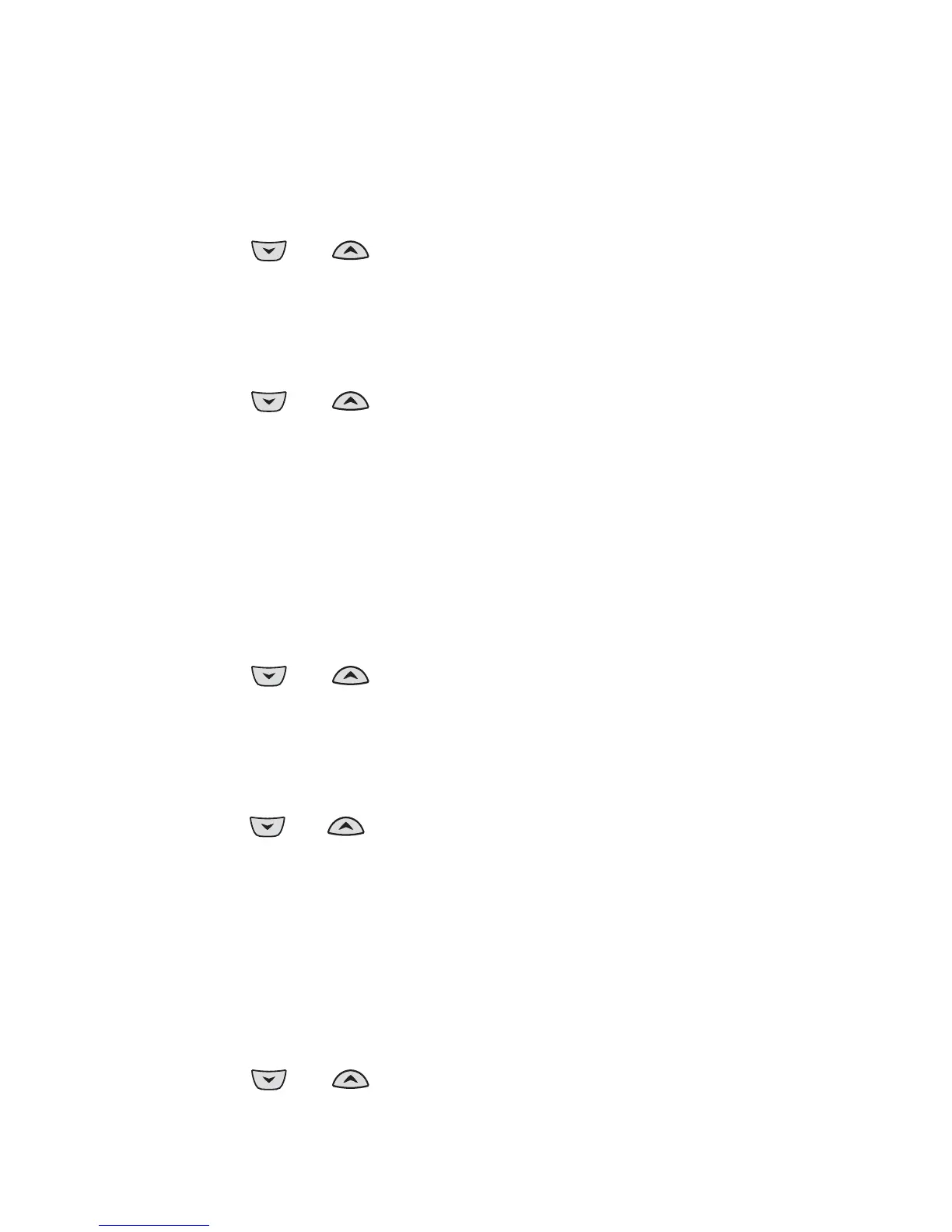[ 65 ]
Personalize rings and tones
Set the message alert tone
You can set your phone to use a certain tone to indicate an incoming text
message.
1 Press Menu 3 (Menu > Profiles).
2 Use or to scroll to the profile for which you want to set
the message alert tone, and press Select.
3 Select Customize and press Select.
4 Scroll to Message alert tone, then press Select.
5 Use or to scroll through your choices.
The phone plays samples of each choice as you scroll to it.
6 When you find the tone you want, press Select.
Set keypad tones
Keypad tones set the volume of the tone you hear when you press your
phone’s keys.
1 Press Menu 3 (Menu > Profiles).
2 Use or to scroll to the profile for which you want to set
the keypad tones, and press Select.
3 Select Customize and press Select.
4 Scroll to Keypad tones and press Select.
5 Use or to scroll to one of the levels and press Select. If you
choose Off, no keypad tones are heard.
Set warning tones
You can set warning tones in your phone. Warning tones include the sounds
your phone makes during error conditions, during confirmations, when a
battery is low, and when you need to recharge the battery.
1 Press Menu 3 (Menu > Profiles).
2 Use or to scroll to the profile for which you want to set
the warning tones, and press Select.
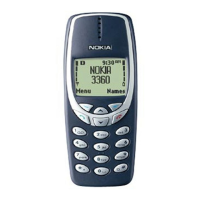