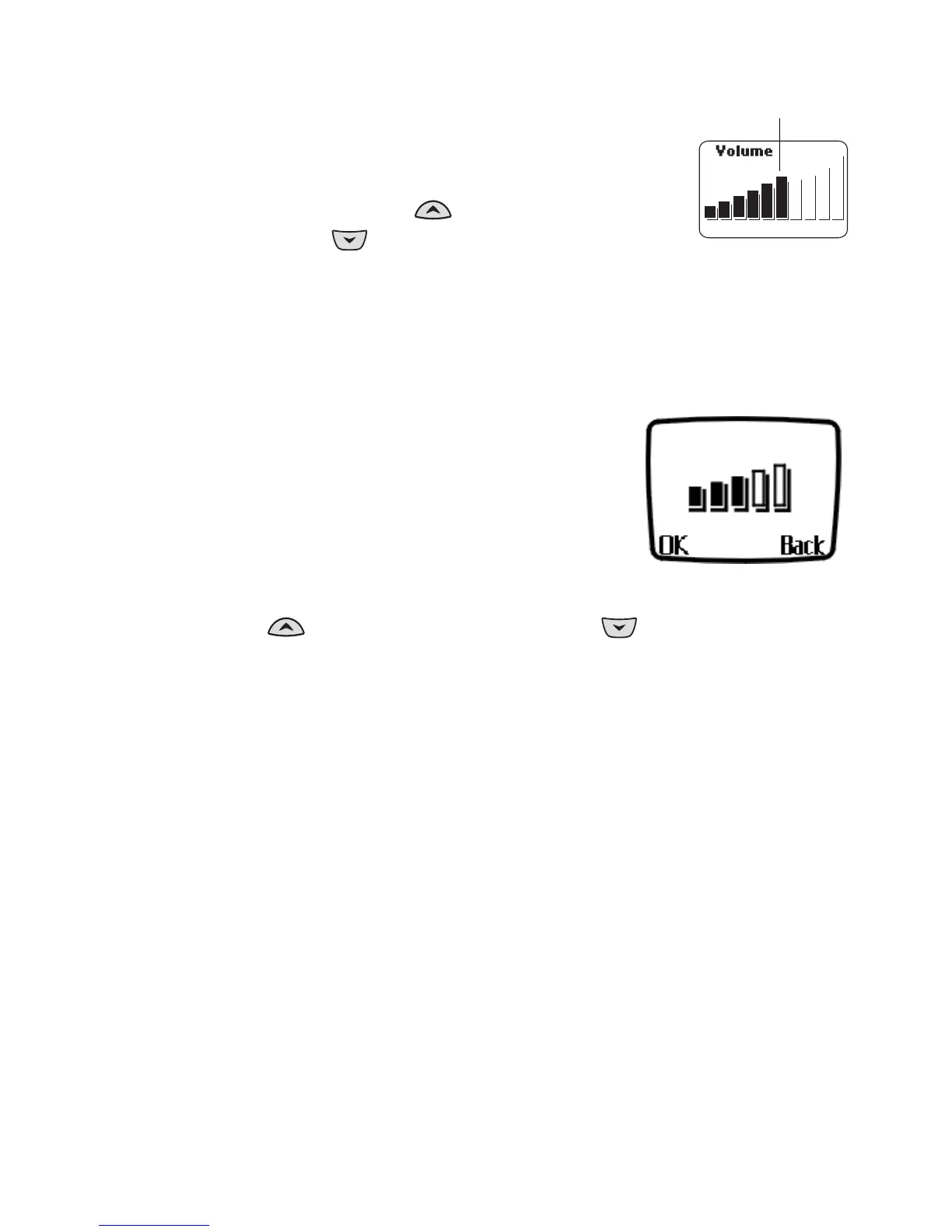[ 15 ]
Set up your phone
• ADJUST THE VOLUME
You can change the volume level on your phone,
making incoming voice sounds louder or softer.
While in a call, Press to increase the
volume, and to decrease it.
A bar chart appears on the phone’s screen, showing the current
volume level.
• ADJUST SCREEN CONTRAST
You can change the contrast on your phone’s
screen, making the screen brighter or darker.
1 Press Menu 4-3-5 (Menu > Settings >
Phone settings > Display contrast).
A bar chart appears, showing the current
contrast level.
2 Press to increase the contrast, and to decrease it.
3 Press OK to confirm your changes, or press Back to leave the contrast
at its current level.
urrent volume
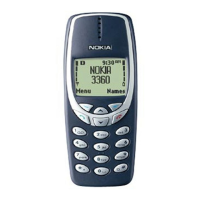