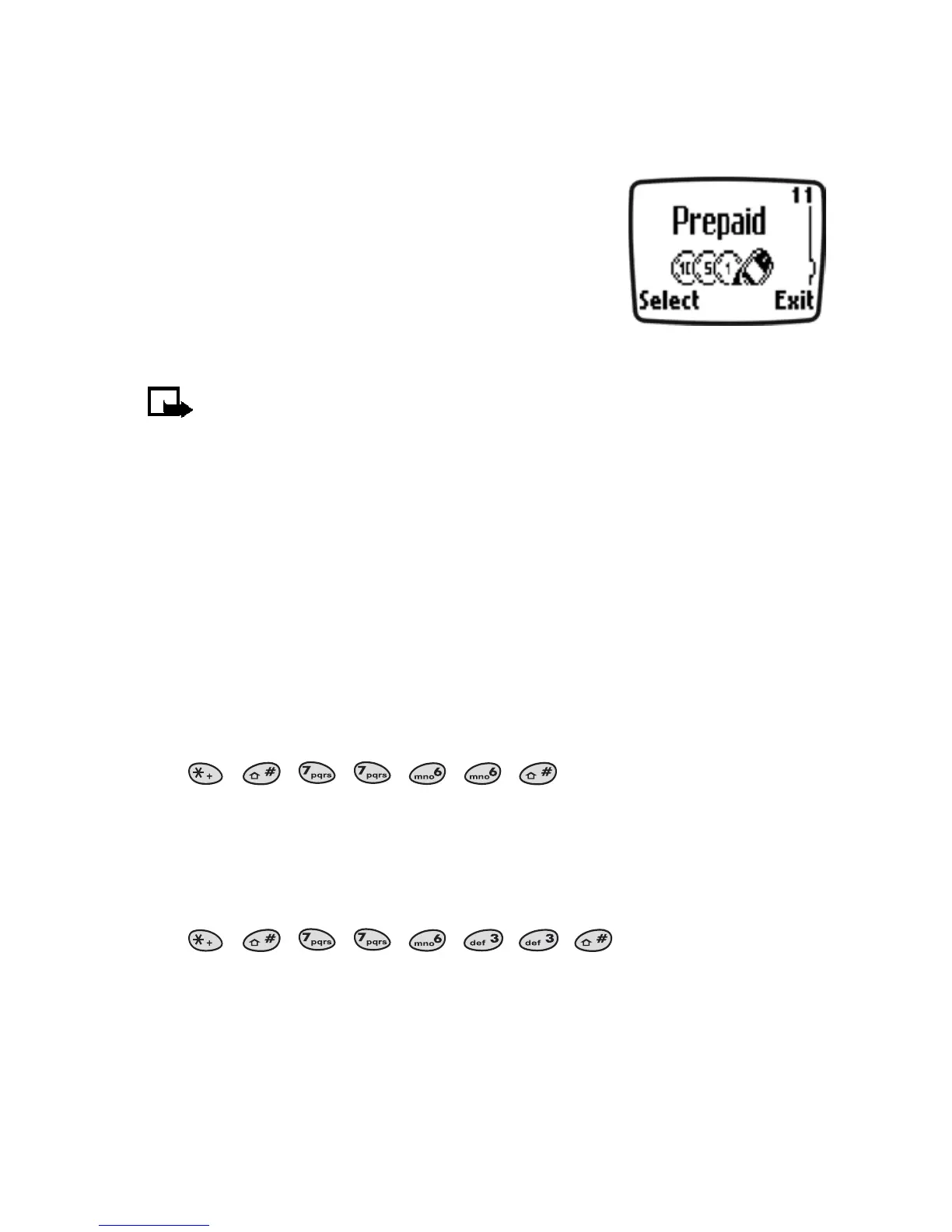[ 80 ]
14 Use prepaid services
With prepaid service, you buy wireless network
services in advance. Your phone works the same
way it did before, with some additional features.
Prepaid service may not be available from your
wireless service provider. Contact the service
provider for details.
Note: When no more charging units or currency units are left,
calls may only be possible to the emergency number programmed
into your phone (for example, 911 or other official emergency
number).
• MANAGE PREPAID SERVICE
After you sign up with your service provider for prepaid service, you need
to activate the Prepaid menu. This menu appears on your screen only if
you’ve activated the service.
ACTIVATE PREPAID
To activate prepaid services, enter the following sequence:
(*#7766#)
The message Prepaid menu enabled appears on the screen.
DEACTIVATE PREPAID
To deactivate prepaid services, enter the following sequence:
(*#77633#)
The message Prepaid menu disabled appears on the screen.
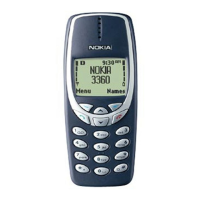