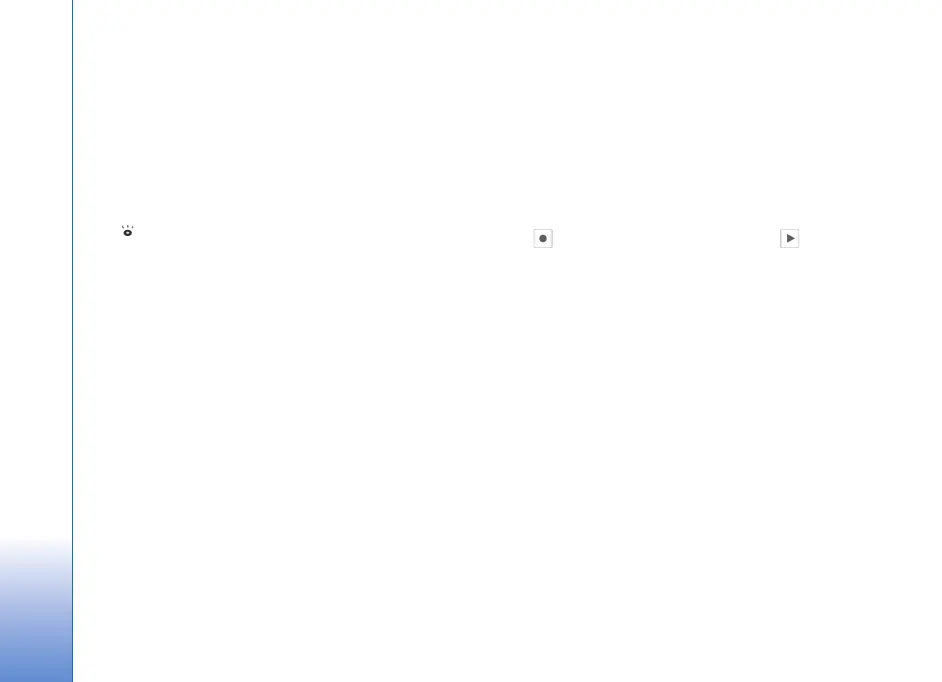Copyright © 2007 Nokia. All rights reserved.
Media
52
Access the station directory from options
To access the station directory (network service) from the
station list, select Options > Station directory.
After the connection to the station directory, you are
requested to select the nearest location to your current
position from a list of locations.
Radio stations that provide visual content are indicated
with .
Select the desired radio station and from the following
options:
Listen — to tune to the highlighted radio station. To
confirm the frequency setting, select Yes.
Start visual service — to open the visual content of the
selected radio station (if available)
Save — to save the details of the selected radio station to
the station list
Details — to view channel information
Flash Player
To view, play, and interact with flash files made for mobile
devices, select Menu > Media > Flash Player.
To open a folder or play a flash file, scroll to it, and press
the Navigation key.
Recorder
The voice recorder allows you to record phone
conversations and voice memos. If you record a phone
conversation, all parties hear a beeping sound during
recording.
Recorded files are stored in Gallery. See “Gallery,” p. 43.
Select Menu > Media > Recorder. To record a sound clip,
select . To listen to the recording, select .
